BPMN, which stands for Business Process Model and Notation, is a widely adopted and standardized modeling language for representing business processes. BPMN was originally developed by the Business Process Management Initiative (BPMI) and is currently maintained by the Object Management Group (OMG). In 2005, these two entities merged, leading to subsequent updates in the BPMN standard. The latest version, known as BPMN 2.0, was introduced in 2011 with the objective of establishing a unified specification for creating Business Process Model and Notation diagrams. This latest iteration introduced additional levels of detail, including features like interrupting and non-interrupting events, as well as more comprehensive sub-process representations.
BPMN Vision
A Business Process Diagram is a straightforward visual representation comprised of a collection of graphical elements that illustrates a business process. The overarching vision behind BPMN 2.0 is to establish a unified specification encompassing notation, metamodel, and interchange. Furthermore, BPMN 2.0 extends its scope to encompass orchestrations and choreography within process models.
Professionals Engaged in Process Implementation:
- Technical experts overseeing process execution.
- Business analysts dedicated to process enhancement and design.
- Managers tasked with process monitoring and control.
The Evolution of BPMN
BPMN, short for Business Process Model and Notation, has its roots in the amalgamation of various business modeling notations. Its initial publication was under the aegis of the Business Process Management Initiative (BPMI) back in 2004. Following a merger in 2005, BPMI joined forces with the Object Management Group (OMG), which took over the maintenance and development of BPMN.
In February 2006, OMG released the BPMN Specification document, marking a pivotal moment in the standardization of BPMN. Subsequently, BPMN underwent further evolution, leading to the development of Version 2.0 in 2010. The finalized specification for BPMN 2.0 was made available in December 2013.
The most recent iteration, BPMN 2.0.2, has achieved formal recognition as the 2013 edition standard by the International Organization for Standardization (ISO), specifically under ISO/IEC 19510.
Why BPMN?
BPMN is chosen by organizations because it offers a standardized, accessible, and visual way to model, document, optimize, and manage business processes. It promotes collaboration, efficiency, and process excellence, ultimately helping businesses achieve their goals and remain competitive.
There are several compelling reasons why organizations choose BPMN:
- Standardization: BPMN is an industry-standard notation that provides a common language for modeling and communicating business processes. Its standardized symbols and notation make it easier for different stakeholders, including business analysts, developers, and management, to understand and collaborate on process documentation.
- Clarity and Visualization: BPMN diagrams offer a clear and visual representation of business processes. They use intuitive symbols and flowcharts that make it easy to understand the sequence of activities, decisions, and interactions within a process. This clarity helps in identifying bottlenecks, inefficiencies, and opportunities for improvement.
- Accessibility: BPMN diagrams are designed to be accessible to a wide range of stakeholders, including non-technical users. This accessibility promotes better collaboration and communication between business and IT teams, as well as other departments within an organization.
- Documentation and Documentation: BPMN allows organizations to document their existing processes and proposed improvements systematically. This documentation helps in preserving institutional knowledge, ensuring compliance, and facilitating process audits.
- Process Optimization: BPMN is not just about documenting existing processes; it also supports process optimization and reengineering efforts. By modeling processes, organizations can identify areas for streamlining, automation, and efficiency improvements.
- Alignment with IT Systems: BPMN can be seamlessly integrated with IT systems and software tools. This alignment enables organizations to implement automated workflows based on BPMN models, ensuring that processes are executed consistently and efficiently.
- Scalability: BPMN is scalable and can be used to model processes of varying complexity, from simple workflows to highly intricate business processes. It accommodates the needs of both small businesses and large enterprises.
- Cross-Functional Collaboration: BPMN encourages cross-functional collaboration by providing a common framework for discussing and improving processes. It brings together individuals from different departments to collectively analyze, design, and optimize processes.
- Compliance and Governance: BPMN supports compliance and governance efforts by enabling organizations to document and enforce process standards, regulatory requirements, and best practices.
- Continuous Improvement: By using BPMN, organizations can continuously monitor and improve their processes over time. They can analyze performance data, identify areas for enhancement, and iteratively refine their processes to meet changing business needs.
The Four Primary Elements of BPMN

- Flow Objects: Flow objects are the core building blocks of a BPMN diagram. They represent the various activities and actions that occur within a business process. The primary types of flow objects include:
- Tasks: Tasks represent the work or activities that need to be performed as part of the process. They can be further classified into user tasks (performed by humans) and service tasks (performed by automated systems).
- Gateways: Gateways are decision points within the process that control the flow of activities. They determine which path to take based on specific conditions or events. Common gateway types include exclusive, inclusive, parallel, and event-based gateways.
- Events: Events represent occurrences that trigger or interrupt the flow of the process. They can be classified into various types, such as start events (initiate the process), intermediate events (occur during the process), and end events (terminate the process).
- Sub-Processes: Sub-processes are used to encapsulate a series of related activities within a single flow object. They allow for modular and hierarchical process modeling.
- Connecting Objects: Connecting objects define how flow objects are linked and how the process flows from one activity to another. The primary connecting objects are:
- Sequence Flow: Sequence flow represents the order in which activities are executed. It is represented by arrows connecting flow objects and may have conditions or constraints.
- Message Flow: Message flow represents the exchange of messages between different parts of a process or between processes in a collaborative environment.
- Association: Associations are used to link artifacts (annotations, data objects, etc.) to flow objects, providing additional information or context.
- Swimlanes: Swimlanes are used to group and categorize activities within a process. They help define the roles or responsibilities of different participants or departments involved in the process. There are two main types of swimlanes:
- Pool: A pool represents a high-level participant in the process, often an external entity or organization.
- Lane: A lane represents a specific role, department, or entity within a pool and contains the flow objects related to that role.
- Artifacts: Artifacts are additional elements that provide information, context, or annotations to the BPMN diagram. They include:
- Data Objects: Data objects represent data or information used within the process. They can be data stores (where data is stored), data inputs, data outputs, or data objects (representing data flow).
- Annotations: Annotations are used to add explanatory notes, comments, or descriptions to the diagram, providing clarity and context to the process model.
These four primary elements—flow objects, connecting objects, swimlanes, and artifacts—work together to create comprehensive and visually expressive BPMN diagrams for modeling, analyzing, and improving business processes.
Steps to Perform Business Process Modeling
- Identify the Scope and Objectives:
- Define the scope of the process you want to model. Clearly articulate the objectives and goals of the modeling effort. Understand why you are modeling this particular process and what you hope to achieve.
- Gather Stakeholders:
- Involve relevant stakeholders, including process owners, subject matter experts, employees, and anyone who has a role or interest in the process. Their input is essential for accurate modeling.
- Define Process Boundaries:
- Clearly demarcate the start and end points of the process. Understand what triggers the process and what the desired outcomes are.
- Identify Activities and Steps:
- Break down the process into its individual activities and steps. Document what tasks are performed, who performs them, and in what sequence.
- Use Modeling Notation:
- Choose a modeling notation or framework, such as BPMN (Business Process Model and Notation), to represent the process visually. Use symbols, shapes, and diagrams to illustrate the flow of activities, decisions, and interactions.
- Create a Process Flow Diagram:
- Construct a high-level process flow diagram that provides an overview of the process. Use symbols like rectangles (tasks), diamonds (decision points), and arrows (flow) to represent activities and their sequences.
- Detail Sub-Processes and Decisions:
- Dive deeper into the process by modeling sub-processes within the main process flow. Identify decision points, conditions, and branching logic.
- Include Data Flow:
- Show how data or information flows through the process. Identify data sources, inputs, outputs, and storage points within the process.
- Define Roles and Responsibilities:
- Assign roles or responsibilities to each activity or step. Clarify who is responsible for performing each task and who is involved in decision-making.
- Capture Inputs and Outputs:
- Document the inputs required for each activity and the outputs generated. Specify the format and content of these inputs and outputs.
- Analyze and Optimize:
- Analyze the modeled process to identify bottlenecks, redundancies, and inefficiencies. Look for opportunities to streamline the process, reduce costs, and improve performance.
- Test Scenarios:
- Create and test different scenarios to understand how the process behaves under various conditions. This helps uncover potential issues and validate the model.
- Document Business Rules:
- Document any business rules, policies, or guidelines that govern the process. Ensure that these rules are integrated into the model.
- Iterate and Refine:
- Business process modeling is often an iterative process. Gather feedback from stakeholders and make necessary adjustments to the model to reflect changes and improvements.
- Implement and Monitor:
- Once the model is finalized, use it as a basis for process implementation. Continuously monitor the process to ensure it aligns with the model and meets the defined objectives.
- Document the Model:
- Provide comprehensive documentation of the process model, including diagrams, descriptions, and any relevant documentation.
- Train Stakeholders:
- Train employees and stakeholders on the newly modeled process to ensure a smooth transition and understanding of their roles.
- Maintain and Update:
- Regularly review and update the process model to keep it aligned with changing business needs and requirements.
Remember that business process modeling is a dynamic and ongoing activity that contributes to process improvement and organizational agility. It’s crucial to involve relevant stakeholders throughout the process and continuously refine the model as business conditions evolve.
BPMN Examples
Initiating the Leave Request To kick off the leave application process, an employee within the company must formally request time off. In our visual representation, we use the start event symbol, positioned within the ‘Employee’ lane, signifying the commencement of the process. An unbroken arrow connects the start event to a task symbol, illustrating the flow of the process and indicating that the employee’s initial responsibility is to complete a leave application form. Once completed, this form is then submitted to their manager for review and approval.
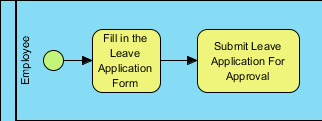
Managerial Evaluation Upon submission, the managerial role takes precedence in the process. The task ‘Submit Leave Application For Approval’ is linked to another task, ‘Evaluate Leave Application,’ within the ‘Manager’ lane. Here, the manager assesses the application, making a decision either to approve or decline the leave request. To account for these divergent outcomes, we introduce a gateway symbol in the diagram. If the application is declined, the manager proceeds to inform the employee, and the application process promptly concludes. This ‘Inform Employee The Request Is Declined’ task is connected to an end event symbol. Conversely, if the application is approved, the manager communicates this to the employee, and the process advances to the ‘HR’ lane for further handling.
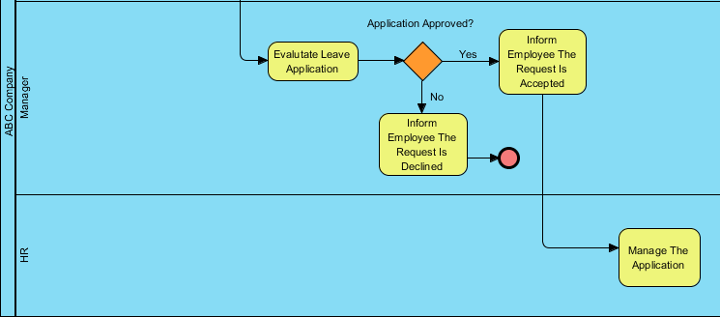
Employee Leave and Process Completion The final stage of the process centers on the employee actually taking the approved leave. We link the end event symbol to the concluding task, ‘Take the Leave,’ signifying the culmination of the entire process.”
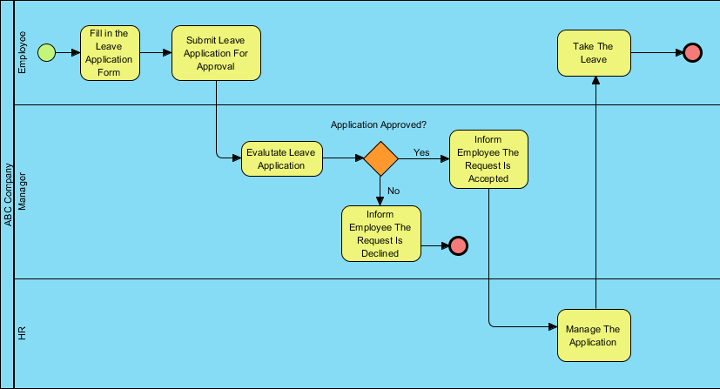
BPMN – A Larger Example
Meet the True Aqua Distilled Water Company, a burgeoning supplier of distilled water in our city. Their product caters to both businesses and households. Now, with an ambitious goal to elevate their market share from 5% to 10% within the next 12-18 months, the True Aqua Distilled Water Company is on a mission to enhance operational efficiency and elevate customer satisfaction.
As a business analyst entrusted with this mission, you’re delving into the task at hand. Following discussions with the True Aqua Distilled Water Company, you’ve gathered valuable insights into their distilled water ordering process. Let’s delve into the details.
The visual below presents the Business Process Diagram encapsulating the distilled water delivery process at the True Aqua Distilled Water Company.
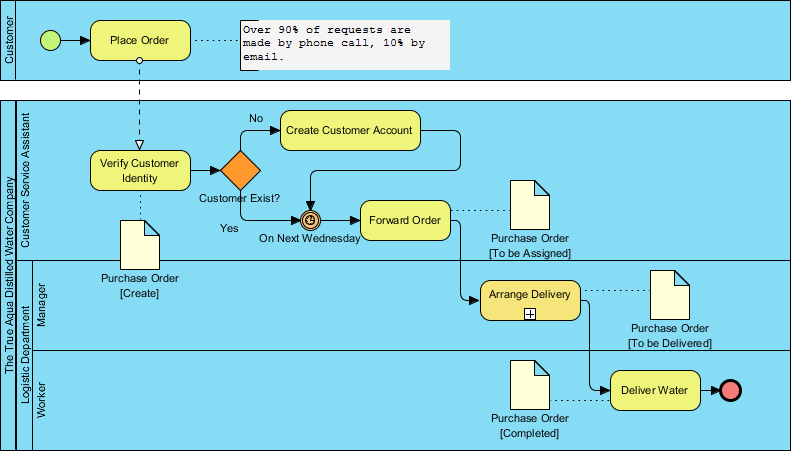
According to the diagram, customers have two channels for placing orders: they can either dial the ordering hotline or send an email. Presently, a significant 90% of orders are received via phone calls, with the remaining 10% submitted through email. When an order comes in, a customer service assistant takes charge. Their first task is to verify whether the customer is an existing or new client. If the customer is a newcomer to the company, the assistant initiates the process by creating a customer account.
Distilled water deliveries are scheduled for every Wednesday morning. Consequently, the customer service assistant compiles the orders and forwards them to the Logistics Department for seamless delivery coordination. Within the Logistics Department, the manager takes the reins, overseeing order allocation to workers, scheduling, and printing necessary documents. The workers, armed with their instructions, then manage customer calls and execute the water deliveries as per the schedule.
Tips and Tricks for Business Process Modeling
Here are some tips and tricks for working with BPMN (Business Process Model and Notation):
- Start Simple: When beginning with BPMN, start with simple processes to grasp the basics of notation. As you become more proficient, you can tackle more complex processes.
- Use Swimlanes Wisely: Swimlanes are great for illustrating roles and responsibilities, but don’t overcomplicate your diagrams with too many lanes. Keep them clear and focused.
- Consistent Naming Conventions: Use consistent and clear names for your tasks, gateways, and events. This makes your diagrams more understandable and maintainable.
- Keep It Modular: Divide complex processes into smaller subprocesses. This improves readability and allows you to reuse subprocesses in other diagrams.
- Leverage Subprocesses: Use embedded subprocesses when a section of your process requires additional detail. This keeps your main diagram uncluttered.
- Annotations: Use annotations to provide additional information or explanations within your BPMN diagrams. This helps clarify the meaning of symbols or connections.
- Consider Sequence Flows: Be precise with sequence flows (arrows). Ensure they represent the logical flow of the process and are not ambiguous.
- Gateways with Descriptions: Add descriptions to gateways (diamonds) to explain the conditions or criteria that determine the flow direction. This adds clarity to your decision points.
- Parallel Gateways: Understand the difference between parallel gateways (AND gateways) and exclusive gateways (XOR gateways). Use them appropriately to represent process logic.
- Looping: Use looping constructs when a task or subprocess needs to be repeated. BPMN provides looping markers to indicate this.
- Exception Handling: Clearly depict how your process handles exceptions and errors. Use boundary events or error events to show where and how exceptions are caught.
- Validation: Use BPMN modeling tools that offer validation features to check your diagrams for correctness and adherence to BPMN standards.
- Testing: Create test scenarios to validate your BPMN diagrams. Test various paths and conditions to ensure the process behaves as intended.
- Collaboration: Use pools and lanes to show collaboration between different entities or departments within a process. This is particularly useful for complex processes involving multiple stakeholders.
- Version Control: Implement version control for your BPMN diagrams. As processes evolve, it’s crucial to keep track of changes and maintain a history of process versions.
- Documentation: Document your BPMN diagrams with accompanying text or documents that provide context, business rules, or additional information.
- Training: Train your team members and stakeholders in BPMN notation and best practices to ensure consistent understanding and usage.
- Feedback: Encourage feedback from stakeholders to refine your BPMN diagrams. It’s a collaborative effort, and input from those involved can lead to better process models.
- Stay Updated: Keep up with the latest BPMN standards and updates to ensure your diagrams are compliant and leverage new features.
- Practice: The more you practice BPMN modeling, the better you become. Consider working on sample projects or real-world processes to refine your skills.
Remember that BPMN is a powerful tool for process modeling and communication. The key is to use it effectively to convey the process logic, improve process understanding, and facilitate process improvement efforts within your organization.
Summary
Business Process Modeling (BPM) stands as a fundamental practice for organizations seeking efficiency, agility, and improved decision-making. By visually representing their processes through BPMN diagrams, organizations can gain a holistic understanding of their operations, identify bottlenecks, streamline workflows, and optimize resource allocation. BPM facilitates effective communication among stakeholders, aligns processes with strategic goals, and supports continuous improvement efforts.
As businesses evolve and adapt to changing environments, BPM serves as a dynamic tool for modeling, analyzing, and optimizing processes to stay competitive and customer-focused. Through thoughtful process modeling, organizations can not only enhance operational efficiency but also foster innovation, reduce costs, and deliver exceptional value to customers.
In an ever-evolving landscape, Business Process Modeling remains indispensable, offering the means to transform complex business processes into clear, actionable insights that pave the way for success and sustainable growth.














