What is the Business Model Canvas (BMC)?
The Business Model Canvas (BMC) is a strategic management tool that provides a visual framework for developing, describing, and analyzing business models. It consists of nine building blocks, which capture the essential elements of how a business creates, delivers, and captures value. The BMC helps teams to collaboratively visualize their business model on a single page, promoting better understanding and communication.
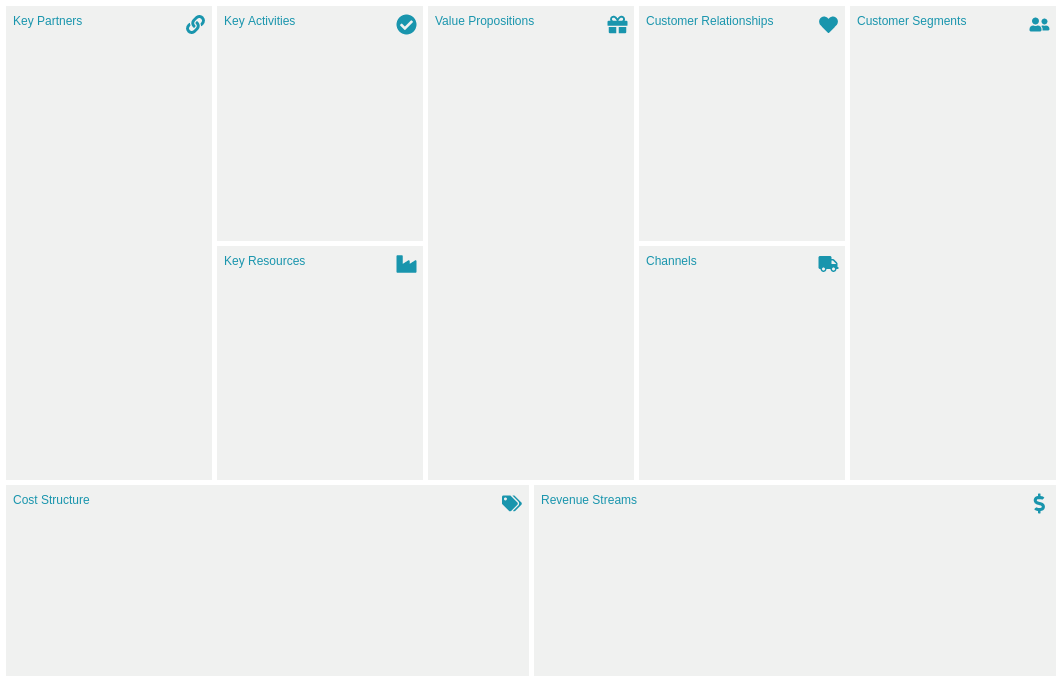
Why Use the Business Model Canvas?
- Clarity and Focus: The BMC simplifies complex business concepts into easily digestible components, helping teams focus on critical aspects of their model.
- Visual Representation: Its visual nature allows for quick identification of relationships and dependencies between different elements of the business.
- Collaborative Tool: It encourages collaboration among team members, allowing for diverse insights and fostering innovation.
- Flexibility: The BMC can be easily modified and updated as new ideas or changes arise, making it a dynamic tool for business planning.
- Holistic View: It provides a comprehensive overview of the business model, helping to identify strengths, weaknesses, and potential areas for improvement.
How to Create a Business Model Canvas
1. Define the Segments
- Customer Segments: Identify and describe the different groups of people or organizations your business aims to reach and serve.
2. Articulate the Value Proposition
- Value Propositions: Define what makes your product or service unique and how it solves customer problems or fulfills their needs.
3. Establish Customer Relationships
- Customer Relationships: Determine the type of relationship you will establish with each customer segment, such as personal assistance, self-service, or automated services.
4. Identify Channels
- Channels: Outline how your value propositions will be delivered to customers. This includes sales channels, distribution methods, and communication channels.
5. Define Key Activities
- Key Activities: List the most important actions your business must take to operate successfully and deliver its value propositions.
6. Identify Key Resources
- Key Resources: Specify the critical assets required to deliver value, reach customers, and maintain relationships. This can include physical, intellectual, human, and financial resources.
7. Establish Key Partnerships
- Key Partnerships: Identify the external organizations or entities that can help your business achieve its objectives, such as suppliers, alliances, and joint ventures.
8. Analyze the Cost Structure
- Cost Structure: Outline the most significant costs associated with operating your business model, including fixed and variable costs.
9. Identify Revenue Streams
- Revenue Streams: Determine how your business will generate income, identifying various sources of revenue such as sales, subscriptions, licensing, or advertising.
Why Use ArchiMate view to Visualize BMC
Using ArchiMate to visualize the Business Model Canvas (BMC) offers several advantages:
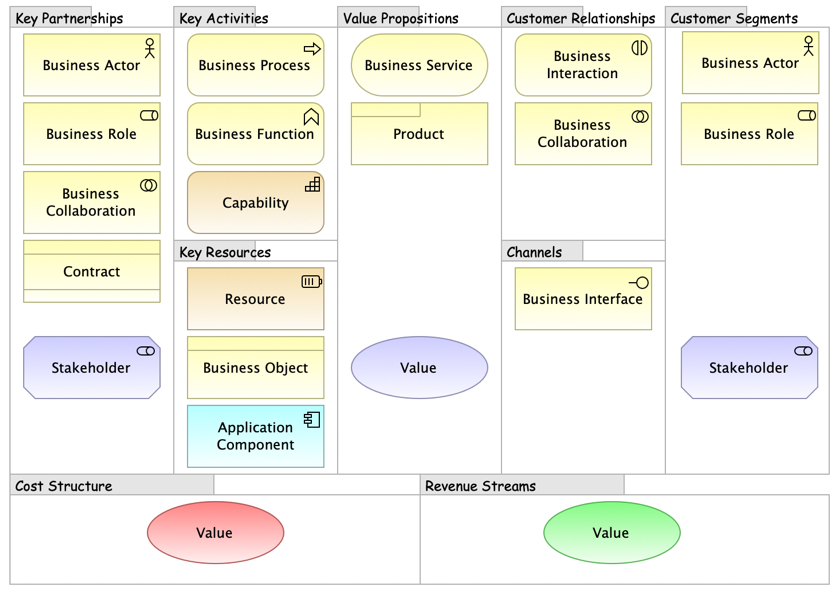
1. Standardized Modeling Language
ArchiMate is a standardized modeling language specifically designed for enterprise architecture. This standardization facilitates clear communication among stakeholders, ensuring everyone understands the components and their relationships.
2. Holistic View
ArchiMate allows for a comprehensive representation of business models, integrating various aspects such as business processes, roles, interactions, and resources. This holistic view helps in understanding how different elements of the business interact and contribute to overall value creation.
3. Enhanced Clarity
By using ArchiMate, organizations can clearly delineate the relationships between different components of the BMC. This clarity aids in identifying potential gaps, redundancies, or misalignments in the business model.
4. Flexibility and Adaptability
ArchiMate models can be easily adapted as business needs change. This flexibility allows organizations to quickly modify their BMC to reflect new strategies, market conditions, or operational changes.
5. Integration with Enterprise Architecture
ArchiMate’s alignment with enterprise architecture frameworks enables businesses to connect their business model with broader architectural views, such as IT infrastructure and application components. This integration supports more informed decision-making and strategic planning.
6. Visualization of Dynamics
ArchiMate can represent not just static components but also the dynamics of interactions, processes, and value flows. This capability helps stakeholders understand how changes in one area might impact the entire business model.
7. Support for Analysis
Using ArchiMate facilitates analysis of the business model, allowing organizations to assess the impact of changes, explore alternative scenarios, and validate their business strategies against architectural constraints.
8. Collaboration and Communication
The visual nature of ArchiMate models promotes collaboration among teams and stakeholders. It provides a common language and framework for discussions, making it easier to align everyone on the business model.
Overall, using ArchiMate to visualize the Business Model Canvas enhances clarity, facilitates strategic alignment, and supports dynamic analysis, making it a valuable tool for organizations looking to innovate and refine their business strategies.
Case Study: Implementing the Business Model Canvas for a SaaS Startup
Background
Company Name: CloudSolutions Inc.
Industry: Software as a Service (SaaS)
Founded: 2022
Location: San Francisco, CA
CloudSolutions Inc. is a startup that aims to provide cloud-based project management tools tailored for small and medium-sized enterprises (SMEs). The founders recognized a gap in the market for affordable, user-friendly software solutions that could help SMEs enhance their project management capabilities without the complexity and cost associated with larger enterprise solutions.
Problem Statement
As a newly established company, CloudSolutions faced challenges in defining its business model. The founders needed a clear and structured approach to articulate their value proposition, identify customer segments, and outline the necessary components to launch and sustain their business. They sought a tool that could facilitate discussions and align the team on their strategic goals.
Implementation of the Business Model Canvas
Step 1: Customer Segments
The team identified the following customer segments:
- Small Enterprises: Companies with fewer than 50 employees looking for simple project management tools.
- Medium Enterprises: Companies with 50-200 employees seeking more robust features.
- Freelancers: Independent professionals needing basic project management capabilities.
Step 2: Value Propositions
CloudSolutions defined its value propositions as:
- Affordability: Competitive pricing tailored for SMEs.
- User-Friendly Interface: Intuitive design that requires minimal training.
- Integration Capabilities: Seamless integration with other tools commonly used by SMEs.
Step 3: Customer Relationships
The team decided on the following customer relationship strategies:
- Self-Service Support: Comprehensive online resources, including tutorials and FAQs.
- Community Engagement: Building a user community for peer support and feedback.
- Personalized Onboarding: Offering tailored onboarding sessions for new customers.
Step 4: Channels
The channels identified for reaching customers included:
- Website: The primary platform for product information and sales.
- Social Media: Engaging with potential customers and sharing valuable content.
- Email Marketing: Regular updates and promotions sent to subscribers.
Step 5: Key Activities
The founders outlined critical activities, including:
- Product Development: Continuous improvement of the software based on user feedback.
- Marketing Campaigns: Targeted marketing initiatives to reach identified customer segments.
- Customer Support: Providing timely and effective support to users.
Step 6: Key Resources
Key resources identified were:
- Development Team: Skilled software developers and UX designers.
- Marketing Team: Professionals focused on branding and outreach.
- Technical Infrastructure: Cloud servers and software tools necessary for product delivery.
Step 7: Key Partnerships
The team identified strategic partnerships:
- Payment Processors: Collaborating with reliable payment platforms for transactions.
- Integration Partners: Working with other software providers to enhance integration capabilities.
- Marketing Affiliates: Engaging influencers and bloggers to promote the product.
Step 8: Cost Structure
The cost structure was outlined as follows:
- Development Costs: Salaries for the development team and software licenses.
- Marketing Expenses: Costs associated with campaigns and promotions.
- Operational Costs: Infrastructure costs, including hosting and support services.
Step 9: Revenue Streams
The team defined potential revenue streams:
- Subscription Fees: Monthly or annual fees for software access.
- Freemium Model: Offering a basic version for free with premium features available at a cost.
- Consulting Services: Providing additional support and training for businesses.
Results
Using the Business Model Canvas, CloudSolutions Inc. was able to clearly define its business model, focusing on the needs of SMEs in the project management space. The structured approach facilitated alignment among the founding team, enabling them to launch their product effectively.
Key Outcomes:
- Successful Launch: The product was launched on time, with positive initial feedback from early users.
- Customer Acquisition: The team successfully onboarded over 1,000 users within the first three months.
- Iterative Improvements: Continuous feedback from users led to rapid iterations and feature enhancements.
Conclusion
The Business Model Canvas is a powerful tool for entrepreneurs, managers, and teams looking to innovate or refine their business models. By following the steps outlined above, you can create a comprehensive and visually engaging representation of your business that facilitates discussion, strategic planning, and decision-making.
The Business Model Canvas proved to be an invaluable tool for CloudSolutions Inc., guiding the startup through the complexities of defining its business model. By visualizing each component, the team was able to create a strategic plan that aligned with their long-term goals, ultimately leading to a successful market entry and growth trajectory.













