Have you ever wondered how businesses manage to run like well-oiled machines, even when faced with constant changes and challenges? The answer lies in their business processes. Business processes are a series of tasks and activities that businesses follow to achieve their goals and objectives. They are the backbone of any organization and can make or break a company’s success.
But how do businesses ensure their processes are efficient, effective, and adaptable? That’s where business process analysis comes in.
In this article, we’re going to explain what business process analysis is, why it’s important, and how it’s done. Whether you’re a business owner, manager, or just someone who’s curious about how businesses work, this article will give you a better understanding of the essential process that keeps businesses running smoothly. So, let’s dive in!
What is business process analysis (BPA)?
Business Process Analysis (BPA) is all about taking a deep dive into a business process to figure out how it ticks and how to make it work even better. It’s like dissecting a frog, but instead of frogs, we’re talking about processes. BPA involves looking at all the parts that make up a process – the inputs, outputs, key activities, and resources needed to get the job done.
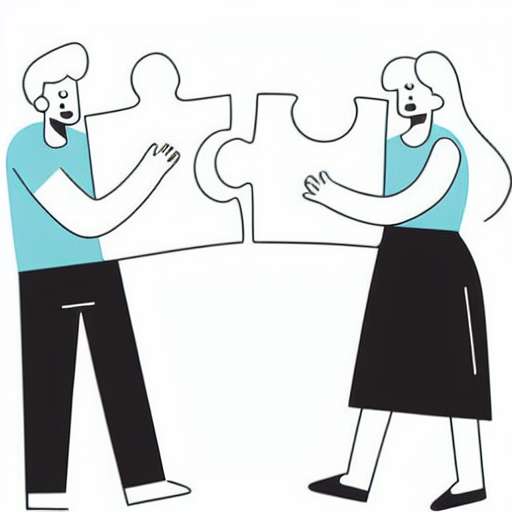
Think of BPA as a magnifying glass that helps you spot the flaws and snags in a process that may be holding you back. By doing this, you can pinpoint what’s not working and come up with a plan to fix it. Without BPA, your team might waste time and energy trying to solve the wrong problems, or even worse, switching from one software to another without fixing the underlying issues. So, it’s a pretty big deal!
Business process analysis (BPA) vs. business analysis (BA): What’s the difference?
It’s easy to confuse business process analysis (BPA) with its more familiar cousin, business analysis (BA). But even though they sound similar, they’re actually different beasts.
So, what’s the main difference between the two? BPA is all about analyzing your business processes – the series of steps you take to get things done. BA, on the other hand, looks at the big picture of your business as a whole.
For example, if you want to streamline the process for tracking finances, you would need a BPA. A business analyst would take a close look at how your team tracks budgets, purchasing, and revenue to identify areas for improvement. However, if you’re more interested in figuring out how to increase your business’s overall profitability, you’d need a full business analysis to review your finances from top to bottom.
In short, BPA is like zooming in on the details, while BA is more like stepping back to see the big picture.
When should you use business process analysis?
Now that you know what BPA is, you might be wondering when you should use it. The good news is, there are lots of situations where BPA can help make your business processes better.
Here are a few examples:
- When you notice a dip in productivity or a high rate of turnover in certain areas of your business. These are usually red flags that there might be a problem with your processes that needs fixing.
- When you’re launching a new product or team structure and want to make sure it’s sustainable for the long haul. A BPA can help you figure out if your processes are ready to handle the changes.
- When you’re getting an uptick in customer complaints. This could be a sign that your processes aren’t meeting customer needs, and a BPA can help you figure out what’s going wrong.
- When stakeholders are unclear about how to carry out a process. A BPA can help identify areas of confusion and streamline the process for everyone involved.
- When you’re thinking about automating a process. A BPA can help you optimize the process before you automate it, which will save you time and headaches in the long run.
- When you want to replace a process with a new version or make major changes. A BPA can help you identify what needs to be improved and ensure a smooth transition to the new process.
Benefits of business process analysis
Business process analysis can be a game-changer for any organization. By carefully examining your processes, you can identify gaps, outline resources, reduce redundancies, and create a better process flow. Here are some of the key benefits of BPA:
First, BPAs help identifies missing links in your most important operations. By understanding where your processes are falling short, you can make improvements that directly impact your bottom line. Secondly, BPAs help you to understand the resources you have available for each process. This can help you determine when to say no to new projects and ensure that you have the capacity and availability for additional work.

BPAs also help you to create new processes that align with your current culture and climate. With environmental and cultural changes constantly taking place, you may need to create entirely new processes that are in line with the new reality.
Moreover, BPAs can help you reduce redundancies, inefficiencies, and bottlenecks, which can save time and money. By identifying areas for improvement, you can streamline your processes and reduce or eliminate duplicate work. Additionally, having better processes can increase employee adoption and create more efficient workflows.
Finally, BPAs can help you create a better process flow that keeps pace with changes in your organization. By creating a better process model, you can make routine changes and updates in real-time, ensuring that your processes are always optimized.
The 5 steps of business process analysis
A common approach in business process analysis involves five steps.
Step 1: Review how your processes align with your larger goals
Your processes should support your company’s mission and vision. Therefore, the first step of BPA is to examine how your processes fit into the bigger picture of your organization. You need to make sure that each process contributes to achieving your company’s long-term goals.
Step 2: Collect data on the current processes
Before analyzing your processes, you need to gather information on how they work. The best way to do this is by interviewing key stakeholders, creating surveys, and reviewing KPIs and metrics. This step may take some time, but it’s essential to get a comprehensive understanding of the process before making any changes.
Step 3: Analyze the current process
Using business process mapping, create a visual layout of your processes and workflows. This helps you identify any patterns or gaps in your process flow.
Step 4: Identify opportunities for improvement
During the analysis step, you’ll find redundancies and gaps that need to be addressed. These are prime areas for improvement. For example, if you notice that developers are spending too much time planning a sprint backlog, you can investigate the reason for the delay and find new technology options that foster better communication.
Step 5: Implement changes
After identifying areas for improvement, the last step is to take action and implement changes that improve your processes. Business process improvement (BPI) is where you use all the information gathered during BPA to adapt and make changes to your processes with a focus on increasing profitability. BPA is your discovery guide, showing you the ins and outs of your business processes, and BPI is the action plan that enables you to optimize these processes or create new ones.
Business Process Analysis Tools and Techniques
It’s great to know the five-step approach to business process analysis, but it’s equally important to have concrete techniques to understand your business processes and their performance metrics. Here are some widely used techniques for business process analysis:
- Process modeling and mapping tools: These tools are crucial to BPA. Business Process Model and Notation (BPMN) diagrams are commonly used to visualize workflows and understand business operations. They help identify bottlenecks and suggest ways to improve processes. Additionally, these visual aids can be used to train employees and demonstrate how process improvements align with your business goals.
- Root cause analysis: This technique helps you identify the underlying cause of a problem and ensures that it aligns with your company’s broader objectives.
- SWOT analysis: SWOT is an acronym for Strengths, Weaknesses, Opportunities, and Threats. This analysis provides valuable insights into the strengths and weaknesses of your processes, as well as the opportunities and threats they face.
- Gap analysis: Gap analyses show you the differences between your current processes and your desired outcomes. By identifying these gaps, you can work towards closing them and improving your overall performance.
Business Process Analysis and Visual Paradigm
Visual Paradigm is a great tool to help you with different stages of business process analysis. Let’s explore some of the features that can help you with business process analysis.
Business Process Modeling

Visual Paradigm is an award-winning product that is known for its visual modeling capabilities. It supports many modeling languages, including the Business Process Model and Notation (BPMN). You can easily create professional business process models with Visual Paradigm’s BPMN tool, which provides excellent modeling capability. You can structure your model, break it down into multiple diagrams, reuse model artifacts, and generate professional reports for your diagrams.
Learn more: Business Process Model and Notation tool
Business Process Reengineering Canvas

The Business Process Reengineering Canvas is a process map that guides you through the entire process of Business Process Improvement, covering Business Process Analysis and the implementation of planned changes. Each item on the canvas consists of a series of steps to perform, as well as the deliverables required to complete the steps. This feature not only provides you with a guideline to business process analysis but also provides a repository to manage the artifacts required by the different stages of the analysis process.
Learn more: Business Process Reengineering Canvas
Project Management Lifecycle Guide-Through

Once you have worked out an implementation plan, you can use Visual Paradigm’s project management tools and skills to ensure that the changes are implemented efficiently and effectively. The Project Management Lifecycle Guide-Through provides a visual map of action items involved in project management, guiding you through the entire process of project management.
Learn more: Project Management Lifecycle Guide-Through
Just-in-Time Project Management Process Map
With this tool, you get a ready-to-use project management process template that comes with work items designed to guide your team through an agile, incremental process of delivering project management deliverables. Each work item includes detailed, step-by-step instructions and samples, which enable your team to work together flexibly, either sequentially or in parallel, to complete the work.
Learn more: Just-in-Time Project Management Process Map













