ArchiMate® is a modeling language designed to support the description, analysis, and visualization of architecture within an organization. It provides a framework that covers various aspects of enterprise architecture, enabling stakeholders to understand the relationships between different elements. This tutorial will guide you through the key diagram types and elements based on the layers and aspects of the ArchiMate® Framework.
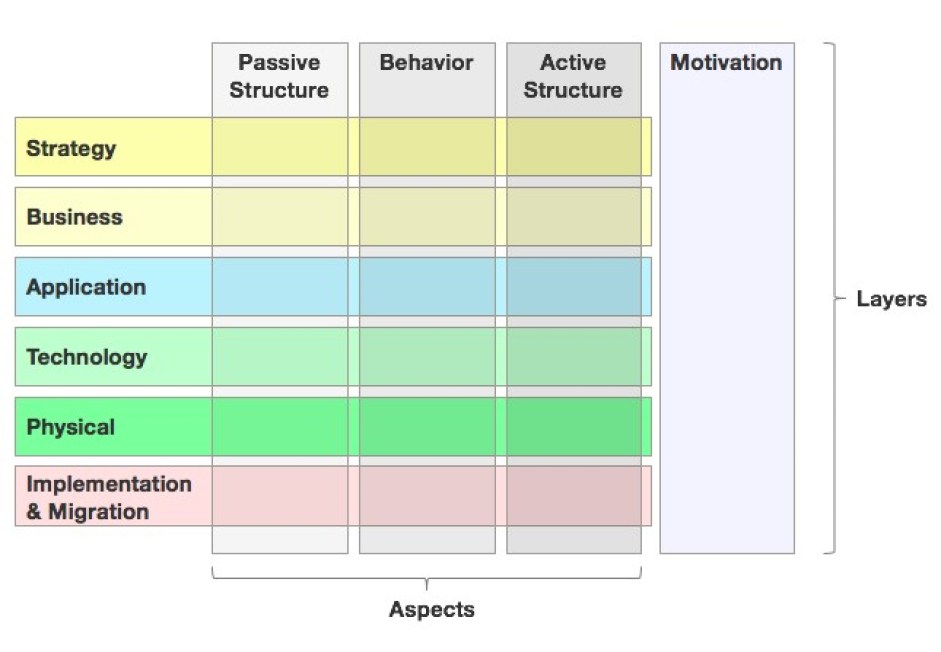
Overview of ArchiMate® Layers and Aspects
ArchiMate® is structured into several layers, each containing specific elements that represent different architectural aspects:
- Strategy Layer
- Business Layer
- Application Layer
- Technology Layer
- Physical Layer
- Implementation & Migration Layer
Each layer contains elements categorized into three aspects:
- Passive Structure: Represents the static elements that exist within the architecture (e.g., data, resources).
- Behavior: Represents the dynamic elements and activities within the architecture (e.g., processes, functions).
- Active Structure: Represents the entities that perform behavior (e.g., roles, actors).
Elements and Their Relationships
Each layer consists of various elements that can be used to create diagrams. Below are some key elements organized by layer:
1. Strategy Layer
- Elements: Goals, Objectives, Initiatives
- Relationships: Contributes to, Influences
2. Business Layer
- Elements: Business Process, Business Function, Business Role
- Relationships: Triggers, Realizes, Performs
3. Application Layer
- Elements: Application Component, Application Service, Data Object
- Relationships: Uses, Accesses, Is Realized By
4. Technology Layer
- Elements: Node, System Software, Technology Service
- Relationships: Hosts, Provides, Is Provided By
5. Physical Layer
- Elements: Equipment, Facility, Distribution Network
- Relationships: Realizes, Is Part Of
6. Implementation & Migration Layer
- Elements: Work Package, Deliverable, Plateau
- Relationships: Comprises, Realizes
Useful Diagram Types
The following diagram types are commonly used in ArchiMate® to visualize the architecture:
1. Business Process Diagram
- Purpose: Visualizes business processes and their interactions.
- Key Elements: Business Process, Business Role, Business Function, Data Object.
2. Application Architecture Diagram
- Purpose: Displays the application landscape and relationships.
- Key Elements: Application Component, Application Interface, Application Service.
3. Technology Architecture Diagram
- Purpose: Illustrates the technology infrastructure.
- Key Elements: Node, System Software, Technology Service.
4. Motivation Diagram
- Purpose: Captures the motivations behind strategic goals and objectives.
- Key Elements: Goal, Objective, Initiative.
5. Implementation & Migration Diagram
- Purpose: Shows the transition and implementation plans.
- Key Elements: Work Package, Deliverable, Plateau.
Creating ArchiMate® Diagrams
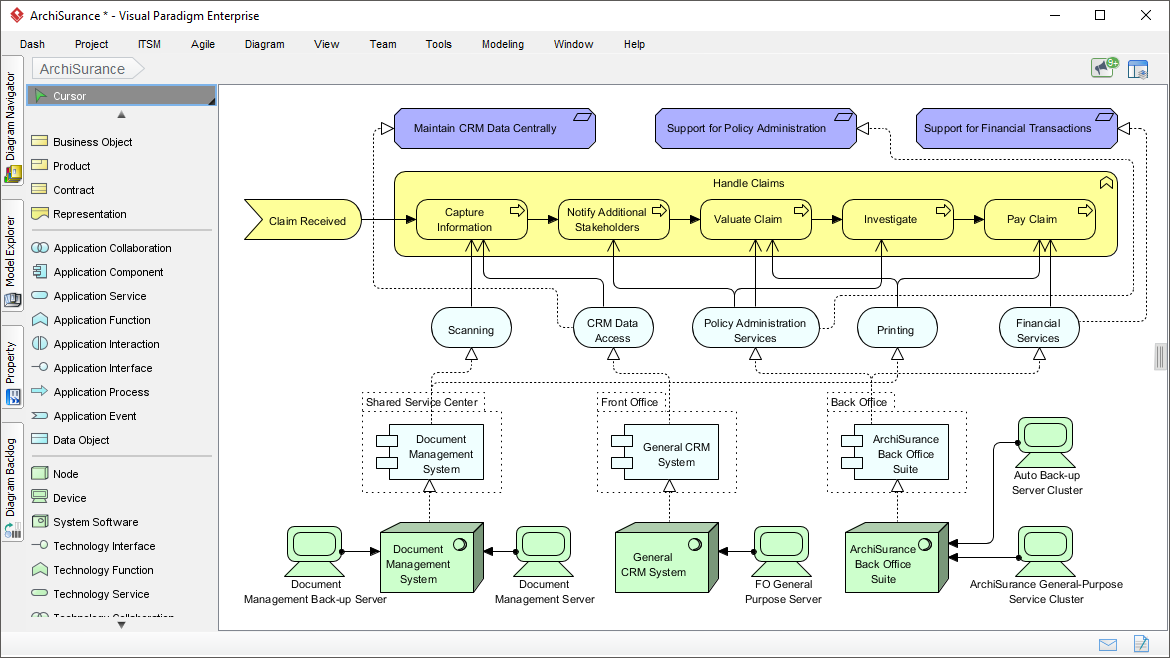
Step-by-Step Process
- Identify the Purpose: Define the objective of your diagram (e.g., to visualize a business process).
- Select Relevant Layers: Depending on the aspect you want to model, choose the appropriate layers (e.g., Business Layer for processes).
- Choose Elements: Use the key elements from the selected layers that best represent the architecture.
- Establish Relationships: Define how the elements are related to each other using the appropriate relationships.
- Draft the Diagram: Arrange the elements and relationships visually, ensuring clarity and coherence.
- Review and Refine: Share the diagram with stakeholders for feedback and make necessary adjustments.
Conclusion
ArchiMate® is a powerful tool for modeling enterprise architecture, providing a structured way to represent complex relationships within an organization. By focusing on the most relevant elements and diagram types, you can effectively communicate architectural designs and strategies. Use this tutorial as a guide to leverage ArchiMate® in your modeling efforts, facilitating a greater understanding of your organization’s architecture.













