Introduction
Use Case Diagrams and Use Case Scenarios are essential tools in the field of software development and system analysis. They provide a visual representation of how users interact with a system and help in understanding the various paths and possibilities within a system. In this article, we will explore the process of developing Use Case Diagrams and delve into the importance of creating detailed Use Case Scenarios.
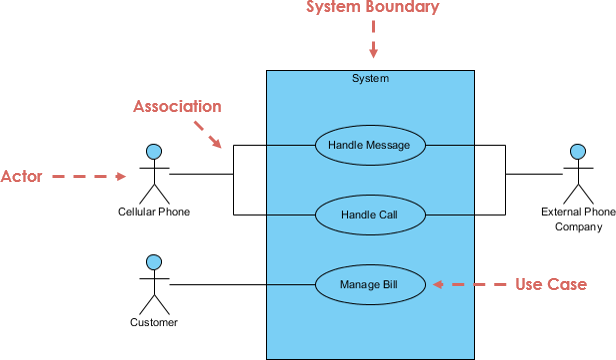
Developing Use Case Diagrams
- Identifying Actors:
- Begin by reviewing business specifications to identify the actors involved. Actors are entities that interact with the system.
- High-level events should be identified, and primary use cases should be developed to describe these events and how actors initiate them.
- Analyzing Use Cases:
- Carefully examine the roles played by actors to identify all possible primary use cases initiated by each actor.
- Review each primary use case to determine variations in flow through the use case and establish alternative paths.
- Context-Level Data Flow Diagram:
- If available, use a context-level data flow diagram as a starting point for creating a use case. External entities in the diagram can be potential actors.
- Examine the data flow to determine if it initiates a use case or is produced by a use case.
- Example:
- The provided example illustrates a use case diagram for a conference planning system. It identifies actors such as Conference Chair, Participants, Speakers, Hotel Reservations, and Caterers, along with their respective roles.
Developing Use Case Scenarios
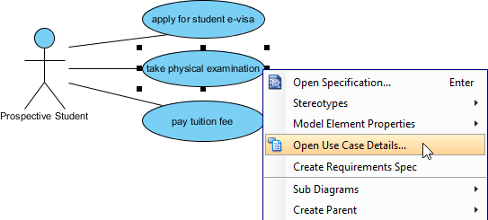
- Use Case Descriptions:
- Each use case has a corresponding description known as a use case scenario. The primary use case represents the standard flow of events in the system.
- Alternative Paths:
- Alternative paths describe variations in behavior. These could include scenarios like dealing with out-of-stock items or handling a credit card rejection.
- Standardization:
- While there is no standardized use case scenario format, organizations often use predefined templates to document use cases. This ensures consistency, readability, and standardized information in the model.
Example: Use Case Modeling
Let’s continue with the example of the conference planning system mentioned earlier and identify some specific use cases along with a sample template for a use case scenario.
Example: Conference Planning System
Use Cases:
- Register for Conference:
- Actors: Participants
- Description: Participants register for the conference.
- Alternate Path: Payment failure, registration cancellation.
- Arrange Speaker:
- Actors: Conference Chair
- Description: Conference Chair arranges speakers for different sessions.
- Alternate Path: Speaker unavailability, changes in session topics.
- Reserve Room:
- Actors: Participants, Hotel Reservations
- Description: Participants reserve rooms for accommodation.
- Alternate Path: Room unavailability, reservation modification.
- Plan Meals and Banquets:
- Actors: Conference Chair, Caterer
- Description: Conference Chair and Caterer plan meals and banquets.
- Alternate Path: Dietary restrictions, changes in catering requirements.
Use Case Scenario Template
Use Case: Register for Conference
Primary Actor: Participant
Description: Participants can register for the conference online. They provide necessary personal information, select sessions they wish to attend, and proceed to payment. The system verifies the payment details and sends a confirmation email upon successful registration. In case of payment failure, the system notifies the participant and provides instructions for resolving the issue. Participants can also cancel their registration, and in such cases, the system updates the records accordingly.
Alternative Paths:
- Payment Failure:
- Description: If the payment transaction fails, the system displays an error message with details about the failure.
- Steps:
- Participant receives an error message.
- Participant reviews payment details.
- Participant retries payment or contacts support.
- Registration Cancellation:
- Description: Participants can choose to cancel their registration.
- Steps:
- Participant accesses registration details.
- Participant selects the cancellation option.
- System confirms cancellation and updates records.
This template provides a structured way to document the main flow of events and alternative paths for a specific use case. It helps in ensuring clarity, consistency, and ease of understanding for both developers and stakeholders involved in the system development process.
Conclusion
Mastering the development of Use Case Diagrams and Scenarios is crucial for effective system analysis and software development. These tools not only provide a clear visual representation of system interactions but also help in anticipating and addressing various scenarios that users may encounter. As organizations continue to evolve their processes, adopting best practices in developing these diagrams and scenarios will contribute to streamlined and efficient system development.









