10 Tips for Effective Business Process Capturing with Visual Paradigm
10 Tips for Effective Business Process Capturing with Visual Paradigm
In today’s dynamic business landscape, optimizing your processes is essential for staying competitive. Efficient business process capturing is the foundation of successful process improvement efforts. Visual Paradigm, a leading visual modeling software, offers a comprehensive set of tools to streamline the process capturing journey. In this article, we will explore ten tips to make your business process capturing endeavors more effective with Visual Paradigm.
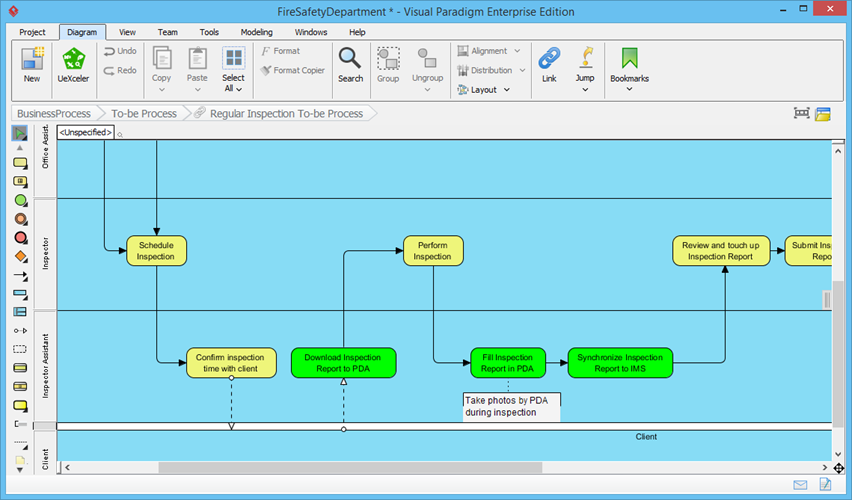
#1 Start Capturing Business Process with no Training Required
Minimizing learning costs and maximizing productivity is crucial when adopting new tools. Visual Paradigm simplifies the process by providing an intuitive interface and a full set of easy-to-use BPMN (Business Process Model and Notation) tools. The Resource Catalog, for instance, assists you in rapidly creating business process diagrams, ensuring that you use the right BPMN shapes in the right places from the beginning.
#2 Edit and Re-Edit with Zero Effort
Efficiency is at the core of Visual Paradigm’s design philosophy. You can save valuable time by effortlessly inserting workflow elements, like BPMN tasks, using tools like magnets, sweepers, and the Resource Catalog. The auto-stretch feature keeps your process diagrams neatly sized, and you can convert tasks to sub-processes with a single click. Additionally, callout shapes make it easy to describe design changes.
#3 Validate Business Process On-the-Fly
Unlike many other tools, Visual Paradigm doesn’t require you to memorize all the rules and syntaxes of BPMN. This allows analysts to focus on the design rather than recalling notations. Moreover, Visual Paradigm includes an automatic rule checker that ensures the validity of your BPMN diagrams, enhancing the reliability of your work.
#4 Professional Looking Process Spec. in Seconds
Sharing your process design ideas with stakeholders and teammates is essential. Visual Paradigm enables you to create content-rich business process specifications quickly. While a variety of templates are available for rapid document production, they remain fully customizable to meet any specific documentation needs.
Collaboration can be challenging when team members work on the same part of a business process simultaneously. Visual Paradigm resolves this issue with its cloud repository, allowing the entire team to design business processes concurrently and seamlessly.
#6 Collect Comments from Clients
Effective communication with clients and stakeholders is paramount. Visual Paradigm allows you to share your BPMN business process diagrams online, enabling stakeholders to view and provide feedback. This iterative process ensures the creation of high-quality process diagrams that meet client expectations.
#7 Latest BPMN Compliant
BPMN is the standard language for representing business processes. Visual Paradigm is 100% BPMN-compliant and supports the most up-to-date BPMN standards, ensuring that your business process models are always aligned with industry best practices.
#8 Diagram That Speaks Multiple Languages
In today’s globalized world, presenting your workflow designs to individuals from different parts of the world can be a challenge. Visual Paradigm’s Nicknamer feature comes to the rescue, enabling analysts to create diagrams that speak multiple languages and facilitating better cross-border collaboration.
#9 As-is and To-be Process Management
With Visual Paradigm, you can effortlessly model both the current “as-is” business processes and future “to-be” processes with a single click. Comparing these models highlights the differences and allows you to generate documents for different models or a single specification with all the models presented cohesively.
#10 From Business Process to System Functions
Visual Paradigm goes beyond being a standard BPMN software. It seamlessly supports UML (Unified Modeling Language), bridging the gap between BPMN and UML. You can extract use cases from tasks and sub-processes in your business process diagrams and navigate between workflow designs and use case models. The use case model allows you to derive UML sequence diagrams for modeling system interactions and more.
Visual Paradigm is a powerful tool for effective business process capturing, offering a wide range of features to simplify the process, enhance collaboration, and ensure compliance with industry standards. Whether you are starting from scratch or looking to improve your existing processes, Visual Paradigm is your go-to solution for efficient and productive business process capturing.

