Best Practices for Product Backlog Planning for Developing a Library System
Libraries are continually seeking innovative ways to improve their services and meet the evolving needs of their patrons. In order to achieve this, many libraries are turning to Agile project management methodologies to guide system development. One critical component of any Agile project is a well-managed product backlog, which serves as a prioritized list of features and functionalities that the library intends to implement.
This article will explore best practices for product backlog planning specific to libraries, including involving stakeholders throughout the process, maintaining transparency and visibility of the backlog, and regularly reviewing and adjusting priorities to ensure alignment with the library’s overall product vision and business goals.
By following these best practices, Product Owners can develop a product backlog that accurately reflects the needs and expectations of their staff and patrons, and ultimately, deliver a high-quality product that meets their needs.
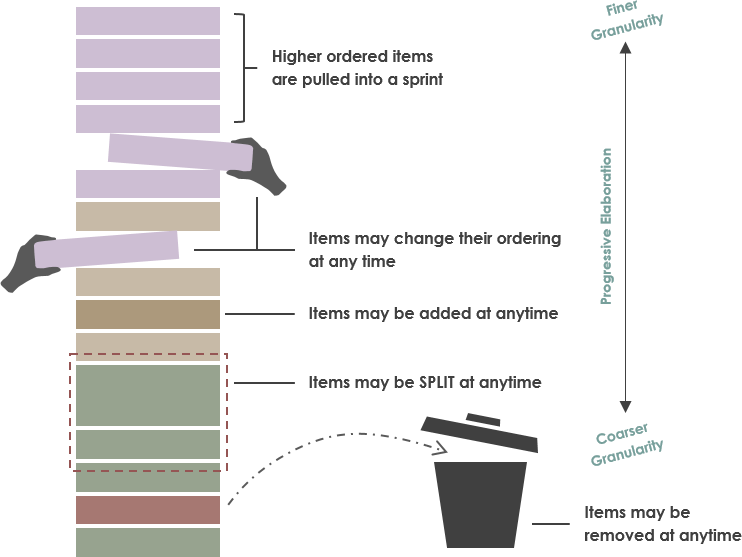
What is a product backlog?
A product backlog is a prioritized list of features, enhancements, and bugs that need to be addressed in a software product. It’s the primary source of requirements for the development team, and it’s used to guide the development process.
The product backlog serves as a dynamic and constantly evolving document that outlines the work that needs to be done to deliver the software product. It’s an essential tool for agile development teams, as it helps ensure that everyone is aligned on the goals and priorities of the project.
The product backlog typically includes items such as new features, improvements to existing features, bug fixes, technical debt, and other tasks that are necessary to deliver a high-quality product. These items are usually described in the form of user stories, which capture the needs and requirements of the end-users.
Who is responsible for the product backlog?
It’s important to clarify who is responsible for managing the product backlog. In most cases, the product owner is responsible for creating and maintaining the product backlog. However, the development team and other stakeholders may also contribute to the backlog.
- The product owner is typically the person responsible for creating, prioritizing, and maintaining the product backlog. However, this doesn’t mean that the product owner works in isolation. In fact, it’s important for the product owner to collaborate with the development team, stakeholders, and other members of the organization to ensure that the product backlog is aligned with the overall product vision and business goals.
- The development team, for example, may provide input on the technical feasibility of certain features or suggest alternative solutions that could help achieve the same goals. Stakeholders, such as customers or end-users, may provide feedback on the usability or value of certain features. By involving these different perspectives and insights, the product owner can ensure that the product backlog is comprehensive, well-informed, and aligned with the needs of the organization.
How to create a product backlog?
Explain the steps involved in creating a product backlog, including gathering requirements, prioritizing features, and breaking down large features into smaller user stories. It’s also important to discuss how to ensure that the product backlog is aligned with the overall product vision and business goals.
Here are the steps involved in creating a product backlog:
- Gather requirements: The first step in creating a product backlog is to gather requirements from stakeholders, customers, and other sources. This involves understanding the needs and goals of the product, as well as any constraints or limitations that may impact its development. Requirements can be gathered through various techniques such as interviews, surveys, focus groups, or user testing.
- Prioritize features: Once the requirements have been gathered, the next step is to prioritize the features based on their importance to the product vision and business goals. The product owner should work closely with the stakeholders to determine which features are critical to the success of the product and which can be deferred or omitted. Various prioritization techniques such as MoSCoW, Kano, or ROI-based prioritization can be used to help with this process.
- Break down large features into smaller user stories: Once the features have been prioritized, the product owner should break down the larger features into smaller, more manageable user stories. User stories are short, simple descriptions of a feature or functionality that captures the user’s perspective. Breaking down features into user stories helps make them more tangible and easier to implement, and it helps ensure that they are aligned with the needs of the end-users.
- Align the product backlog with the overall product vision and business goals: It’s important to ensure that the product backlog is aligned with the overall product vision and business goals. The product owner should regularly review and update the product backlog to ensure that it’s still relevant and that it’s focused on delivering value to the customer. The product owner should also work closely with stakeholders and the development team to ensure that everyone is aligned on the product vision and that the product backlog is helping to achieve that vision
- How to maintain the product backlog: Creating a product backlog is just the beginning. It’s important to regularly review and update the backlog to ensure that it remains relevant and aligned with the product vision. Discuss strategies for managing backlog grooming sessions, handling changes in priorities, and dealing with technical debt.
- Best practices for product backlog planning: Wrap up the article by summarizing some best practices for product backlog planning, such as involving stakeholders in the process, keeping the backlog visible and transparent, and regularly reviewing and adjusting priorities.
Product backlog planning will provide valuable insights and guidance for agile teams looking to improve their development process. By following these steps, the product owner can create a comprehensive and well-prioritized product backlog that’s aligned with the overall product vision and business goals. This can help ensure that the development team is focused on delivering the most valuable features and functionalities, and that the product is meeting the needs and expectations of the customers.
Example – Library System
Problem Description
The local public library is facing several challenges in managing its collection of books and other materials. The library currently uses a manual system to keep track of its inventory, which is time-consuming and prone to errors. Library staff members are spending a significant amount of time manually checking books in and out, and there is no way to easily track which books are available or overdue.
In addition, the library is struggling to keep up with changing user needs and expectations. Many customers now expect to be able to access library resources online, and the current system does not support online reservations, renewals, or other features that are becoming increasingly important to library users.
1. Gather requirements
To gather requirements for the library system, the development team could start by conducting interviews with library staff members, including librarians, circulation desk staff, and IT personnel. During these interviews, the team can ask questions about the current system, its strengths and weaknesses, and the pain points that staff members experience on a day-to-day basis. The team can also ask about the library’s goals and objectives, as well as any constraints or limitations that may impact the development of the new system.
The team could also conduct surveys or focus groups with library users to understand their needs and expectations. The surveys could ask questions about the current system, its usefulness, and its limitations, as well as the users’ preferences for new features and functionalities. The focus groups could provide a more in-depth understanding of user needs and pain points, as well as the user experience of using the library system.
Finally, the team could conduct user testing to gain insights into the usability and functionality of the current system and to identify areas for improvement. User testing could involve observing users as they interact with the system, conducting surveys or interviews after the testing, and gathering feedback on specific features or functionalities.
By gathering requirements through these various techniques, the development team can gain a comprehensive understanding of the needs and goals of the library system, as well as the needs and expectations of its users. This information can be used to develop a product backlog that prioritizes the most important features and functionalities and that is aligned with the overall goals and objectives of the library.
2. Prioritize features
Based on the requirements gathered for the library system, the development team and product owner can begin prioritizing the features to include in the product backlog. Here are some potential features and their prioritization:
- Automated check-in and check-out of books – High priority. This feature can help streamline library operations and reduce the workload of library staff members.
- Real-time availability information for books and other materials – High priority. This feature can improve the user experience by providing accurate and up-to-date information about the availability of materials.
- Online reservations, renewals, and holds – High priority. This feature can provide users with more convenient access to library resources and reduce the need for in-person visits to the library.
- Integration with the library’s website and mobile app – High priority. This feature can provide a seamless user experience by allowing users to access library resources from their preferred devices.
- Detailed reporting and analytics – Medium priority. This feature can help library staff members better manage the library’s collection and allocate resources more effectively.
- Customizable user profiles – Low priority. While this feature can provide a more personalized user experience, it may not be essential to the success of the product.
The prioritization for these features can be determined using various techniques, such as MoSCoW or Kano. For example, the team could use MoSCoW prioritization to categorize features as “must-have,” “should-have,” “could-have,” or “won’t-have.”
Alternatively, the team could use Kano prioritization to categorize features as “must-be,” “performance,” “attractive,” “indifferent,” or “reverse.” The product owner can work closely with stakeholders to determine the most appropriate prioritization technique and ensure that the prioritization is aligned with the overall product vision and business goals.
Summarize Your Finding
Here’s an example table to present the prioritized features for the library system:
| Feature | Priority |
|---|---|
| Automated check-in and check-out of books | High |
| Real-time availability information for materials | High |
| Online reservations, renewals, and holds | High |
| Integration with library website and mobile app | High |
| Detailed reporting and analytics | Medium |
| Customizable user profiles | Low |
Prioritize and Estimate Effort
In this table, the features are listed in the first column, and their priority is listed in the second column. The priority is categorized as high, medium, or low, based on its importance to the overall product vision and business goals. The table provides a clear and concise way to present the prioritized features for the library system, making it easy for stakeholders and the development team to understand the most important features to include in the product backlog.
here’s an example table to present the prioritized features for the library system with an additional column for story points:
| Feature | Priority | Story Point |
|---|---|---|
| Automated check-in and check-out of books | High | 3 |
| Real-time availability information for materials | High | 5 |
| Online reservations, renewals, and holds | High | 8 |
| Integration with library website and mobile app | High | 13 |
| Detailed reporting and analytics | Medium | 5 |
| Customizable user profiles | Low | 2 |
In this table, the story point column has been added to quantify the level of effort required to implement each feature. Story points are used in agile development to estimate the amount of work required to complete a user story. The story point estimates are based on factors such as complexity, effort, and risk. In this example, the story points are estimated based on the team’s experience and knowledge of the library system.
What is Story Point
The story point estimates can be used to help the development team plan their work and determine how much they can accomplish in each sprint or iteration. The higher the story point estimate, the more effort and time required to complete the corresponding feature. By including the story point estimates in the table, stakeholders and the development team can get a better understanding of the level of effort required to implement each feature and can make more informed decisions about the priorities of the product backlog.
3. Break down large features into smaller user stories
Based on the prioritized features for the library system, the product owner can break down each feature into smaller user stories. Here are some potential user stories for each feature:
- Automated check-in and check-out of books:
- As a library staff member, I want to be able to scan a book’s barcode to check it in or out, so that I can save time and reduce errors.
- As a library user, I want to be able to check out a book using a self-service kiosk, so that I can save time and avoid waiting in line.
- Real-time availability information for materials:
- As a library user, I want to be able to see the availability of a book or other material in real-time, so that I can plan my visit to the library more efficiently.
- As a library staff member, I want to be able to update the availability of a book or other material in real-time, so that users have accurate information about its availability.
- Online reservations, renewals, and holds:
- As a library user, I want to be able to reserve a book online, so that I can ensure that it’s available when I visit the library.
- As a library user, I want to be able to renew a book online, so that I can avoid late fees and keep the book for longer.
- As a library user, I want to be able to place a hold on a book that’s currently checked out, so that I can be notified when it’s available.
- Integration with the library’s website and mobile app:
- As a library user, I want to be able to access my account information (e.g., checked-out items, due dates) on the library’s website or mobile app, so that I can manage my library account more easily.
- As a library user, I want to be able to search for and reserve books using the library’s website or mobile app, so that I can do so from the comfort of my own home.
- Detailed reporting and analytics:
- As a library staff member, I want to be able to generate reports on the library’s collection (e.g., most popular books, items checked out by department), so that I can make informed decisions about resource allocation and collection management.
- Customizable user profiles:
- As a library user, I want to be able to customize my library account (e.g., preferred notification methods), so that I can have a more personalized experience.
By breaking down the features into smaller user stories, the product owner can create a more detailed and actionable product backlog that’s aligned with the needs and expectations of the end-users. The user stories can be used as the basis for development tasks and can help ensure that the development team is building features that meet the needs of the users in a tangible and concrete way.
Consolidate the Finds into a Table
Here’s an example table that includes the priority and story points for the user stories:
| Feature | Priority | Story Point |
|---|---|---|
| Automated check-in/out of books – staff | High | 3 |
| Automated check-in/out of books – self-service | High | 5 |
| Real-time availability information for materials | High | 8 |
| Online reservations | High | 8 |
| Online renewals | High | 5 |
| Place a hold on a checked-out book | High | 5 |
| Account information on library website/app | High | 5 |
| Search and reserve books on website/app | High | 8 |
| Reports on library collection | Medium | 13 |
| Customizable user profiles | Low | 3 |
This table lists the user stories that were generated for each feature, along with their priority and story point estimates. The feature priorities are based on the product owner’s prioritization of the features, while the story point estimates are based on the estimated level of effort required to implement each user story.
The development team can use this table to plan their work and determine how much they can accomplish in each sprint or iteration. The higher the story point estimate, the more effort and time required to complete the corresponding user story. The table can also be used to track progress and ensure that the development team is making steady progress towards completing each user story and feature.
How to Revise the Story Points: What is the Criteria?
The story point estimates for the features may have changed after the break-down process because the user stories provide a more granular and detailed view of the work required to implement each feature. Here are some factors that may have influenced the change in story point estimates:
- Complexity: The user stories may have revealed additional complexities that were not evident when the features were initially prioritized. For example, the user story for online reservations may have revealed the need for an email notification system, which was not initially accounted for in the feature prioritization. This additional complexity may have increased the story point estimate.
- Effort: The user stories provide a more detailed view of the effort required to implement each feature. For example, the user story for real-time availability information may have revealed the need for a new database or API to track the availability of materials. This additional effort may have increased the story point estimate.
- Risk: The user stories may have identified additional risks that were not initially evident when the features were prioritized. For example, the user story for automated check-in/out of books may have revealed the need for extensive testing to ensure that the new system does not introduce errors or inaccuracies. This additional risk may have increased the story point estimate.
The break-down process provides a more detailed and nuanced view of the work required to implement each feature. The story point estimates may change as the development team gains a better understanding of the complexities, effort, and risks involved in each user story. By continuously refining the story point estimates based on the development team’s experience and knowledge, the product owner can ensure that the product backlog accurately reflects the level of effort required to deliver the desired features and functionalities.
4. Align the product backlog with Vision and Goals
To align the product backlog with the overall product vision and business goals for the library system, the product owner can take the following steps:
- Review and update the product backlog: The product owner should regularly review and update the product backlog to ensure that it’s still relevant and aligned with the product vision and business goals. This includes removing user stories that are no longer relevant or necessary, adding new user stories that support the product vision, and reprioritizing the backlog as needed.
- Focus on delivering value to the customer: The product owner should ensure that the product backlog is focused on delivering value to the customer. This means prioritizing user stories that directly contribute to the customer’s experience and satisfaction, and deprioritizing or removing user stories that do not provide significant value.
- Work closely with stakeholders: The product owner should work closely with stakeholders, including the library staff and users, to ensure that the product backlog is aligned with their needs and expectations. This includes regularly soliciting feedback and incorporating it into the product backlog.
- Communicate the product vision: The product owner should communicate the product vision and business goals to the development team and stakeholders to ensure that everyone is aligned on the vision and understands how their work contributes to it. This includes providing regular updates and progress reports, and ensuring that everyone is aware of any changes or updates to the product backlog.
By taking these steps, the product owner can ensure that the product backlog is aligned with the overall product vision and business goals, and that it’s focused on delivering value to the customer. This helps ensure that the development team is building features and functionalities that meet the needs and expectations of the library staff and users, and that the product is successful in achieving its intended purpose.
5. How to Maintain the Product Backlog
To maintain the product backlog for the library system, the product owner can take the following steps:
- Schedule regular backlog grooming sessions: The product owner should schedule regular backlog grooming sessions with the development team to review and update the product backlog. This includes prioritizing user stories based on their importance, breaking down larger user stories into smaller, more manageable ones, and removing or deprioritizing user stories that are no longer necessary.
- Handle changes in priorities: The product owner should be prepared to handle changes in priorities as they arise. This includes being open to feedback from stakeholders and adjusting the product backlog accordingly, as well as being able to reprioritize user stories based on changing business needs and goals.
- Address technical debt: Technical debt refers to the accumulation of technical issues that can slow down development and impact the quality of the product. The product owner should prioritize addressing technical debt as part of the backlog grooming process, and work closely with the development team to identify and address technical issues as they arise.
- Track progress and communicate updates: The product owner should track progress on the product backlog and communicate updates to stakeholders and the development team. This includes providing regular progress reports, updating the backlog as needed, and ensuring that everyone is aware of any changes or updates to the product vision or business goals.
By following these strategies, the product owner can ensure that the product backlog remains relevant and aligned with the product vision and business goals. Regular backlog grooming sessions help ensure that the backlog is properly prioritized and managed, while addressing technical debt helps ensure that the product is of high quality and can be developed efficiently. Tracking progress and communicating updates helps ensure that everyone is aligned on the product vision and understands how their work contributes to it.
6. Best practices for product backlog planning
Here are some best practices for product backlog planning for the library system:
- Involve stakeholders in the process: It’s important to involve stakeholders, including the library staff and users, in the product backlog planning process. This helps ensure that the backlog is aligned with their needs and expectations, and that the product is successful in achieving its intended purpose.
- Keep the backlog visible and transparent: The product backlog should be visible and transparent to all stakeholders and the development team. This helps ensure that everyone is aligned on the product vision and that progress is being made towards achieving the business goals.
- Prioritize based on value: Prioritize user stories based on their value to the customer and the business. This helps ensure that the development team is building features and functionalities that provide the most value to the library staff and users.
- Regularly review and adjust priorities: The product owner should regularly review and adjust the backlog priorities based on changing business needs and goals. This helps ensure that the backlog remains relevant and aligned with the product vision.
- Break down larger user stories into smaller ones: Breaking down larger user stories into smaller, more manageable ones helps make them more tangible and easier to implement. This helps ensure that the development team is building features that meet the needs of the users in a concrete way.
- Address technical debt: Prioritize addressing technical debt as part of the backlog grooming process. This helps ensure that the product is of high quality and can be developed efficiently.
By following these best practices, the product owner can ensure that the product backlog is properly prioritized and managed, and that the development team is building features and functionalities that meet the needs and expectations of the library staff and users.
Summary
Product backlog planning is a crucial process for libraries to prioritize product development efforts and ensure that products meet the needs of staff and patrons. In the context of developing a library management system, product backlog planning involves involving stakeholders, maintaining transparency and visibility of the backlog, and regularly reviewing priorities to ensure alignment with the library’s overall vision and business goals.
The article highlights the best practices for product backlog planning and provides an example of developing a library management system. By following these best practices, libraries can build a product backlog that accurately reflects the needs and expectations of staff and patrons, leading to high-quality products that meet their needs.

