Business Process Modeling Using BPMN
What is BPMN
Business Modeling delves into the foundational concepts and components of BPMN (Business Process Model and Notation), a widely adopted framework for visually representing and documenting business processes. In this comprehensive exploration, we navigate through key aspects, starting with the definition of business goals and their intricate connection to related business processes. Understanding that a business process comprises a coordinated set of activities performed within a defined framework is essential to appreciating the significance of BPMN.
BPMN was introduced with a primary aim: to offer a universal notation system that bridges the gap between various stakeholders involved in process modeling. Whether it’s business analysts initiating the process drafts, technical developers responsible for translating these models into technology solutions, or business leaders overseeing and managing these processes, BPMN provides a shared visual language that facilitates clear communication and collaboration.
Defining Business Goals A business goal represents the specific objective that an organization aims to accomplish through the effective execution of its related business processes.
Understanding Business Processes A business process comprises a coordinated set of activities performed within a defined organizational and technical framework. These activities work collectively to achieve a specific business goal.
The Purpose of BPMN The primary objective of BPMN (Business Process Model and Notation) is to provide a universally comprehensible notation system. It caters to a diverse audience, including business analysts who initiate process drafts, technical developers responsible for implementing the underlying technology, and business stakeholders who manage and oversee these processes.
Elements of a BPD in BPMN In BPMN, a Business Process Diagram (BPD) consists of graphical elements designed to facilitate the creation of visual models for business process operations. These graphical objects include activities (representing work) and flow controls that dictate the sequence in which these activities are performed. BPMN is essentially a flowcharting technique customized for crafting graphical representations of business processes.
Components of a Business Process Model A Business Process Model is an interconnected network of graphical elements, encompassing activities (work) and flow controls that define the order of their execution. These graphical components enable the straightforward development of diagrams that are familiar to most business analysts, akin to traditional flowchart diagrams. The choice of these graphical elements is deliberate, ensuring they are distinguishable from each other and employ shapes familiar to modelers.
BPMN’s Versatility BPMN can also be complemented by an internal model, enabling the generation of executable Business Process Execution Language (BPEL) processes. This transforms BPMN into a standardized bridge that connects the design of business processes to their practical implementation. Consequently, BPMN can be effectively applied across three distinct levels:
- Descriptive Process Models: Suitable for high-level modeling and familiar to analysts accustomed to flowcharts.
- Analytic Process Models: Encompassing the most commonly used BPMN concepts, making it suitable for BPMN training.
- Common Executable Process Models: Focusing on elements essential for creating executable process models.
The Evolution of BPMN Originally developed by the Business Process Management Initiative (BPMI), BPMN has witnessed significant growth and development:
- The BPMN 1.0 specification was made available to the public in May 2004, following more than two years of collaborative effort by the BPMI Notation Working Group.
- OMG (Object Management Group) released a BPMN Specification document in February 2006.
- BPMN 2.0 was introduced in 2010, with the finalized specification released in December 2013.
- The most recent version, BPMN 2.0.2, has received formal recognition as the 2013 edition standard by the International Organization for Standardization (ISO) under ISO/IEC 19510.
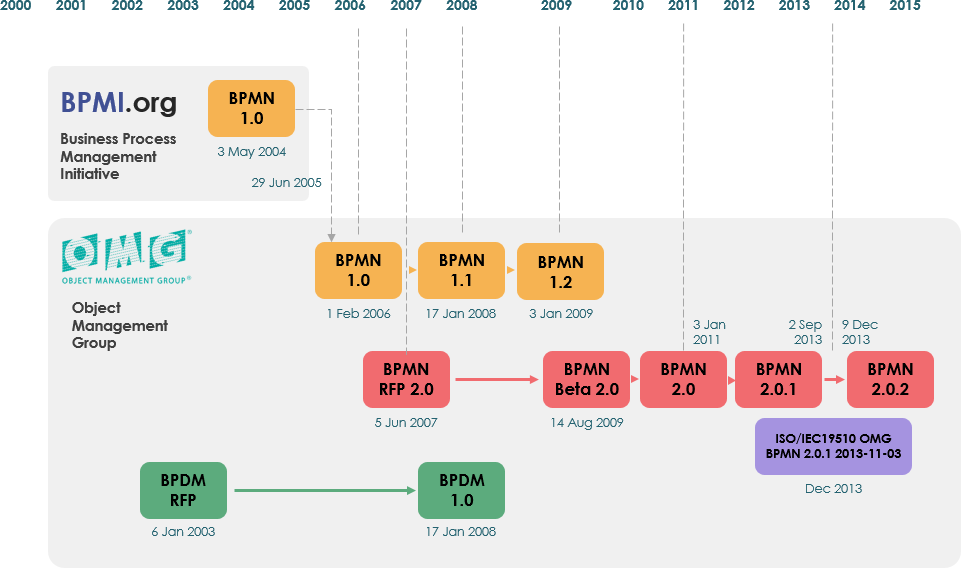
Core Elements in BPMN
A Business Process Diagram (BPD) in BPMN is constructed using a set of graphical elements designed for simplicity and familiarity, resembling traditional flowchart diagrams. These elements were thoughtfully chosen to ensure they are distinguishable and employ shapes widely recognized by modelers.
Intuitive Symbols For instance, activities are represented by rectangles, and decisions take the form of diamonds. It’s important to highlight that BPMN’s development aimed to create an uncomplicated method for crafting business process models while accommodating the inherent complexity of business processes.
Balancing Simplicity and Complexity The approach adopted to strike a balance between simplicity and complexity entailed:
- Categorizing Graphical Elements: Organizing notation’s graphical aspects into distinct categories to provide a concise set of categories. This allows BPD readers to readily identify basic element types and comprehend the diagram.
- Variation within Categories: Within these basic element categories, the notation permits additional variation and information. This accommodates the needs of complex processes without fundamentally altering the diagram’s fundamental appearance.
Four Fundamental Categories BPMN defines four core categories of elements, each serving a unique purpose:
- Flow Objects
- Connecting Objects
- Swimlanes
- Artifacts
Flow Objects Within a BPD, the core elements known as Flow Objects are intentionally limited to three primary types. This restriction simplifies the modeling process, sparing modelers from the need to learn and recognize numerous shapes. The three Flow Objects include:
- Event: Represented by a circular shape, Events signify occurrences or incidents that transpire within a business process. These Events impact the process flow and typically have a cause (trigger) or a consequence (result). Events feature open centers to accommodate internal markers distinguishing various triggers or results. Events are categorized into three types based on when they affect the flow: Start, Intermediate, and End Events.
- Activity: Displayed as a rounded-corner rectangle, Activities serve as a generic term for the work performed by the company. Activities can be atomic (indivisible) or nonatomic (compound). They encompass two primary types: Tasks and Sub-Processes. Sub-Processes are discernible by a small plus sign situated at the bottom center of the shape.
- Gateway: Recognizable as the diamond-shaped symbol, Gateways are instrumental in governing the branching and merging of Sequence Flow. Gateways determine conventional decisions, as well as the forking, merging, and joining of paths within the process. Internal markers are employed to indicate the type of behavioral control exercised by Gateways.
By adhering to these fundamental elements, BPMN provides a clear and structured framework for modeling complex business processes, making it accessible to both business analysts and technical experts.
|
Exclusive Gateway
Follow only one path |
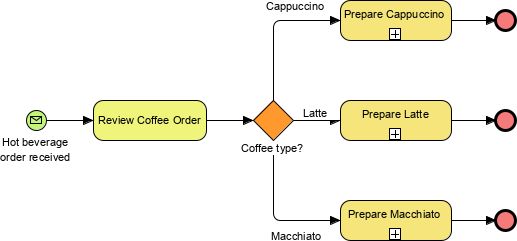 |
|
Inclusive
Follow one or more paths |
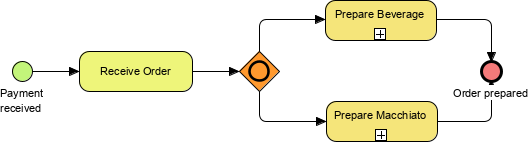 |
|
Parallel
Follow all paths |
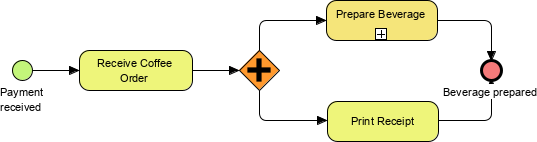 |
Flow Object Summary
Events

Activities
Gateways

Connecting Elements in BPMN
To construct the fundamental framework of a business process in BPMN, the flow objects are interlinked within a diagram. This connectivity is facilitated by three essential Connecting Objects:
Sequence Flow A Sequence Flow is visually represented by a solid line adorned with a solid arrowhead (refer to the figure on the right). Its primary role is to illustrate the order, or sequence, in which activities within a process will be executed. It’s important to note that BPMN typically avoids the use of the term “control flow.”
Message Flow Message Flow serves as a symbol for the exchange of information across organizational boundaries. It can be linked to pools, activities, or message events. Message Flow is a versatile connector, adaptable to various elements within the diagram. Furthermore, Message Flow can be enriched with an envelope icon, symbolizing the content of the message being conveyed.
Association Annotations are an integral part of BPMN, allowing for the inclusion of supplementary information essential for documenting the process. Associations serve as connectors that enable the display of additional context or relevant details directly on the diagram, enhancing its comprehensibility.
These three Connecting Objects play a pivotal role in shaping the structure of BPMN diagrams, facilitating the clear representation of process sequences, information exchanges, and contextual documentation.
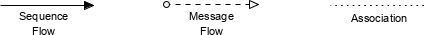
Swimlanes in BPMN
In the realm of process modeling methodologies, swimlanes emerge as a valuable concept for systematically categorizing activities within a diagram. This categorization helps delineate distinct functional capabilities or responsibilities. BPMN seamlessly incorporates the notion of swimlanes, offering two primary constructs for this purpose.
These two essential BPD (Business Process Diagram) swimlane objects encompass:
Pool A Pool serves a dual purpose as it represents a Participant within a Process while simultaneously serving as a graphical container for segregating a set of activities from other Pools (as depicted in the figure on the right). This segregation is often employed in scenarios involving Business-to-Business (B2B) interactions.
Lane Lanes function as sub-partitions residing within a Pool, extending the entire length of the Pool either vertically or horizontally (as illustrated in the figure on the right). Their role is to meticulously organize and categorize activities, providing a structured visual framework for process representation.
Incorporating swimlanes in BPMN facilitates the systematic organization and depiction of processes, enhancing clarity by effectively compartmentalizing different aspects of a process’s functional capabilities or responsibilities.
Artifacts in BPMN
BPMN was thoughtfully designed to offer modelers and modeling tools a degree of flexibility, enabling extensions to the core notation. This flexibility caters to the need for context customization, especially in modeling scenarios tailored to specific vertical markets (e.g., insurance or banking). Depending on the context of the business processes being depicted, any number of Artifacts can be seamlessly integrated into a diagram.
The current iteration of the BPMN specification introduces three pre-defined types of BPD (Business Process Diagram) Artifacts, which encompass:
Data Object Data Objects serve as a valuable mechanism for illustrating how data is either required or generated by various activities within the process. They establish connections to activities through the use of Associations, enhancing the clarity of data flow and dependencies.
Artifacts in BPMN
BPMN was thoughtfully designed to offer modelers and modeling tools a degree of flexibility, enabling extensions to the core notation. This flexibility caters to the need for context customization, especially in modeling scenarios tailored to specific vertical markets (e.g., insurance or banking). Depending on the context of the business processes being depicted, any number of Artifacts can be seamlessly integrated into a diagram.
The current iteration of the BPMN specification introduces three pre-defined types of BPD (Business Process Diagram) Artifacts, which encompass:
Data Object Data Objects serve as a valuable mechanism for illustrating how data is either required or generated by various activities within the process. They establish connections to activities through the use of Associations, enhancing the clarity of data flow and dependencies.
Data Store
A data store represents a repository where a process can either retrieve or deposit data, and this data persists beyond the immediate scope of the process.
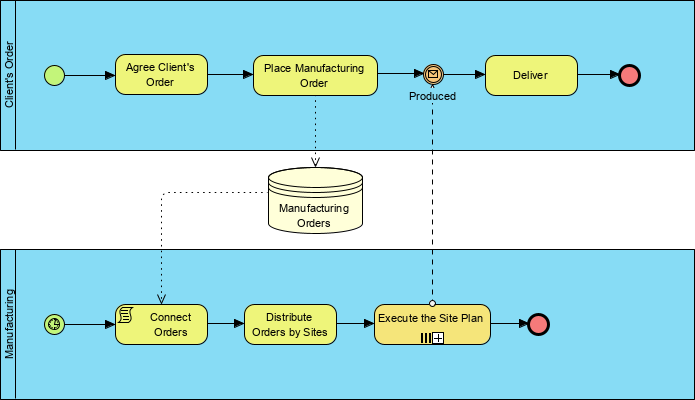
Group
A Group is visually depicted as a rounded-corner rectangle enclosed by a dashed line (as illustrated in the figure to the right). This grouping serves purposes related to documentation or analysis, without any impact on the Sequence Flow.
Annotation
Annotations serve as a tool for modelers to furnish supplementary textual information for readers of a BPMN Diagram (as depicted in the figure to the right). In the following example, annotations are employed to elucidate BPMN elements:
BPMN Annotation
BPMN Notation: Simplified or Elaborate? As previously mentioned, even within the foundational categories of elements, there exists room for introducing additional variation and information. This accommodates the demands for complexity while preserving the essential visual characteristics of the diagram.
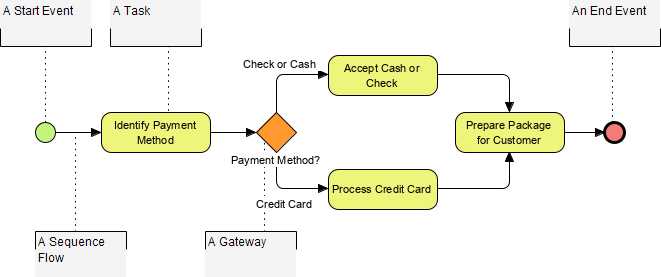
The event table below provides a comprehensive array of representations for events within BPMN. It showcases the integration of basic elements with additional variations, empowering BPMN events to handle complexity without substantial alterations to the core notation’s visual aesthetics:
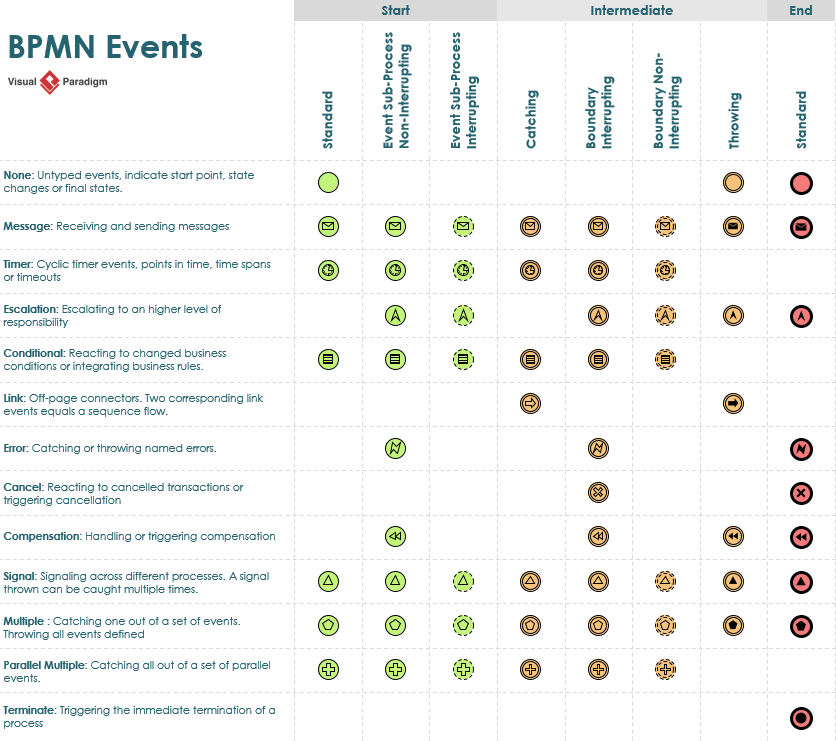
Summary
This article introduces readers to the fundamental principles and constructs of BPMN, equipping them with the knowledge needed to create clear and effective business process models. BPMN not only serves as a practical tool for process modeling but also fosters seamless collaboration and understanding among diverse stakeholders, making it an invaluable asset for organizations striving for operational excellence and continuous improvement.
BPMN achieves a delicate balance between simplicity and complexity. By categorizing graphical elements into specific types and allowing variations within these categories, BPMN enables modelers to capture intricate process details without sacrificing the clarity and familiarity of the notation. The discussion culminates in an exploration of how BPMN events can be adapted to support complexity while retaining the basic visual aesthetics of the notation.

