Demystifying Use Case Models: Bridging Textual Detail and Visual Insight
Introduction
In the intricate tapestry of software development, creating a comprehensive and cohesive system requires a meticulous understanding of the user’s needs and interactions. Enter the use case model—an invaluable tool that serves as a blueprint for developers to ensure their creations align seamlessly with user expectations.
What is a Use Case Model?
A use case model is a visual representation of the functional requirements of a system from the perspective of its users. It serves as a means to capture, organize, and communicate the various ways users might interact with a system. The primary goal is to define how the system will behave under specific conditions, focusing on the functionalities that meet user needs.
Components of a Use Case Model:
-
Use Cases:
- At the core of the use case model are individual use cases. A use case represents a specific way the system can be utilized to achieve a particular goal for a user (also known as an actor). These are the building blocks that encapsulate the functionality of the system.
-
Actors:
- Actors are entities external to the system that interact with it. These can be end-users, other systems, or even hardware devices. Each actor is associated with one or more use cases, representing their role in the system.
-
Relationships:
- The relationships between use cases and actors are crucial in defining the flow of interactions within the system. Associations, extends, and includes are common relationship types that illustrate how different use cases connect and interact.
-
System Boundary:
- The system boundary sets the scope of the use case model, distinguishing the system from its external environment. It helps in clearly defining what is part of the system and what lies outside its purview.
-
Use Case Diagram:
- While the use case model encompasses all the elements mentioned above, the use case diagram is a graphical representation of these elements. It provides a high-level overview of the system’s functionalities, actors, and their interactions. The diagram aids in visualizing the system’s behavior without delving into intricate details.
Use Case vs. Use Case Diagram:
It’s crucial to distinguish between a use case and a use case diagram. A use case is a detailed description of how a user interacts with a system to accomplish a specific goal. On the other hand, a use case diagram is a visual representation that illustrates the relationships between actors and use cases within the system. The diagram is a way of summarizing and communicating the information contained in the detailed use cases.
In essence, the use case model is the overarching structure that includes both the detailed textual descriptions (use cases) and their graphical representation (use case diagram). It serves as a bridge between the technical requirements of the system and the user’s expectations.
Use Case Description and Templates
Use case templates play a crucial role within the broader context of a use case model. They provide a structured format for documenting the details of individual use cases. While a use case model gives you a high-level overview of the system’s functionalities, the use case template delves into the specifics of each use case. Let’s explore how use case templates fit into the overall use case model:
1. Use Case Template:
- A use case template is a document that outlines the details of a specific use case. It typically includes the following components:
- Use Case Name: A concise and descriptive name for the use case.
- Actors: Identification of the actors involved in the use case.
- Description: A brief description of the overall purpose and goal of the use case.
- Preconditions: Conditions that must be true before the use case can be executed.
- Postconditions: The state of the system after the successful completion of the use case.
- Main Flow: A step-by-step description of the normal, expected flow of events.
- Alternative Flows: Descriptions of possible deviations from the main flow.
- Exceptions: Handling of exceptional scenarios or errors.
- Includes and Extends: References to other use cases that are included or extended by the current use case.
Use Case Template Example: Online Shopping System
| Use Case Name | Place Order |
|---|---|
| Actors | Customer |
| Description | This use case allows a customer to place an order for products. |
| Preconditions | The customer must be logged in. |
| Postconditions | An order is created, and the inventory is updated. |
| Main Flow | 1. Customer selects products to purchase. |
| 2. Customer adds selected products to the shopping cart. | |
| 3. Customer reviews the shopping cart. | |
| 4. Customer proceeds to checkout. | |
| 5. System prompts for shipping information. | |
| 6. Customer provides shipping details. | |
| 7. System calculates total order cost. | |
| 8. Customer confirms and places the order. | |
| Alternative Flows | – Customer modifies the shopping cart. |
| – Customer cancels the order before payment. | |
| Exceptions | – System fails to calculate the total order cost. |
| – Customer provides invalid shipping details. | |
| Includes | Calculate Total Order Cost (Included by step 7) |
| Extends | Apply Discount (Extended if customer has a discount code) |
This example illustrates the “Place Order” use case for an online shopping system. The template provides a structured format for understanding the steps involved, preconditions, postconditions, alternative flows, exceptions, and relationships with other use cases. It encapsulates both the textual details and potential extensions or inclusions, offering a comprehensive view of the functionality.
2. Integration with Use Case Model:
- Each use case within the use case model can be associated with its corresponding use case template. While the use case diagram provides a visual representation of relationships and interactions, the template offers a more detailed and textual description of the specific use case’s behavior.
3. Complementing the Model:
- Use case templates complement the use case model by adding depth and specificity. The model provides a bird’s-eye view, and the templates zoom in to capture the nuances of individual use cases. Together, they create a comprehensive documentation framework that aids developers, testers, and other stakeholders in understanding the system requirements.
4. Consistency and Standardization:
- Templates ensure consistency in documenting use cases across the entire project. By adhering to a standardized format, teams can communicate effectively and avoid misunderstandings regarding the functionalities and interactions of the system.
In essence, use case templates are integral parts of a use case model, offering a detailed textual representation of each use case. They enhance the clarity and precision of the model, contributing to a more comprehensive understanding of the system’s behavior and functionality.
Use Case Model: Textual or Visual?
A use case is not just a diagram. A use case is a more comprehensive concept that includes both a textual description and, optionally, a graphical representation in the form of a use case diagram.
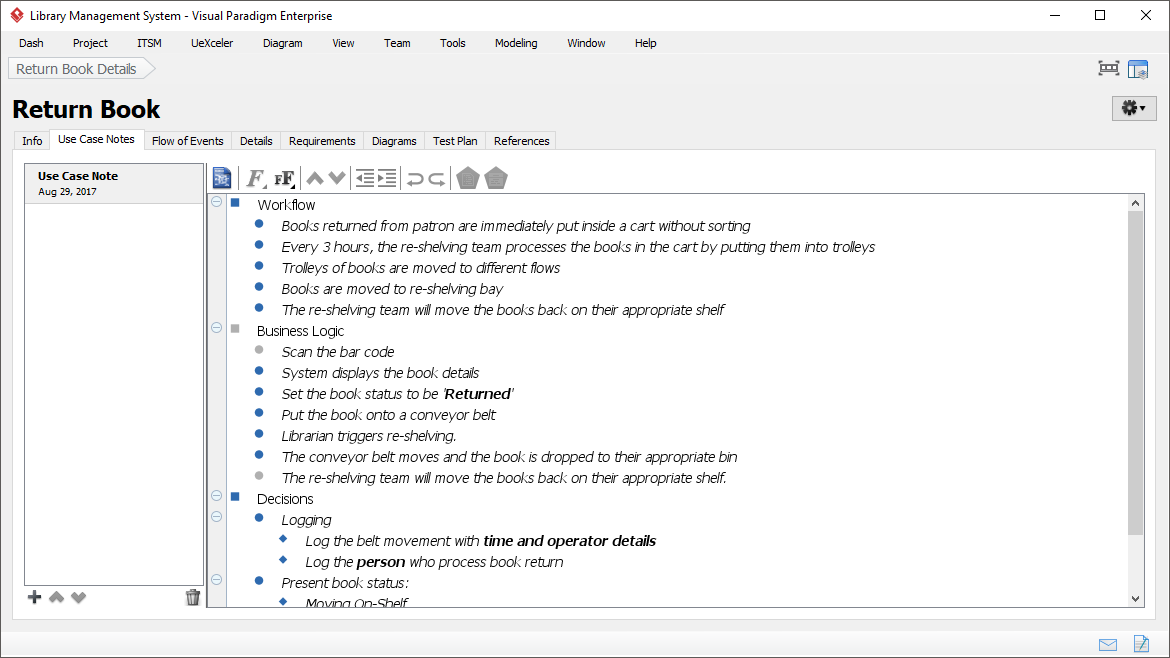
1. Use Case (Textual Description):
- The textual description of a use case is a detailed document that outlines how a specific functionality or interaction should behave from the perspective of an external entity, known as an actor. It typically includes:
- Use Case Name: A clear and concise name for the use case.
- Actors: Identification of the actors (users, systems, or external entities) involved.
- Description: A brief overview of the purpose and goals of the use case.
- Preconditions: Conditions that must be true before the use case is executed.
- Postconditions: The expected state of the system after successful completion of the use case.
- Main Flow: A step-by-step description of the normal sequence of events.
- Alternative Flows: Descriptions of possible deviations from the main flow.
- Exceptions: Handling of error scenarios or exceptional situations.
- Includes and Extends: References to other use cases that are included or extended by the current use case.
2. Use Case Diagram (Graphical Representation):
- A use case diagram, on the other hand, is a visual representation of the relationships between actors and use cases within a system. It provides a high-level view of the system’s functionalities and the interactions between different elements. In a use case diagram, actors are represented by stick figures, and use cases are represented by ovals or rectangles.
3. Relationship between Textual and Diagrammatic Representation:
- The use case diagram is a way to summarize and visualize the information contained in the textual description of use cases. It doesn’t replace the detailed information found in the textual representation but offers a quick, visual reference for understanding the system’s overall structure.
4. Comprehensive Use Case Model:
- In practice, a comprehensive use case model often includes both the textual descriptions (use case documents) and the graphical representation (use case diagram). This ensures that stakeholders have access to detailed information when needed, and also a high-level overview for quick understanding.
In essence, a use case is a combination of textual and diagrammatic elements, working together to provide a thorough understanding of how a system should behave in response to user interactions.
Conclusion
In the realm of software development, understanding user interactions is paramount. This article explores the multifaceted concept of use case models, encompassing both textual descriptions and graphical representations. Delving into the components of a use case model, including use cases, actors, relationships, and system boundaries, we highlight the synergy between detailed textual templates and visual use case diagrams. With a focus on clarity, consistency, and a shared understanding of system functionalities, this article unravels the threads of functionality in the intricate tapestry of use case modeling.
The use case model is an indispensable tool in software development, ensuring that developers and stakeholders share a common understanding of the system’s functionalities. By diving into the intricacies of user interactions and system behavior, use case models pave the way for the creation of systems that not only meet but exceed user expectations.

