The use case driven approach is a methodology that focuses on defining system requirements and features from the perspective of its users. It is a user-centered approach that emphasizes the identification of user needs, goals, and behaviors in order to ensure that the system being developed will meet their expectations. In this approach, use cases are used to describe the behavior of the system in response to user interactions. Use cases are scenarios that describe how the system is used in different situations.
Benefits
The use case driven approach offers a number of benefits, including:
- Increased understanding of user needs and requirements
- Clear definition of system behavior and functionality
- Early identification of potential problems and conflicts
- Improved communication among stakeholders
- Efficient allocation of resources and effort
- Effective prioritization of features and requirements
A step-by-Step Use Case Development Guide
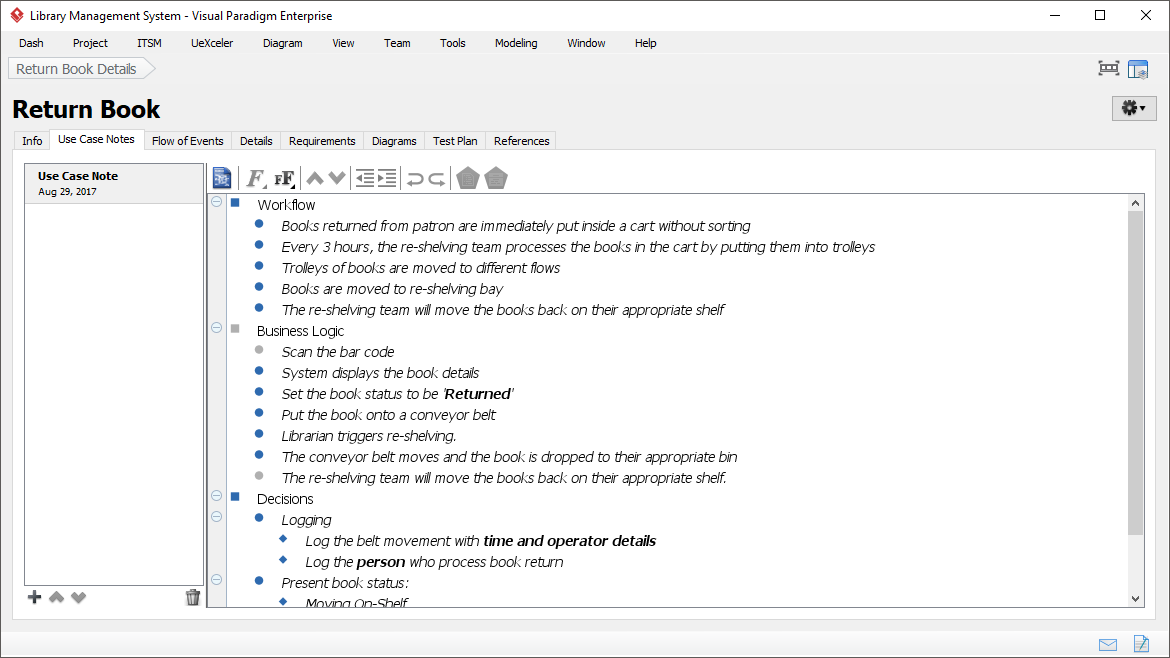
Here’s a high-level reusable use case development process template that you can adapt and customize to suit your team’s needs:
- Identify the stakeholders and their requirements: Start by identifying all the stakeholders involved in the project, and gather their requirements. This may include end-users, business owners, and other team members.
- Prioritize the requirements: Once you have a list of requirements, prioritize them based on their importance and impact on the project. This will help you focus on the most critical needs first.
- Define the scope: Based on the prioritized requirements, define the scope of the project. This includes defining the features and functionality that the project will include.
- Create use cases: Use cases are descriptions of how a user interacts with the system to achieve a specific goal. Create use cases that describe the different scenarios in which the system will be used.
- Review and refine use cases: Review the use cases with stakeholders and refine them based on their feedback. This may involve adding or removing steps, updating requirements, or clarifying details.
- Create user stories: User stories are brief descriptions of a feature or functionality from the perspective of the end-user. Create user stories based on the use cases you’ve developed.
- Estimate effort: Estimate the effort required to develop each user story. This will help you plan the project timeline and resource allocation.
- Prioritize user stories: Prioritize the user stories based on their importance and impact on the project.
- Plan sprints: Based on the prioritized user stories, plan sprints for development. Each sprint should include a set of user stories that can be completed within the sprint timeframe.
- Review and refine: Review the progress of each sprint and refine the use cases and user stories as needed.
- Test and validate: Test the system to ensure that it meets the requirements and validate that it meets the needs of stakeholders.
- Deploy and monitor: Once the system is tested and validated, deploy it to production and monitor it for any issues or bugs.
This is just a general template that can be adapted to suit your team’s specific needs and project requirements. You can also use agile project management tools such as Jira or Trello to help you manage the process and track progress.
Agile Document Templates for Use Case Approach
Stakeholder Analysis Document
Here’s an example of a Stakeholder Analysis Document for the problem description you provided:
Stakeholder Analysis Document: Mobile Banking Application
| Stakeholder | Role | Interests | Needs |
|---|---|---|---|
| Customers | End-users of the mobile banking application | Easy-to-use, secure, and convenient banking experience | Ability to view account balances, transfer money between accounts, and pay bills through the mobile app |
| Bank Employees | Customer support and backend system management | Efficient and secure backend system | Ability to handle high volumes of transactions, easy to maintain and troubleshoot |
| Business Owners | Stakeholders who want to improve customer satisfaction and reduce costs | Increased customer satisfaction, reduced costs, and track usage metrics | Ability to track customer usage, satisfaction levels, and analyze usage metrics to improve the mobile app |
This Stakeholder Analysis Document identifies the different stakeholders involved in the project, their roles, interests, and needs. It provides a clear picture of what each stakeholder wants to achieve from the project, and their priorities. This document can serve as a reference point throughout the project and can be updated as new stakeholders are identified or as stakeholders’ needs change.
Requirements Gathering Template
Here’s an example of a Requirements Gathering Template for the problem description you provided:
Requirements Gathering Template: Mobile Banking Application
| Requirement Description | Priority Level | Acceptance Criteria | Stakeholder Name |
|---|---|---|---|
| Ability to view account balances | High | User should be able to see current account balances for all accounts associated with their profile | Customers |
| Ability to transfer money between accounts | High | User should be able to transfer money between accounts using the mobile app | Customers |
| Ability to pay bills | High | User should be able to pay bills through the mobile app | Customers |
| Efficient backend system | High | Backend system should be able to handle high volumes of transactions and be easy to maintain | Bank Employees |
| Usage metrics tracking | Medium | App should be able to track customer usage metrics and satisfaction levels | Business Owners |
This Requirements Gathering Template helps to collect requirements from stakeholders by defining each requirement, its priority level, acceptance criteria, and the stakeholder name associated with it. The template can be used to capture requirements during interviews, surveys, and focus groups with stakeholders. It ensures that all requirements are captured, prioritized, and aligned with the stakeholders’ interests and needs. The template can be updated as new requirements are identified or as the priority levels of existing requirements change.
Requirements Traceability Matrix
Here’s an example of a Requirements Traceability Matrix for the problem description you provided:
Requirements Traceability Matrix: Mobile Banking Application
| Requirement ID | Requirement Description | Stakeholder Name | Status | Design Document Reference | Test Document Reference |
|---|---|---|---|---|---|
| R1 | Ability to view account balances | Customers | Implemented | UI Design 1.1 | Test Case 1.1 |
| R2 | Ability to transfer money between accounts | Customers | In progress | UI Design 1.2 | Test Case 1.2 |
| R3 | Ability to pay bills | Customers | Not started | UI Design 1.3 | Test Case 1.3 |
| R4 | Efficient backend system | Bank Employees | Implemented | Backend Design 2.1 | Test Case 2.1 |
| R5 | Usage metrics tracking | Business Owners | In progress | Analytics Design 3.1 | Test Case 3.1 |
This Requirements Traceability Matrix helps to track the progress of requirements throughout the project. It maps each requirement to its description, stakeholder name, status, and design and test document references. The matrix ensures that all requirements are accounted for and provides a clear way to track the implementation status of each requirement. It can be used as a reference point during development and testing to ensure that all requirements have been met and tested. The matrix can be updated as the project progresses and new requirements are added or existing requirements change.
User Persona Document
Here’s an example of a User Persona Document for the problem description you provided:
User Persona Document: Mobile Banking Application
Persona Name: Sarah
Background:
Sarah is a 29-year-old graphic designer who works for a design firm in the city. She is tech-savvy and uses her mobile phone for almost everything, including banking. She is always on the go and prefers to use her mobile app to manage her finances, as it saves her time.
Demographics:
- Age: 29
- Gender: Female
- Marital status: Single
- Occupation: Graphic Designer
- Location: Urban
Goals:
- To be able to access her account balances quickly and easily
- To be able to transfer money between her accounts without hassle
- To be able to pay bills on time using the mobile app
Challenges:
- Sarah has multiple bank accounts and sometimes finds it difficult to keep track of her balances across all of them.
- She is concerned about the security of her financial information and wants to ensure that her mobile banking app is secure.
Quote:
“I love using my mobile app to manage my finances. It saves me so much time and hassle. I just want to be able to access my balances quickly and easily, transfer money between my accounts, and pay my bills on time.”
This User Persona Document helps to create a detailed profile of a typical user of the mobile banking application. It provides information on the user’s background, demographics, goals, challenges, and quotes. This document can be used as a reference point when designing and testing the mobile app, to ensure that the app meets the needs of its target users. The document can be updated as new user personas are identified or as the needs of existing personas change.
List of Candidate Use Cases
Bsed on the problem description you provided, here’s a list of candidate use cases for the mobile banking application:
- View account balances – Users should be able to see their current account balances for all accounts associated with their profile.
- Transfer money between accounts – Users should be able to transfer money between their accounts using the mobile app.
- Pay bills – Users should be able to pay bills through the mobile app.
- Set up automatic payments – Users should be able to set up automatic payments for recurring bills.
- Deposit checks – Users should be able to deposit checks using the mobile app.
- Find nearby ATMs and branches – Users should be able to find nearby ATMs and bank branches using the mobile app.
- Report lost or stolen cards – Users should be able to report lost or stolen cards using the mobile app.
- Contact customer support – Users should be able to contact customer support through the mobile app.
- View transaction history – Users should be able to view their transaction history for all accounts associated with their profile.
- Set up account alerts – Users should be able to set up alerts for low balances, large transactions, and other account activity.
These use cases cover a range of functionality that users may expect from a mobile banking application. Each use case represents a specific action or task that a user can perform within the app. These use cases can be used to develop user stories, test cases, and other project artifacts. They can also be prioritized based on the needs and interests of the stakeholders involved.
Prioritized Use Cases
Here’s an example table that prioritizes the use cases in order of size, priority, and goal/values for the mobile banking application:
| Use Case | Size | Priority | Goal/Values |
|---|---|---|---|
| View account balances | Small | High | Convenience, Access to Information |
| Transfer money between accounts | Medium | High | Convenience, Efficiency |
| Pay bills | Medium | High | Convenience, Efficiency |
| Set up automatic payments | Medium | Medium | Convenience, Efficiency |
| Deposit checks | Medium | Medium | Convenience, Efficiency |
| Find nearby ATMs and branches | Small | Medium | Convenience, Access to Information |
| Report lost or stolen cards | Small | Medium | Security, Fraud Prevention |
| Contact customer support | Small | Medium | Customer Service, Satisfaction |
| View transaction history | Medium | Low | Record Keeping, Access to Information |
| Set up account alerts | Medium | Low | Convenience, Security |
This table lists each use case, along with its size (small, medium, or large), priority (high, medium, or low), and the goal or value that it represents (e.g. convenience, access to information, security, etc.). The size of the use case is determined by the amount of effort required to implement it, while the priority is based on the importance of the use case to the success of the project. The goal or value helps to provide context for each use case and explain why it is important. This table can be used to guide the development of the mobile banking application and ensure that the most critical use cases are prioritized appropriately.
Use Case Description Example
here’s an example use case description for the “View Account Balances” use case:
Use Case Name: View Account Balances
Actors:
- Customer
Description: The customer wants to view the balances of their accounts through the mobile banking application. This use case allows the customer to quickly and easily check their account balances without having to visit a bank branch or ATM.
Preconditions:
- The customer has a valid account with the bank.
- The customer has downloaded and installed the mobile banking application on their smartphone or tablet.
- The customer is logged in to their mobile banking account.
Basic Flow:
- The customer opens the mobile banking application.
- The customer selects the “View Account Balances” option from the main menu.
- The application displays a list of the customer’s accounts, along with the current balance of each account.
- The customer reviews the account balances.
Alternate Flows:
- If the customer has only one account, the application may automatically display the account balance without showing a list of accounts (step 3).
- If the customer has multiple accounts, but the application is unable to retrieve the account balances, an error message is displayed to the customer.
Postconditions:
- The customer has viewed the balances of their accounts.
- The customer may choose to perform other actions within the mobile banking application or log out of their account.
Exceptions:
- If the mobile banking application is unavailable or not functioning properly, the customer will be unable to view their account balances.
- If the customer has forgotten their login credentials, they will need to reset their password or contact customer support for assistance.
- If the customer’s account is closed or inactive, they will not be able to view the account balances.
Summary
In order to implement the use case driven approach, it is important to follow a structured process that includes the identification of stakeholders, the gathering of requirements, the development of use cases, and the validation of the system against these use cases.
Real-life templates and examples can be used to illustrate how this approach can be applied in practice. For example, in a software development project, use cases can be used to describe how the software will be used by end-users, and how it will interact with other systems. This approach can lead to more effective and efficient development, as well as increased user satisfaction and engagement.













