Effective Use Case Modeling in Agile Development: Bridging the Gap Between Requirements and Implementation
Introduction
Agile development methodologies have revolutionized the software development landscape by emphasizing collaboration, adaptability, and iterative development. While Agile practices like Scrum and Kanban have gained widespread adoption, it’s crucial not to overlook the importance of effective requirements management in Agile projects. Use case modeling serves as a valuable bridge between customer needs and software implementation in Agile development. In this article, we will explore how to effectively apply use case modeling in Agile projects to enhance communication, streamline development, and deliver high-quality software.
The Role of Use Case Modeling in Agile
Use case modeling is a technique that helps capture, document, and communicate software requirements from a user’s perspective. In Agile development, where user stories are used to define functionality, use cases play a complementary role in providing a broader context. Here’s how use case modeling fits into Agile development:
- Understanding User Needs: Agile teams begin by understanding user needs through user stories. Use cases expand on these stories by illustrating how different actors interact with the system, helping teams uncover additional requirements and dependencies.
- Enhancing Communication: Use cases act as a common language between stakeholders, including product owners, developers, and testers. They provide a clear and comprehensive view of system functionality, reducing misunderstandings and misinterpretations.
- Scope Management: Agile projects often involve evolving requirements. Use cases help teams manage scope by providing a structured way to evaluate and prioritize features and changes.
- Testing and Validation: Use cases provide a foundation for test planning. Testers can use them to ensure that all aspects of the system are thoroughly tested, aligning with the Agile principle of delivering a potentially shippable product incrementally.
Steps for Effective Use Case Modeling in Agile
To maximize the benefits of use case modeling in Agile development, follow these steps:
1. Identify Actors and Use Cases
Begin by identifying the system’s actors, which are external entities interacting with the system. Actors can be users, other systems, or external devices. Next, define the primary use cases – high-level descriptions of the interactions between actors and the system. Keep use cases concise and user-focused, aligning them with Agile’s preference for simplicity.
2. Prioritize Use Cases
In Agile development, prioritization is key. Work closely with the product owner and stakeholders to prioritize use cases based on business value, user needs, and technical dependencies. This ensures that the most important features are developed first, maximizing value delivery.
3. Create Use Case Diagrams
Use case diagrams visually represent the relationships between actors and use cases. They are effective tools for communicating the system’s functionality at a glance. These diagrams can evolve iteratively as the project progresses, accommodating changes and refinements.
4. Define Use Case Scenarios
Each use case should have one or more scenarios that describe specific interactions in detail. Use plain language to create scenarios that are easily understandable by both technical and non-technical team members. These scenarios serve as valuable inputs for development and testing.
5. Involve the Whole Team
Agile encourages collaboration across all team members. Developers, testers, and other stakeholders should actively participate in use case modeling activities. Their diverse perspectives can help identify issues early, improve clarity, and foster shared understanding.
6. Adapt to Change
Agile development embraces change. Use case models should be flexible and accommodating of evolving requirements. As new information emerges or priorities shift, update the models accordingly to reflect the current state of the project.
Tools for Effective Use Case Modeling
Several tools can aid in use case modeling within Agile development:
- UML Modeling Tools: Tools like Lucidchart, Visual Paradigm, and Enterprise Architect offer UML diagramming capabilities, including use case diagrams and scenario documentation.
- Collaboration Platforms: Platforms like Confluence and Miro facilitate remote collaboration and can be used for creating and sharing use case models with distributed Agile teams.
- Requirements Management Tools: Tools like Jira, Trello, and Rally can integrate use case modeling with Agile project management, allowing for traceability and easy backlog management.
Agile Process Template: Integrating Use Case Modeling with Other Techniques
In Agile development, effective collaboration and the right mix of techniques can significantly improve project outcomes. Below is a sample Agile process template that showcases when to use use case modeling in connection with other diagrams and techniques. This template focuses on the development of a fictional e-commerce website as an example.
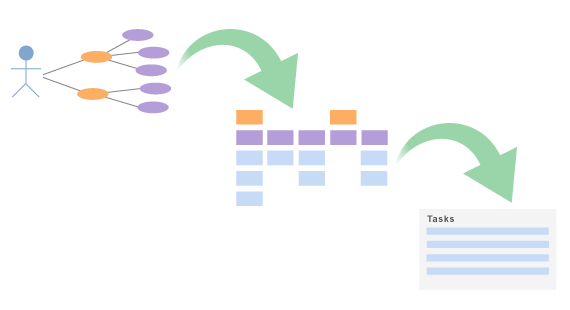
Project Overview: Develop an e-commerce website to allow customers to browse, search for products, add them to their cart, and complete purchases.
Phase 1: Project Initiation
Goal: Define the project scope, objectives, and key stakeholders.
Techniques:
- Project Charter: Create a project charter outlining the project’s purpose, objectives, and initial scope.
Phase 2: Requirement Gathering
Goal: Understand user needs, prioritize features, and gather requirements.
Techniques:
- User Stories: Write user stories to capture high-level functionality from the user’s perspective.
- Use Case Modeling: Create initial use case diagrams to provide a broader context for user stories and identify potential actors and primary use cases.
Phase 3: Sprint Planning
Goal: Prioritize user stories and plan for the upcoming sprint.
Techniques:
- Backlog Grooming: Review and prioritize user stories based on business value and dependencies.
- Use Case Modeling: Refine use case diagrams to align with the selected user stories for the sprint.
Phase 4: Sprint Execution
Goal: Develop, test, and incrementally deliver functionality.
Techniques:
- Daily Stand-ups: Hold daily stand-up meetings to discuss progress and impediments.
- Test-Driven Development (TDD): Write unit tests for individual functions and classes.
- Use Case Scenarios: Develop detailed use case scenarios for selected use cases to guide development and testing.
Phase 5: Sprint Review and Retrospective
Goal: Review the sprint’s output and reflect on the process.
Techniques:
- Sprint Review: Demo the completed user stories and gather feedback.
- Retrospective: Reflect on what went well and what could be improved in the next sprint.
Phase 6: Ongoing Iterations
Goal: Continue iterating through development cycles.
Techniques:
- User Story Mapping: Use story mapping to visualize the overall product roadmap.
- Use Case Modeling: Keep use case diagrams and scenarios up-to-date as new user stories are added or requirements change.
Phase 7: Final Testing and Deployment
Goal: Ensure the product meets quality standards and deploy it.
Techniques:
- User Acceptance Testing (UAT): Conduct UAT to validate that the product meets user expectations.
- Deployment Plan: Create a deployment plan to safely release the product to production.
Phase 8: Post-Deployment
Goal: Monitor the product’s performance and gather user feedback.
Techniques:
- User Feedback: Gather feedback from users and stakeholders to identify areas for improvement.
- Use Case Modeling: Use feedback to refine use cases for future enhancements or updates.
Phase 9: Project Closure
Goal: Close the project and document lessons learned.
Techniques:
- Lessons Learned: Conduct a project retrospective to document what worked well and areas for improvement.
- Final Use Case Documentation: Create final use case documentation to reflect the completed project’s functionality.
Integrating use case modeling into Agile development helps provide a holistic view of the system’s functionality while maintaining flexibility and responsiveness. By using techniques like user stories, daily stand-ups, and user feedback in tandem with use case modeling, Agile teams can efficiently deliver software that aligns with user needs and business objectives. This sample Agile process template serves as a starting point for structuring your Agile project, but remember that flexibility and adaptation to your team’s specific needs are key to success.
Example
Here’s a real-life example of using the Agile process template for an e-commerce website project. We’ll provide a simplified table that outlines the phases, goals, and techniques used in each phase.
| Phase | Goal | Techniques |
|---|---|---|
| Project Initiation | Define project scope, objectives, and key stakeholders. | – Project Charter: Create a project charter outlining the project’s purpose, objectives, and initial scope. |
| Requirement Gathering | Understand user needs, prioritize features, and gather requirements. | – User Stories: Write user stories to capture high-level functionality from the user’s perspective. – Use Case Modeling: Create initial use case diagrams to provide a broader context for user stories and identify potential actors and primary use cases. |
| Sprint Planning | Prioritize user stories and plan for the upcoming sprint. | – Backlog Grooming: Review and prioritize user stories based on business value and dependencies. – Use Case Modeling: Refine use case diagrams to align with the selected user stories for the sprint. |
| Sprint Execution | Develop, test, and incrementally deliver functionality. | – Daily Stand-ups: Hold daily stand-up meetings to discuss progress and impediments. – Test-Driven Development (TDD): Write unit tests for individual functions and classes. – Use Case Scenarios: Develop detailed use case scenarios for selected use cases to guide development and testing. |
| Sprint Review and Retrospective | Review the sprint’s output and reflect on the process. | – Sprint Review: Demo the completed user stories and gather feedback. – Retrospective: Reflect on what went well and what could be improved in the next sprint. |
| Ongoing Iterations | Continue iterating through development cycles. | – User Story Mapping: Use story mapping to visualize the overall product roadmap. – Use Case Modeling: Keep use case diagrams and scenarios up-to-date as new user stories are added or requirements change. |
| Final Testing and Deployment | Ensure the product meets quality standards and deploy it. | – User Acceptance Testing (UAT): Conduct UAT to validate that the product meets user expectations. – Deployment Plan: Create a deployment plan to safely release the product to production. |
| Post-Deployment | Monitor the product’s performance and gather user feedback. | – User Feedback: Gather feedback from users and stakeholders to identify areas for improvement. – Use Case Modeling: Use feedback to refine use cases for future enhancements or updates. |
| Project Closure | Close the project and document lessons learned. | – Lessons Learned: Conduct a project retrospective to document what worked well and areas for improvement. – Final Use Case Documentation: Create final use case documentation to reflect the completed project’s functionality. |
This table outlines the phases, goals, and techniques used throughout the e-commerce website development project. It demonstrates how use case modeling is integrated with other Agile techniques to ensure effective requirements management and software delivery. Please note that in practice, these phases might overlap or be adjusted based on the specific needs and timeline of the project.
Leveraging Various UML Diagrams for Enhanced Agile Development
The other types of UML diagrams can be very useful in the Agile development process outlined above. The choice of which UML diagrams to use depends on the specific needs of the project and the level of detail required for communication and design. Here are some other UML diagrams that can complement the Agile process:
-
Class Diagrams:
- When to Use: Class diagrams are useful for modeling the structure of the system and the relationships between classes, making them valuable for design and code implementation phases.
- How to Use: Create class diagrams to illustrate the key classes, their attributes, methods, and associations. This helps developers understand the system’s architecture and aids in coding.
-
Sequence Diagrams:
- When to Use: Sequence diagrams are beneficial for visualizing the interactions between objects or components over time, making them valuable during the design and development phases.
- How to Use: Use sequence diagrams to model how different parts of the system collaborate to fulfill specific use cases or scenarios. They provide insights into the flow of control and message passing.
-
State Machine Diagrams:
- When to Use: State machine diagrams are useful for modeling the behavior of an object or system in response to different events, making them valuable when dealing with complex state transitions.
- How to Use: Create state machine diagrams to illustrate how objects change states in response to events. This helps in understanding and implementing the behavior of the system.
-
Activity Diagrams:
- When to Use: Activity diagrams are valuable for modeling workflows, processes, and the sequential flow of activities, making them useful during process design and documentation phases.
- How to Use: Use activity diagrams to represent the flow of tasks, actions, or processes within a specific use case or business process. They can clarify complex workflows.
-
Component Diagrams:
- When to Use: Component diagrams are beneficial for modeling the high-level structure of a system in terms of components and their relationships, making them valuable for system architecture design.
- How to Use: Create component diagrams to show the physical and logical components of the system, including libraries, modules, and dependencies.
-
Deployment Diagrams:
- When to Use: Deployment diagrams are useful for illustrating the physical deployment of software components on hardware nodes, making them valuable for deployment planning.
- How to Use: Use deployment diagrams to depict the distribution of software components and their relationships to hardware nodes, helping in infrastructure setup.
These additional UML diagrams can enhance communication, design, and documentation throughout the Agile development process. The choice of which diagrams to use should be based on the project’s complexity, the need for clarity, and the specific aspects of the system being addressed at each stage of development.
Conclusion
Use case modeling is a valuable technique for enhancing requirements management in Agile development. By understanding user needs, improving communication, managing scope, and supporting testing efforts, use cases help Agile teams deliver high-quality software that meets customer expectations. To succeed in applying use case modeling effectively, Agile teams should prioritize collaboration, adaptability, and continuous refinement throughout the software development process.

