Harmonizing Agility and Visual Clarity: UML Modeling in Agile Development
Introduction
In the ever-evolving landscape of software development, the Agile methodology stands as a beacon of adaptability and collaboration. Meanwhile, Unified Modeling Language (UML) is often seen as a heavyweight relic of a bygone era. Can these seemingly disparate approaches find common ground? This article delves into the marriage of UML and Agile, exploring how visual modeling can enhance communication without compromising agility.
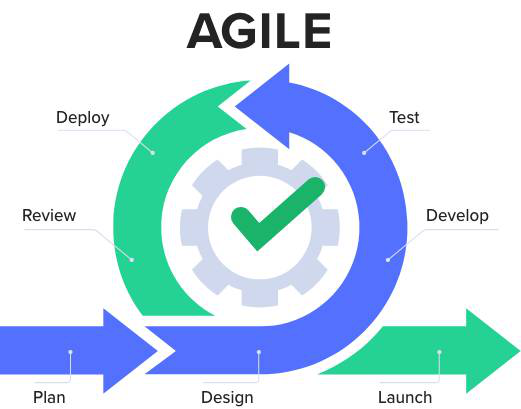
UML in Agile
UML and Agile may seem like an odd couple at first, but they can actually complement each other quite well. While Agile emphasizes flexibility, collaboration, and responding to change, UML provides a standardized way to visually represent complex systems and their interactions.
Some argue that UML can be too rigid and time-consuming for the fast-paced nature of Agile development. However, when used judiciously, UML can enhance communication among team members, stakeholders, and even non-technical individuals. Let’s explore how UML can fit into an Agile approach:
-
Useful UML Diagrams in Agile:
- Use Case Diagrams: These can help identify and clarify system requirements from an end-user perspective, promoting a shared understanding of system behavior.
- Class Diagrams: Useful for visualizing the relationships between classes and their attributes, aiding in the design phase.
- Sequence Diagrams: Illustrate the flow of interactions between different components, useful for understanding the dynamic aspects of a system.
- Activity Diagrams: These can be beneficial in visualizing the workflow within a process, helping to identify areas for improvement in a user story.
-
Lightweight Modeling:
- Instead of creating exhaustive documentation, Agile teams can focus on creating lightweight UML diagrams that capture the essential aspects of the system.
- Iterative modeling allows for continuous refinement and adaptation of the diagrams as the project progresses.
-
Collaborative Modeling:
- Encourage collaboration by involving team members, stakeholders, and domain experts in creating and reviewing UML diagrams.
- Use whiteboard sessions or collaborative online tools for real-time modeling discussions.
-
Just-in-Time Modeling:
- Adopt a just-in-time modeling approach, creating UML diagrams when needed and not as an upfront, exhaustive activity.
- Prioritize flexibility and responsiveness over comprehensive documentation.
-
Integration with User Stories:
- Link UML diagrams to user stories to provide additional context and visualization for the development team.
- Ensure that UML artifacts contribute directly to the implementation of user stories.
-
Tool Integration:
- Use tools that seamlessly integrate with Agile project management and development tools. This can help in maintaining a balance between agility and visual documentation.
UML can indeed be relevant to Agile if used pragmatically and in a way that aligns with Agile principles. It’s not about rigidly following a set of diagrams but rather leveraging them as valuable communication tools that enhance collaboration and understanding within the Agile development process.
Summary
Discover a nuanced approach to incorporating UML diagrams into Agile development. From lightweight modeling to collaborative techniques, learn how to strike a balance between visual clarity and flexibility. We explore the role of key UML diagrams such as Use Case, Class, Sequence, and Activity diagrams in an Agile context. Embrace a just-in-time modeling philosophy, integrate visuals with user stories, and leverage tools that seamlessly bridge the gap between agility and structured documentation. It’s not about choosing between UML and Agile but rather understanding how they can harmoniously coexist, creating a synergy that enhances both communication and adaptability in software development.

