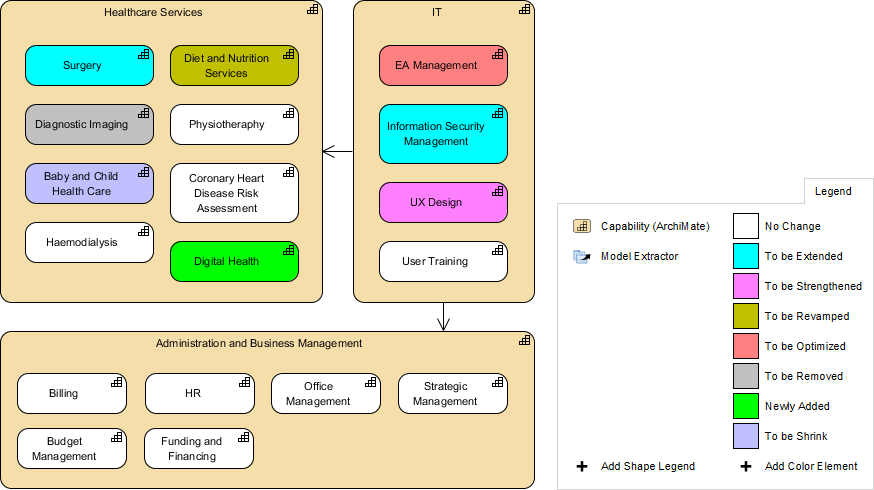How to Use ArchiMate Capability Map to Identify and Address Maturity Gaps?
What is Capability Map in ArchiMate?
A Capability Map in ArchiMate is a graphical representation of the capabilities of an organization or enterprise. It shows the main business capabilities and how they relate to each other. The purpose of a Capability Map is to help organizations understand their own strengths and weaknesses, and to identify areas where they need to improve in order to achieve their goals.
A Capability Map is useful when an organization wants to plan its business strategy or when it needs to change its operations. By mapping out its capabilities, an organization can identify gaps or areas where it needs to improve in order to achieve its goals. It can also help to identify areas where resources are being wasted or where there is duplication of effort.
A Capability Map can be used to support decision-making, to prioritize investments and to focus resources on the areas that will have the most impact on the business. It can also be used to communicate the organization’s capabilities to stakeholders and to provide a common language for discussing business capabilities and priorities.
Overall, a Capability Map is a powerful tool for understanding and improving the capabilities of an organization, and it can help to ensure that the organization is focused on the right things in order to achieve its goals.
Business Scenario for Capability Map
A retail company is expanding its operations to include an online store. The company needs to develop a capability map to identify the necessary capabilities to support this new channel and ensure a seamless customer experience across all touchpoints.
Example of a Capability Map for ArchiMate:
- Sales and Marketing Capability
- Customer Relationship Management
- Online Advertising
- Social Media Management
- Order Management Capability
- Order Processing
- Inventory Management
- Payment Processing
- Fulfillment Capability
- Order Fulfillment
- Shipping and Logistics
- Returns and Refunds
- Customer Support Capability
- Helpdesk Support
- Technical Support
- Self-Service Support
- Technology Capability
- E-Commerce Platform
- Web Analytics
- Security and Compliance
This capability map identifies the essential capabilities required to support the company’s online store. It shows the relationships between capabilities, such as how inventory management supports order processing and how customer support is needed across all touchpoints. The capability map helps the company ensure that all necessary capabilities are in place to support its new online channel, enabling it to deliver a seamless customer experience.
Here is a more complete example of capability map:
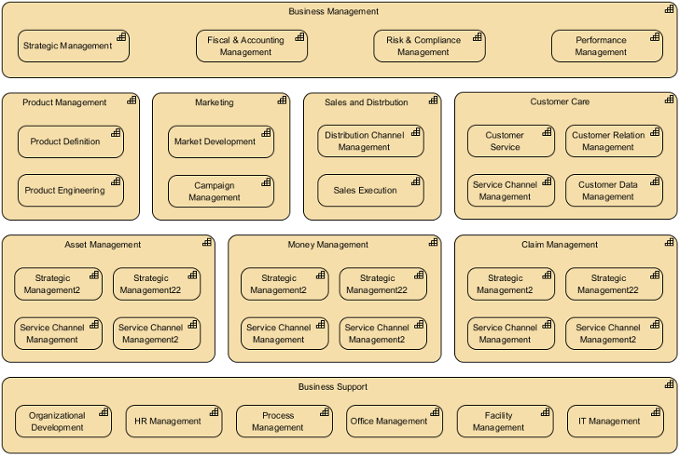
Using Colorization to Address Maturity Gaps in ArchiMate Capability Mapping
Colorizing the capability map is a way to visualize the level of maturity of each capability and identify areas where actions might be needed. This is done by running the report “Calculate KPIs and colorize objects” in ArchiMate, which calculates values for the attributes Business value, Maturity (actual), Maturity (target), and Maturity gap. The report allows you to turn the capability map into a heat map by colorizing the objects based on the values of one of these attribute types.
The default attribute used for colorization is the maturity gap, where red indicates a large gap, yellow indicates a medium gap, green indicates a small gap, and blue indicates a negative gap (i.e., the actual maturity is better than the desired one). This makes it easy to identify capabilities that require improvement and prioritize them accordingly.
The capability map can also be colorized based on the business value of each capability. This helps to determine the seriousness of the maturity gaps and identify capabilities that have a high business value but low maturity. By using colorization to highlight areas of improvement, organizations can better allocate resources and prioritize actions to improve their capabilities and achieve their strategic goals.