Integrating UML Modeling into Agile Software Development: A Guide for Scrum and Kanban Teams
Introduction
Agile methodologies like Scrum and Kanban have gained immense popularity in the software development industry for their flexibility and ability to adapt to changing requirements. However, many developers and teams wonder how to incorporate UML (Unified Modeling Language) modeling into their agile processes effectively. UML provides a powerful toolset for visualizing and designing software systems, which can enhance communication, design, and documentation. In this article, we will explore strategies for integrating UML modeling into Scrum and Kanban workflows.
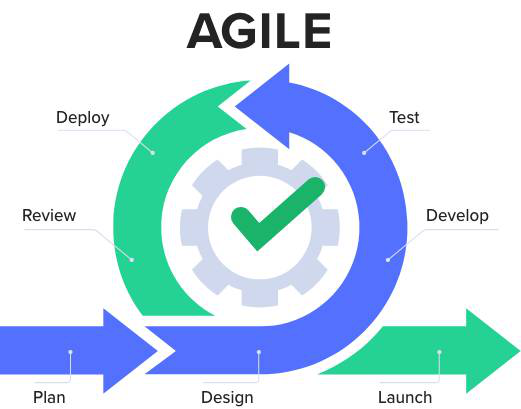
The Role of UML in Agile Development
Before diving into integration strategies, let’s understand the significance of UML in agile development:
- Visualization: UML diagrams provide a common visual language for developers, product owners, and other stakeholders. They help in creating a shared understanding of the system’s architecture, design, and behavior.
- Design: UML supports the creation of detailed design artifacts like class diagrams, sequence diagrams, and activity diagrams. These can be invaluable during the development process for making informed design decisions.
- Documentation: While agile methodologies prioritize working software over comprehensive documentation, UML diagrams can serve as lightweight documentation that can be updated as the project progresses.
Integration Strategies
1. Start Simple
Begin with a minimalistic approach to UML modeling. Don’t overwhelm your agile teams with complex diagrams and extensive documentation upfront. Start with a few essential diagrams that address immediate needs, such as class diagrams to represent key software components or user story maps to visualize user journeys.
2. Just-In-Time Modeling
Agile methodologies emphasize responding to change. Apply the same principle to UML modeling by creating diagrams when they are needed and not before. For instance, if you encounter a particularly challenging user story or architectural decision, create a UML diagram to clarify and document it.
3. Collaboration is Key
UML diagrams should not be the sole responsibility of one team member. Encourage collaboration among developers, product owners, architects, and other stakeholders. The entire team can participate in creating and reviewing UML diagrams, ensuring that everyone’s insights are considered.
4. Use Digital Tools
Leverage UML modeling tools that integrate well with agile project management tools like Jira or Trello. These tools can help streamline the process of creating and sharing UML diagrams, ensuring they stay up to date as the project progresses.
5. Iterate and Refactor
Just as you iterate on your code, iterate on your UML diagrams. As the project evolves, revisit and refactor your UML diagrams to keep them aligned with the current state of the software. This can help prevent documentation from becoming outdated.
UML Diagrams for Agile Teams
Different UML diagrams serve various purposes in agile development:
- Class Diagrams: These depict the static structure of your software, showing classes, attributes, and their relationships. They are helpful for designing data models and understanding the overall architecture.
- Sequence Diagrams: Use these to visualize the dynamic behavior of your system, especially for interactions between different components or actors. Sequence diagrams can be handy for understanding complex user stories.
- Activity Diagrams: These describe the workflow and flow of control in a system. They are great for representing the steps involved in a specific process or user story.
- Use Case Diagrams: When dealing with user stories, use case diagrams can help identify and document different user roles and their interactions with the system.
- State Diagrams: If your software has complex state transitions, state diagrams can be beneficial for visualizing and documenting these transitions.
Selecting the Right UML Diagrams for Agile Processes
In an Agile software development process, you can use different UML diagrams at various stages of the project to address specific needs and enhance communication among team members and stakeholders. Here’s when to use some of the most common UML diagrams:
-
Class Diagrams:
- When to Use: Class diagrams are typically used during the initial stages of the project when defining the system’s architecture and data models.
- Purpose: Use them to represent the static structure of the software, including classes, their attributes, and relationships between classes.
- Scenarios: Class diagrams are helpful when you need to design the underlying data structure or when discussing high-level system architecture.
-
Sequence Diagrams:
- When to Use: Sequence diagrams are particularly useful during the development phase when you want to visualize interactions between different components or actors.
- Purpose: Use them to show the dynamic behavior of your system, including the sequence of messages or method calls between objects.
- Scenarios: Sequence diagrams can be used for understanding and documenting complex user stories or scenarios that involve multiple system components.
-
Activity Diagrams:
- When to Use: Activity diagrams are versatile and can be used throughout the project, from requirement analysis to design and even testing.
- Purpose: Use them to represent workflows, business processes, and the flow of control within a system.
- Scenarios: Activity diagrams are helpful for documenting and visualizing the steps involved in a specific process, such as user interaction flows or business processes.
-
Use Case Diagrams:
- When to Use: Use case diagrams are typically created during the early stages of the project, often during requirements gathering.
- Purpose: Use them to define different user roles, their interactions with the system, and the high-level functionality the system provides.
- Scenarios: Use case diagrams help identify and document user stories or features that need to be implemented.
-
State Diagrams:
- When to Use: State diagrams are valuable when your software has complex state transitions, which are often encountered during design and development.
- Purpose: Use them to visualize the states of an object and how it transitions between those states in response to events or conditions.
- Scenarios: State diagrams can be used for modeling the behavior of specific components or objects that have distinct states and transitions between them.
Remember that Agile development encourages flexibility and adaptability. The choice of which UML diagrams to use and when should be driven by the specific needs of your project. It’s important to strike a balance between creating just enough documentation to support development and avoiding overburdening the team with unnecessary diagrams. Regular collaboration and communication among team members and stakeholders will help you determine the most appropriate use of UML diagrams throughout the Agile process.
Conclusion
Integrating UML modeling into agile software development, whether using Scrum or Kanban, can enhance communication, design, and documentation without compromising agility. Remember that the key is to keep it lightweight, iterative, and collaborative. UML diagrams should complement your agile processes and adapt to the changing needs of your project. When applied thoughtfully, UML can become a valuable asset in building high-quality software within an agile framework.

