Mastering ER Modeling: A Step-by-Step Guide with Real-World Examples (Part 1 of 5)
Problem Description: College Student Course Registration System:
A college wants to create a course registration system for its students. The system should allow students to register for courses, drop courses, view their schedule, and check their grades. Each course has a unique course code, course name, and credit hours. The system should also allow the college to manage course offerings, including the ability to add new courses, remove courses, and modify course details. Each course offering has a unique section number, start date, end date, meeting time, and instructor. In addition, the system should allow the college to maintain a record of all enrolled students, including their name, email address, major, and current GPA. Finally, the system should enforce various constraints, such as prerequisites for certain courses, maximum enrollment limits, and scheduling conflicts.
Understanding the Key Elements of an Entity-Relationship Diagram (ERD)
Entity-Relationship Diagrams (ERDs) use a graphical representation to describe the structure of a database. ERDs consist of several components, each of which is important for accurately representing the relationships between data entities. Some of the key elements of an ERD include:
- Entities: Entities are objects or concepts that have attributes and relationships with other entities. They are represented by rectangles on an ERD.
- Attributes: Attributes describe the properties of an entity. They are represented by ovals and are connected to the entity by a line.
- Relationships: Relationships describe how entities are connected to each other. They are represented by lines connecting two entities, with a diamond shape at one end.
- Cardinality: Cardinality describes the number of occurrences of one entity that are related to another entity. Cardinality is represented using numbers and symbols on the relationship lines.
- Participation: Participation describes whether an entity is required to participate in a relationship. It is represented using symbols on the relationship lines.
- Primary key: A primary key is a unique identifier for an entity. It is represented by an underline under the attribute name.
- Foreign key: A foreign key is a reference to the primary key of another entity. It is represented by a dotted line connecting the attribute to the primary key it references.
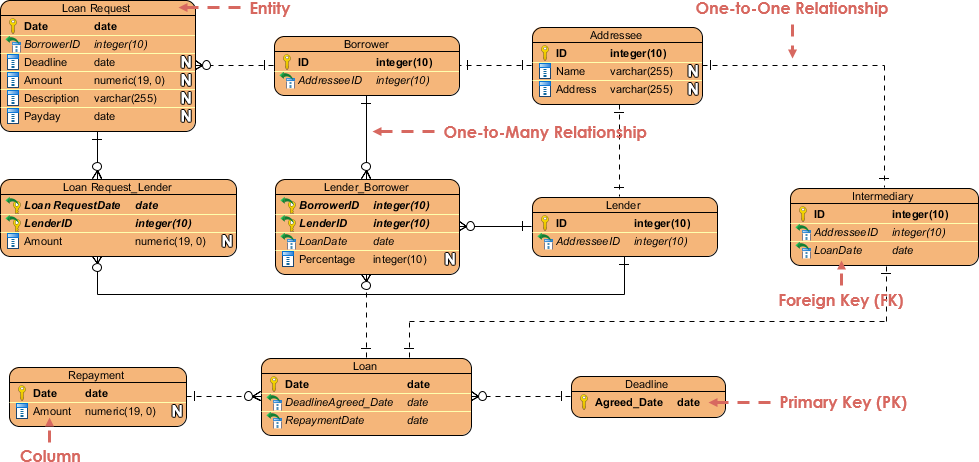
By understanding these elements and how they relate to each other, you can create an accurate and comprehensive ERD that effectively represents the data structure of your system or application.
Step-by-Step Guide to Developing an ERD for a College Student Course Registration System
Here are step-by-step instructions on how to develop the ERD for the college student course registration system:
- Identify the entities: Begin by identifying the main entities in the system. In this case, the entities are “Student”, “Course”, “Course_Offering”, and “Registration”.
- Define the attributes for each entity: Next, define the attributes for each entity. For example, for the “Student” entity, the attributes are “ID”, “Name”, “Email”, “Major”, and “GPA”. For the “Course” entity, the attributes are “Code”, “Name”, and “Credit_Hours”. For the “Course_Offering” entity, the attributes are “Section_Number”, “Start_Date”, “End_Date”, “Meeting_Time”, and “Instructor”. And for the “Registration” entity, the attribute is “ID” and “Status”.
- Determine the relationships between entities: Once you have defined the entities and their attributes, determine the relationships between them. In this case, a student can register for multiple courses, so there is a “Registers For” relationship between “Student” and “Registration”. A registration is associated with a specific course offering, so there is a “For” relationship between “Registration” and “Course_Offering”. A course can have multiple offerings, so there is an “Offered As” relationship between “Course” and “Course_Offering”. And a course can have multiple components, so there is a “Has” relationship between “Course” and “Course”.
- Represent the entities, attributes, and relationships in the ERD: Finally, represent the entities, attributes, and relationships in the ERD. Use boxes to represent entities, and connect the boxes with lines to represent relationships. Use diamonds on the relationship lines to indicate the cardinality of the relationship.
- Refine the ERD: Once you have created the initial ERD, review it to ensure that it accurately represents the data structure of the system. Refine the ERD as necessary to ensure that it is complete and accurate.
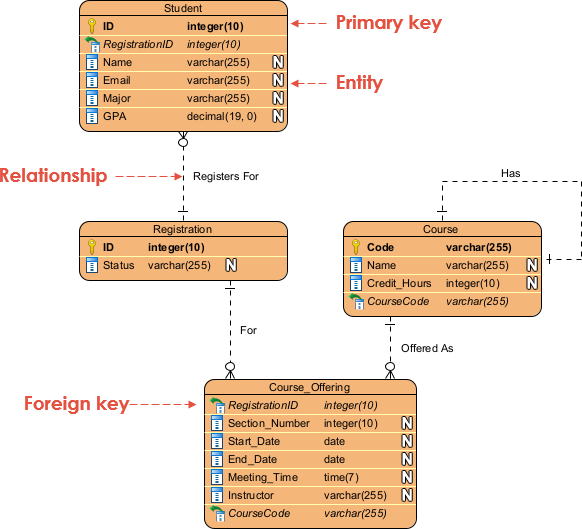
Tips and Tricks for Creating Effective Entity-Relationship Diagrams (ERDs)
Here are some tips and tricks for creating effective ERDs:
- Start with a clear understanding of the problem domain: Before creating an ERD, it is essential to have a thorough understanding of the problem domain you are modeling. This will help you to identify the entities, attributes, and relationships that need to be represented in the diagram.
- Use clear and concise naming conventions: Naming conventions for entities, attributes, and relationships should be clear and concise, and should accurately reflect the meaning of the data they represent.
- Use appropriate cardinality and participation symbols: Cardinality and participation symbols should be used correctly to accurately represent the relationships between entities. This will help to ensure that your ERD accurately reflects the data model of your system or application.
- Choose the right tool: Choosing the right ER modeling tool can help you to create accurate and effective ERDs more efficiently. Visual Paradigm is a popular tool that offers a comprehensive set of features and an intuitive interface that can help you to create effective ERDs.
- Validate and refine your ERD: Once you have created your ERD, it is important to validate and refine it to ensure that it accurately reflects the data model of your system or application. You can do this by testing the ERD against different scenarios, refining the model based on feedback, and making sure that all the entities, attributes, and relationships are correctly represented.
By following these tips and tricks, you can create accurate and effective ERDs that accurately reflect the data model of your system or application.
Why Visual Paradigm is a Top Choice for ER Modeling
Visual Paradigm is a powerful and versatile tool for ER modeling, with both free and commercial versions available. It supports cross-platform use and offers an academic program for students and educators. Additionally, Visual Paradigm has been widely adopted by many Fortune 500 companies and has won numerous awards, making it a reliable and trusted choice for ER modeling. Whether you’re a student or a professional, Visual Paradigm offers a comprehensive set of features and an intuitive interface that can help you create effective ERDs for your projects.
Summary
This article covers various topics related to Entity-Relationship Diagrams (ERDs) and ER modeling. It explains the steps involved in developing an ERD for a college student course registration system and provides a sample ERD diagram created using PlantUML. Additionally, the article discusses the advantages of using ER modeling and highlights the key elements of an ERD, such as entities, attributes, relationships, cardinality, participation, primary key, and foreign key.
Finally, the article recommends Visual Paradigm as a top choice for ER modeling, given its powerful features, cross-platform availability, and widespread adoption by many Fortune 500 companies. Overall, this comprehensive guide provides readers with a solid foundation in ER modeling and equips them with the skills to create accurate and effective ERDs for a wide range of applications.

