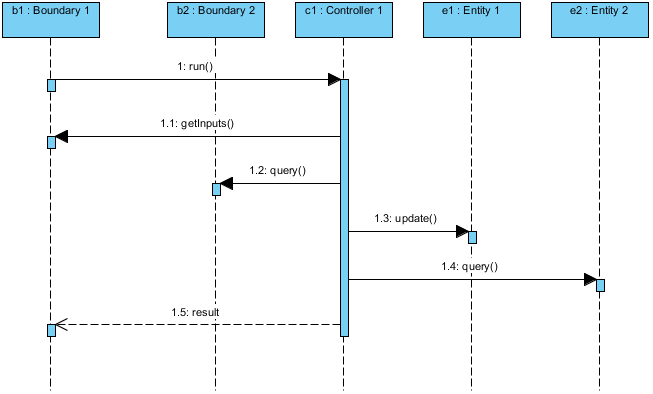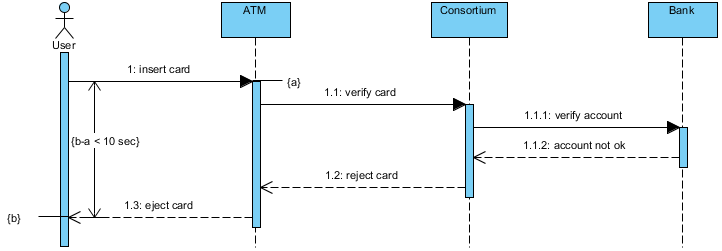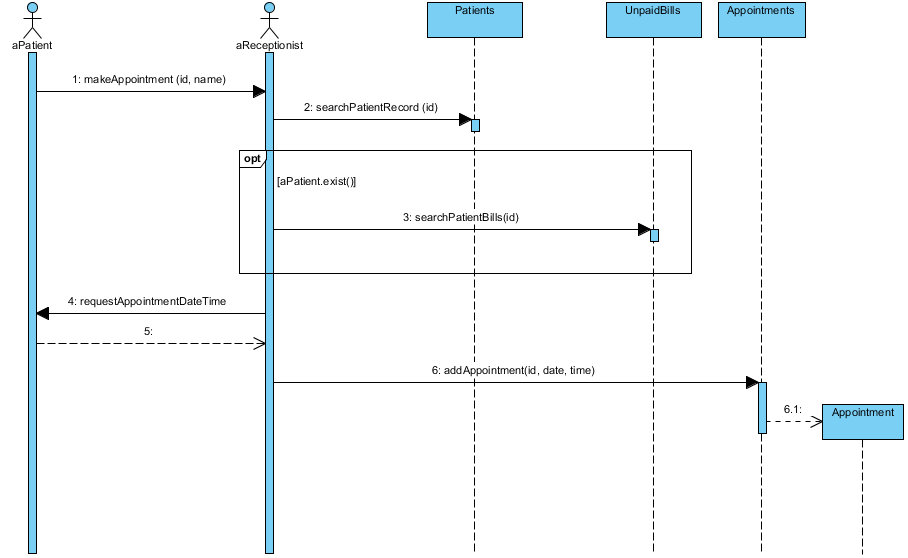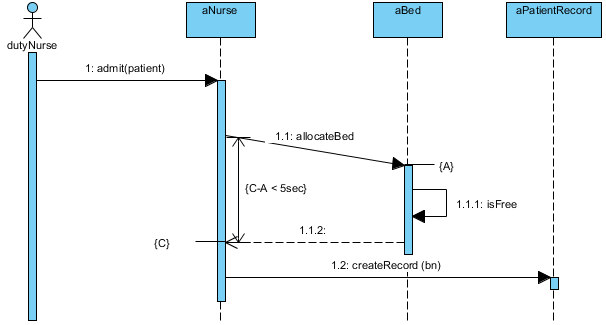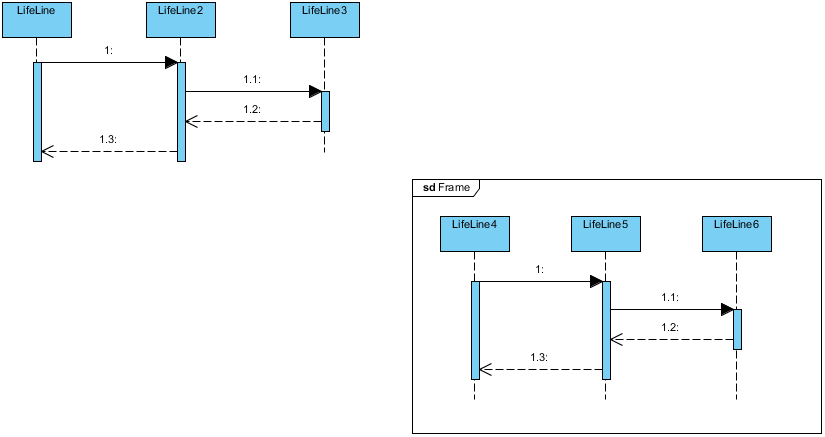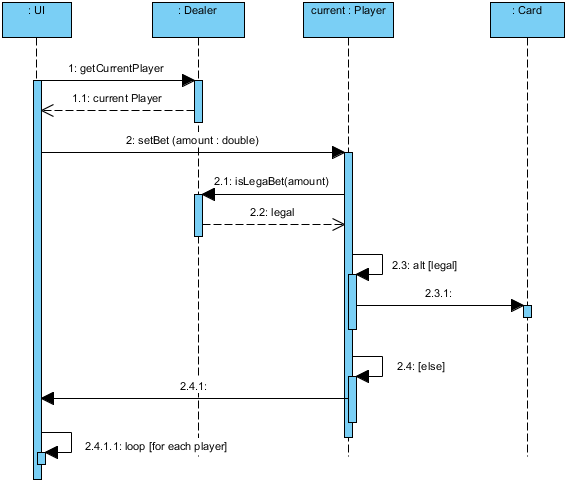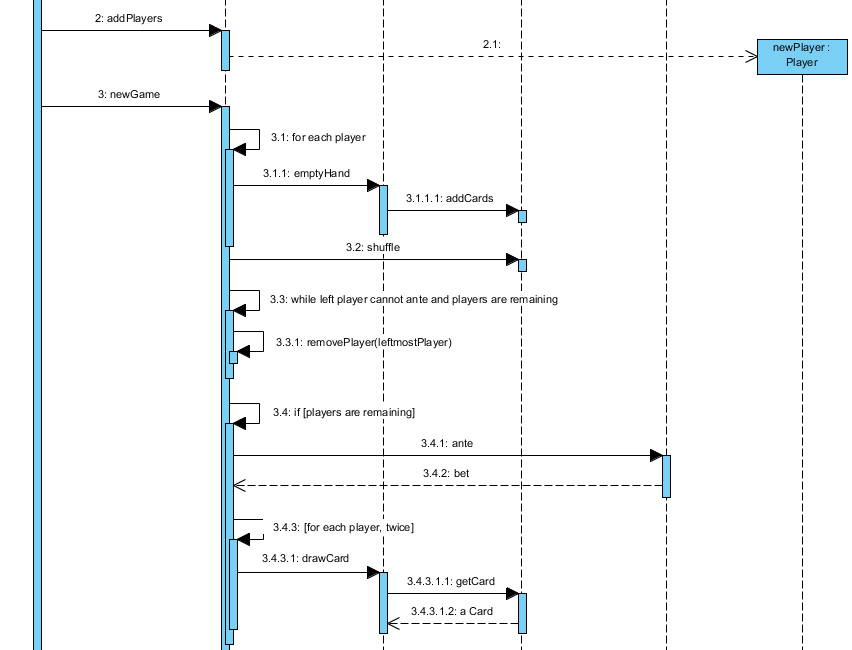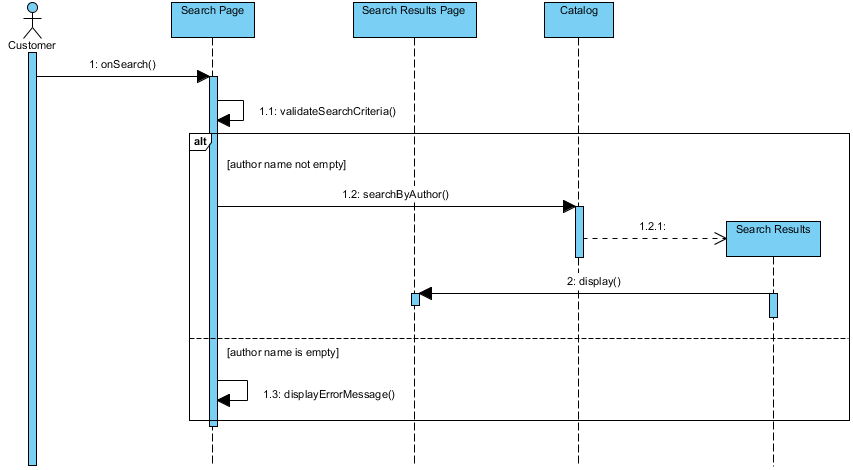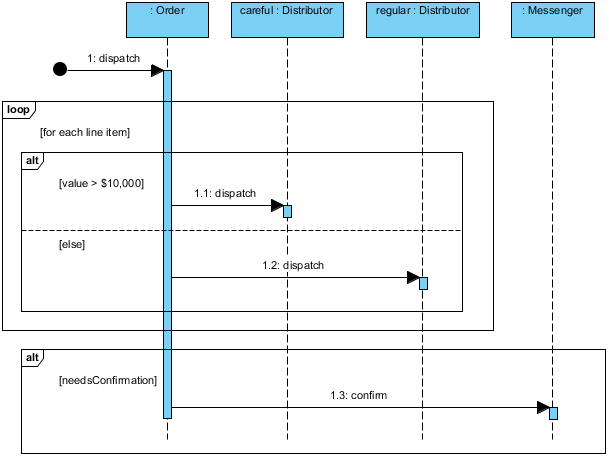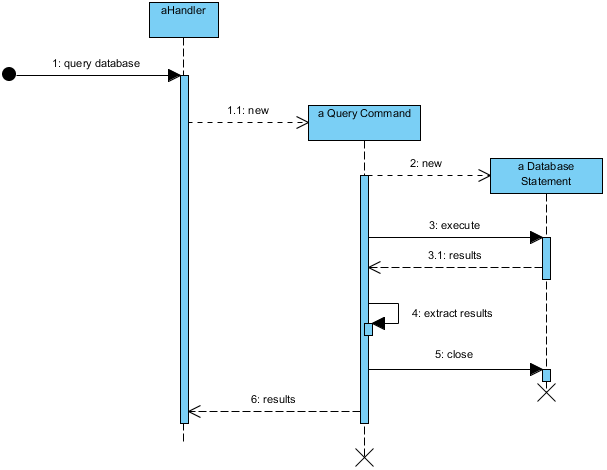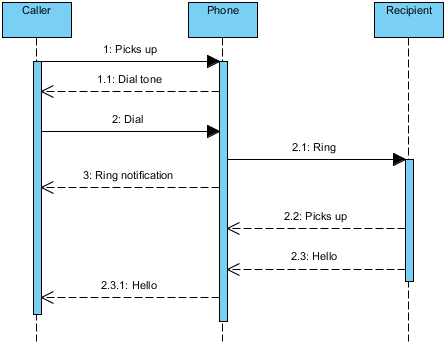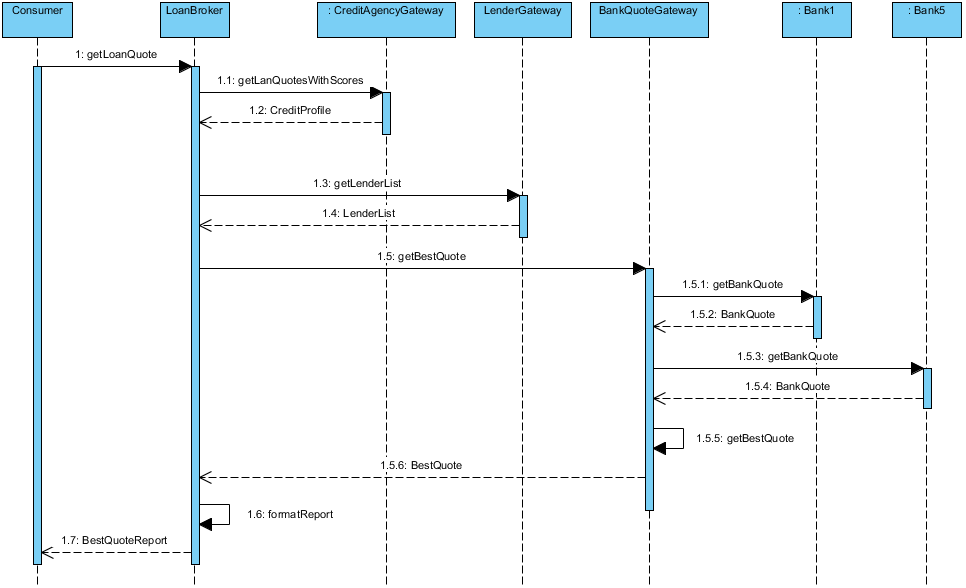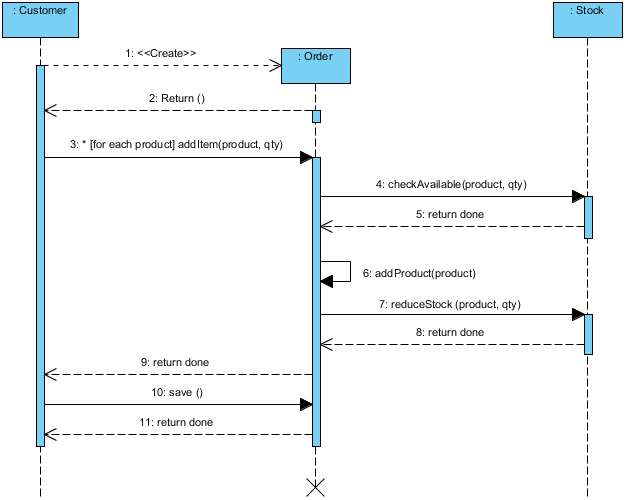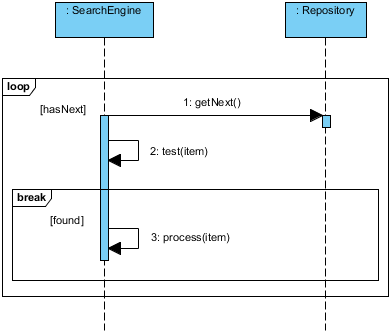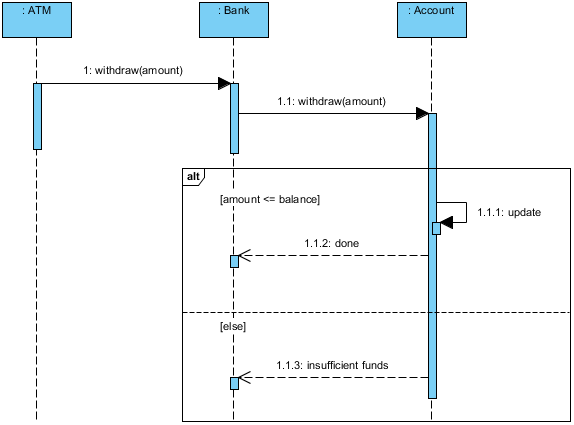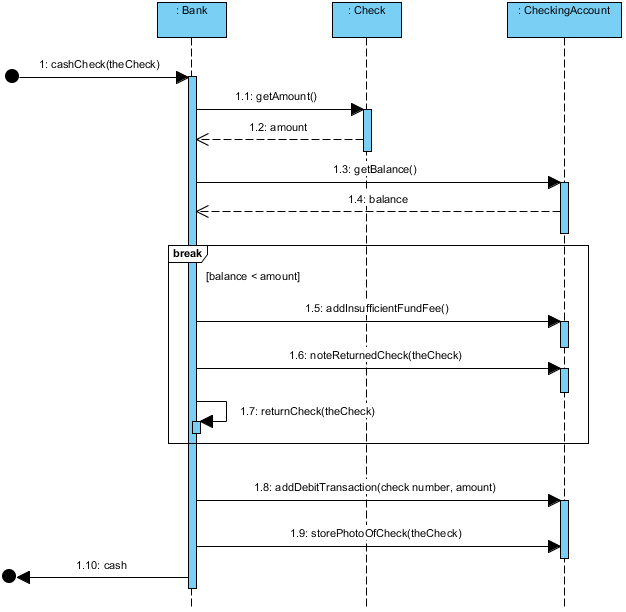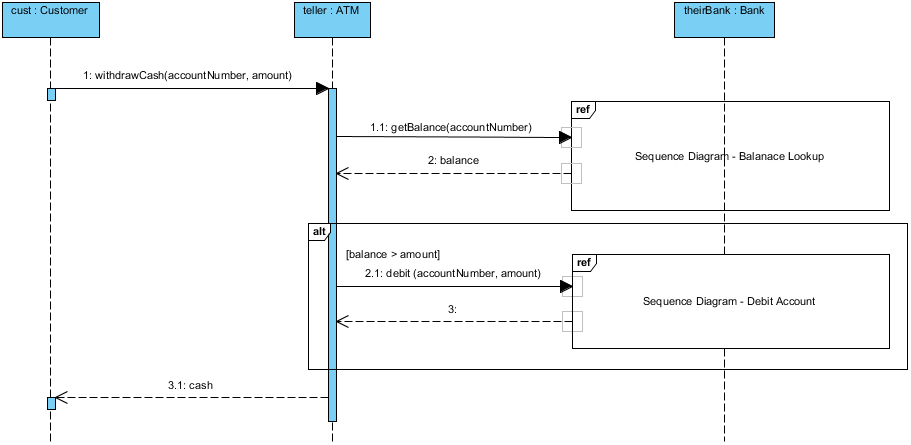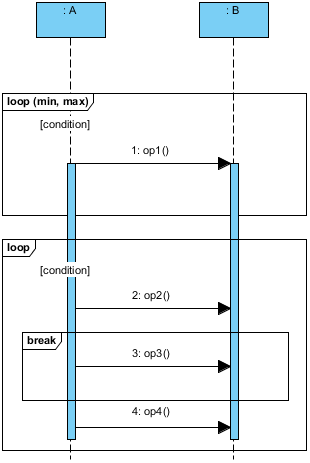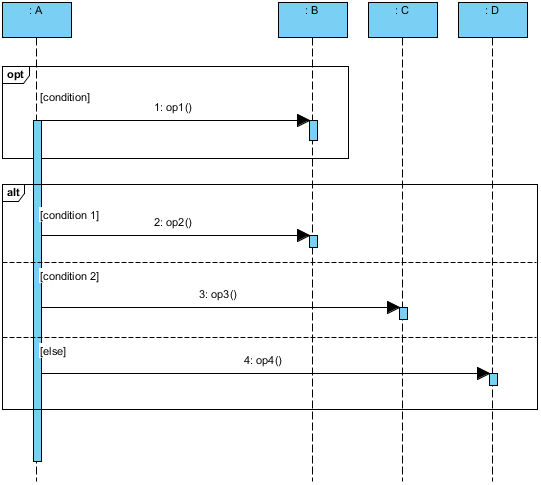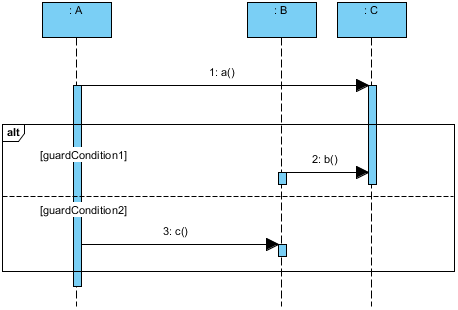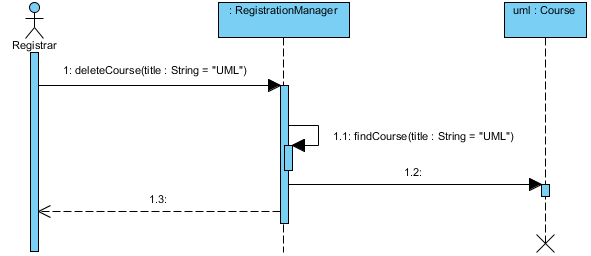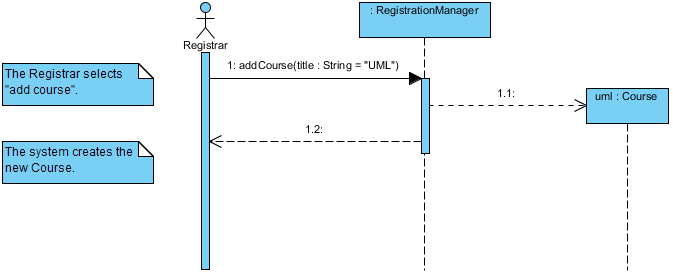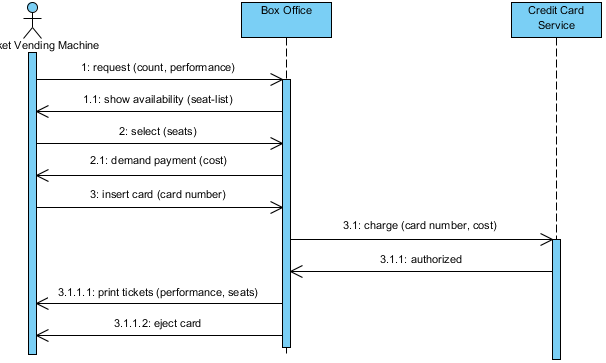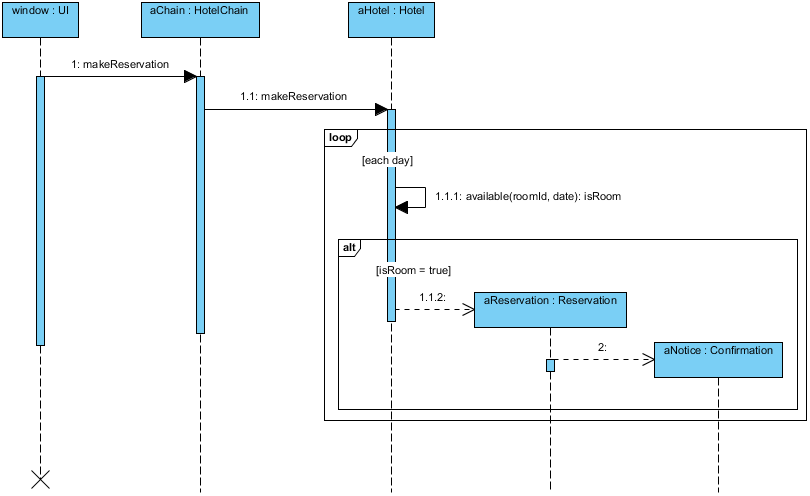Mastering Sequence Diagram Modeling: A Practical Approach with Visual Paradigm
Introduction
Unified Modeling Language (UML) Sequence Diagrams are powerful tools for visualizing and understanding the interactions within a system. Whether you’re a seasoned developer or a budding software enthusiast, mastering sequence diagram modeling can significantly enhance your ability to design and analyze complex systems. To kick-start your journey into the world of sequence diagrams, Visual Paradigm offers a comprehensive set of examples that provide a hands-on and practical approach to learning.
Why Sequence Diagrams?
Before delving into the examples, let’s briefly explore why sequence diagrams are a crucial aspect of software modeling. Sequence diagrams showcase the dynamic aspects of a system by illustrating the flow of messages and interactions between different objects over time. They are particularly valuable for:
- Understanding System Behavior: Sequence diagrams provide a visual representation of how different components or objects in a system interact with each other, offering insights into the system’s behavior during runtime.
- Communication and Collaboration: They serve as an effective communication tool among developers, architects, and other stakeholders. The visual nature of sequence diagrams makes it easier to convey complex ideas and design decisions.
- Identifying and Resolving Issues: By visually mapping out the sequence of interactions, you can easily identify potential bottlenecks, communication issues, or areas where optimizations are needed.
Example Sequence Diagram – Place Order
Let’s create a UML sequence diagram for the “Place Order” scenario based on the provided example. In this scenario, a member of a shop can place an order online, and the item ordered will be sent to the member either by courier or by ordinary mail, depending on the member’s status (VIP or Ordinary membership). Additionally, the shop can send a confirmation notification to the member if the member has opted for the notification option.
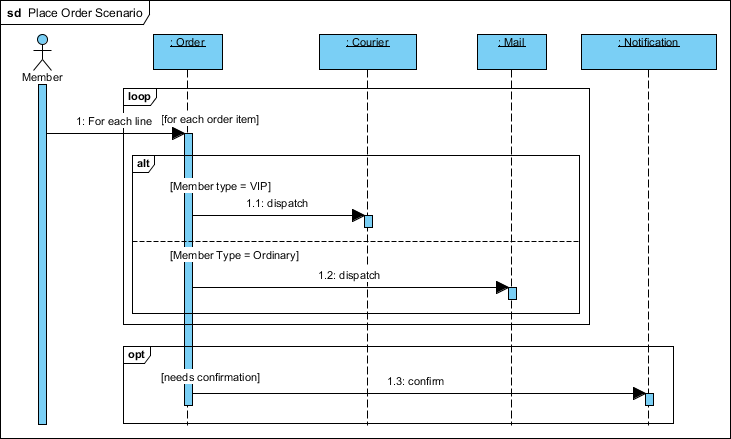
The Learning Journey with Visual Paradigm
1. Getting Started with Visual Paradigm:
Before diving into examples, ensure you have Visual Paradigm installed. The intuitive interface of Visual Paradigm simplifies the process of creating and editing sequence diagrams.
2. Example 1: Basic Interaction:
Start with a basic example illustrating the interaction between two objects. Visual Paradigm provides a template where you can drag and drop objects, define messages, and observe the sequence of interactions.
3. Example 2: Conditional Behavior:
Explore a scenario where the interaction between objects depends on certain conditions. This example will introduce you to the concept of conditional messages and how they are represented in sequence diagrams.
4. Example 3: Loops and Iterations:
Learn how to represent loops and iterations in sequence diagrams. Visual Paradigm offers a user-friendly interface to create scenarios where a set of messages repeats, providing a clear depiction of iterative processes.
5. Example 4: Exception Handling:
Dive into the world of exception handling by creating a sequence diagram that demonstrates how objects interact when exceptions occur. Visual Paradigm allows you to visualize error-handling scenarios seamlessly.
6. Example 5: Parallel Processes:
Explore the representation of parallel processes in a system. Visual Paradigm’s features make it easy to depict concurrent interactions, helping you understand how different components operate simultaneously.
Tips for Effective Learning:
- Hands-On Practice: The more you engage with the examples, the more confident you’ll become in creating sequence diagrams. Experiment with different scenarios to reinforce your understanding.
- Explore Advanced Features: Visual Paradigm offers advanced features such as lifelines, activations, and state invariants. Take advantage of these features to create more detailed and comprehensive sequence diagrams.
- Review and Refine: After creating a sequence diagram, review it to ensure clarity and accuracy. Refining your diagrams based on feedback and observations will enhance your modeling skills.
- Collaborate with Peers: Share your diagrams with peers and solicit feedback. Discussing different approaches and solutions will broaden your perspective and deepen your understanding.
By embarking on this journey with Visual Paradigm’s examples, you’ll gain practical experience in creating sequence diagrams for various scenarios. This hands-on approach will empower you to confidently apply sequence diagram modeling in your software development projects. As you master this skill, you’ll find yourself better equipped to design robust and efficient systems. Happy modeling!
Learn how to model system interactions from the Sequence Diagram examples. Sequence Diagrams visualize the interactions between users, systems and sub-systems over time through message passing between objects or roles.