User Stories and User Cases: A Comprehensive Guide to Agile Development
Agile development is a methodology that focuses on iterative and incremental development of software products. It emphasizes collaboration between cross-functional teams, continuous feedback, and flexibility to change requirements throughout the development process. Two popular techniques used in agile development are user stories and user cases. In this comprehensive guide, we will explore both techniques and argue that they are both suitable for agile development if used appropriately.
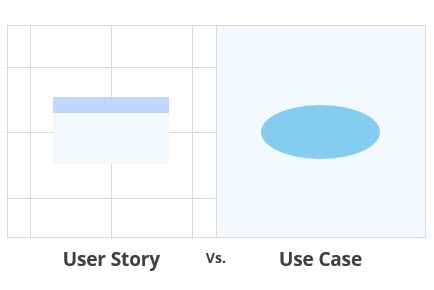
User Stories
User stories are short, simple descriptions of a feature told from the perspective of the end-user.
They typically follow a specific template:
“As a [type of user], I want [some goal] so that [some reason].”
User stories are a powerful tool in agile development because they help teams to focus on the needs of the end-user, and they facilitate communication and collaboration between stakeholders.
Example: Let’s say that our team is developing a new e-commerce platform.
A user story might look like this:
“As a shopper, I want to be able to filter search results by price range so that I can find products within my budget.”
Why is this a good choice for agile development?
User stories are an excellent choice for agile development because they are lightweight, easy to write, and they provide a shared understanding of what needs to be built. They are also flexible and can be easily modified throughout the development process. This makes them a great fit for agile teams who value collaboration, continuous feedback, and adaptability.
User Cases
User cases are detailed descriptions of a system’s behavior from the perspective of an actor (usually a user or another system). They typically consist of a series of steps that a user takes to achieve a specific goal, and they describe the interactions between the user and the system. User cases are an essential tool in agile development because they help teams to understand the system’s behavior and to identify potential issues early in the development process.
Example: Let’s continue with our e-commerce platform example.
A user case might look like this:
“A shopper searches for a product on the platform. They apply a price filter and sort the results by customer ratings. They add the product to their cart and proceed to checkout. After reviewing the order details, they submit their payment information and complete the purchase.”
Why is this a good choice for agile development?
User cases are also an excellent choice for agile development because they provide a detailed understanding of how a system should behave. They help teams to identify potential issues early in the development process and to ensure that the system meets the needs of the end-user. They are also useful for testing and validation, which is an essential aspect of agile development.
Contrasting User Stories and User Cases
While both user stories and user cases are suitable for agile development, they are different in several ways. User stories are lightweight and focus on the end-user’s needs, while user cases are more detailed and describe the system’s behavior. User stories are typically used to capture high-level requirements, while user cases are used to describe specific interactions between the user and the system.
Ultimately, the choice between user stories and user cases depends on the project’s specific needs. User stories are more appropriate for projects where the requirements are unclear or likely to change, while user cases are more appropriate for projects where the requirements are well-defined and specific. In practice, many teams use both techniques to ensure that they have a complete understanding of the system’s behavior and the end-user’s needs.
Example – Online Grocery Store
User Story Example: “As a busy mom, I want to be able to create a shopping list in the app so that I can easily keep track of the items I need to buy. I also want to be able to add and remove items from the list and mark items as purchased when I’m done shopping.”
In this user story, we have described a specific feature that meets the needs of the end-user (busy moms) and provides value to them (easily keep track of their shopping list). The user story is written from the perspective of the end-user and uses a specific template to ensure clarity and consistency.
User Case Example: The user wants to create a new shopping list in the app. They open the app and navigate to the shopping list feature. They click on the “Create New List” button and enter a name for the list. They then begin adding items to the list by clicking on the “Add Item” button and typing in the name of the item. They can also specify a quantity or any additional notes. When the user has added all the items they need, they can save the list and return to it later. They can also mark items as purchased when they have been bought.
In this user case, we have described a specific scenario where the user interacts with the shopping list feature of the app. We have described the steps that the user takes to achieve their goal and the interactions between the user and the system. The user case is more detailed than the user story and provides a complete understanding of how the feature should behave.
Both the user story and user case approaches are useful for agile development. The user story provides a high-level overview of the feature and focuses on the end-user’s needs, while the user case provides a more detailed description of the feature’s behavior. Using both approaches ensures that the development team has a complete understanding of the feature and the end-user’s needs, which is essential for successful agile development.
Detailing a User Story with 3C’s
here’s a possible 3Cs breakdown for the user story example:
- Card: “As a busy mom, I want to be able to create a shopping list in the app so that I can easily keep track of the items I need to buy. I also want to be able to add and remove items from the list and mark items as purchased when I’m done shopping.”
- Conversation:
- Product Owner: “Can you tell me more about why you need to keep track of your shopping list?”
- Busy Mom: “Sure, as a mom with a busy schedule, I need to make sure I don’t forget anything when I go to the grocery store. It would be really helpful if I could easily create a shopping list on my phone and add or remove items as needed.”
- Product Owner: “Got it. And how important is it for you to be able to mark items as purchased?”
- Busy Mom: “It’s important because then I can quickly see what I’ve already bought and what I still need to get.”
- Confirmation: “As a busy mom, I can create a shopping list in the app, add and remove items from the list, and mark items as purchased when I’m done shopping.”
Detailing a Use Case with Use Case Description
here’s an example use case description based on the problem description and user story:
Use Case Name: Create and Manage Shopping List
Actors:
- User: the person who wants to create and manage a shopping list in the app.
Preconditions:
- The user has downloaded and installed the app on their mobile device.
- The user has a stable internet connection.
Postconditions:
- The user has successfully created and managed a shopping list in the app.
Flow of Events:
- The user opens the app and navigates to the shopping list feature.
- The app displays a list of existing shopping lists or prompts the user to create a new list.
- The user clicks on the “Create New List” button.
- The app prompts the user to enter a name for the new list.
- The user enters a name for the new list and clicks “Save”.
- The app displays the empty shopping list with the name the user entered.
- The user clicks on the “Add Item” button.
- The app prompts the user to enter the name of the item they want to add to the list.
- The user enters the name of the item and clicks “Add”.
- The app displays the new item in the shopping list.
- The user repeats steps 7-10 until they have added all the items they need to the list.
- The user can remove an item from the list by clicking on the “Remove Item” button next to the item.
- The user can mark an item as purchased by clicking on the “Mark as Purchased” button next to the item.
- The app updates the shopping list to reflect any changes the user has made.
- The user can view the shopping list at any time by navigating back to the shopping list feature in the app.
Alternate Flows:
- If the user cancels the creation of a new list in step 5, the app returns the user to the list of existing shopping lists or prompts the user to create a new list again.
- If the user cancels the addition of a new item in step 9, the app returns the user to the shopping list without adding the item.
Differences between User Stories and Use Cases
The table provides a summary of the differences between user stories and use cases. User stories are short, simple descriptions focused on the user’s goals and needs, while use cases provide detailed step-by-step descriptions of system behavior and functionality.
| User Stories | Use Cases |
|---|---|
| Short, simple description of a feature from the user’s perspective. | Detailed step-by-step descriptions of how a user interacts with a system. |
| Focused on the user’s goals and needs. | Focuses on system behavior and functionality. |
| Emphasize conversation and collaboration between stakeholders. | Emphasize a more formalized, structured approach. |
| Often written in a more informal, conversational style. | Often written in a more formalized, technical style. |
| Typically used to capture high-level requirements and features. | Typically used to capture detailed functional requirements. |
| Typically easier and faster to write and review. | Typically more time-consuming to write and review. |
Summary
The article explores the use of user stories and use cases in agile development, arguing that both approaches are suitable when used appropriately. User stories are short, simple descriptions of a feature from the perspective of the user, while use cases provide a detailed step-by-step description of how a user interacts with a system.
An example problem of creating and managing a shopping list is used to illustrate how both approaches can be used. The article emphasizes the importance of 3Cs (Card, Conversation, Confirmation) in creating effective user stories and the importance of actors, preconditions, and postconditions in creating effective use cases. Overall, the article provides a comprehensive guide for software developers on how to effectively use user stories and use cases in agile development.
In conclusion, user stories and user cases are both valuable tools in agile development when used appropriately. User stories are lightweight, easy to write, and flexible, making them ideal for projects with evolving requirements. User cases are detailed and provide a complete understanding of the system’s behavior, making them ideal for projects with well-defined requirements. By using both techniques, agile teams can ensure that they have a complete understanding of the system’s behavior and goals.

