How Startups Can Speed Up Architecture Design with AI-Powered Modeling
Startups often face tight timelines and limited resources when designing their software architecture. Traditional modeling tools require significant time to learn, and creating diagrams manually can be slow and error-prone. This slows down decision-making and makes it harder to communicate vision across teams.
AI-powered modeling assistant offer a simpler, faster alternative. These tools use natural language to interpret business or technical descriptions and generate accurate diagrams—no prior modeling experience needed. For startups, this means faster iteration, clearer documentation, and more effective alignment between engineering, product, and business teams.

The key here is not just automation, but understanding. A true AI-powered modeling assistant doesn’t just draw boxes and lines—it understands context, domain, and intent. That’s where tools like the AI chatbot for diagrams stand out.
Why AI-Powered Architecture Design Matters for Startups
Traditional architecture design relies on manual work—drawing sequence diagrams, defining components, mapping dependencies. This process often begins with a meeting, where stakeholders describe their vision. The challenge is that these descriptions are unstructured and vary widely in detail.
With an AI-powered modeling assistant, startups can describe a system in plain language, and the tool generates a relevant architecture diagram. For example:
“We are creating a fitness coaching app where users log workouts, get feedback, and share results with clients. We need to show how data moves from the app to the cloud and how coaches manage clients.”
Instead of spending hours sketching or using complex software, the AI produces a deployment diagram with clear data flow, cloud services, and user roles—based on the input.
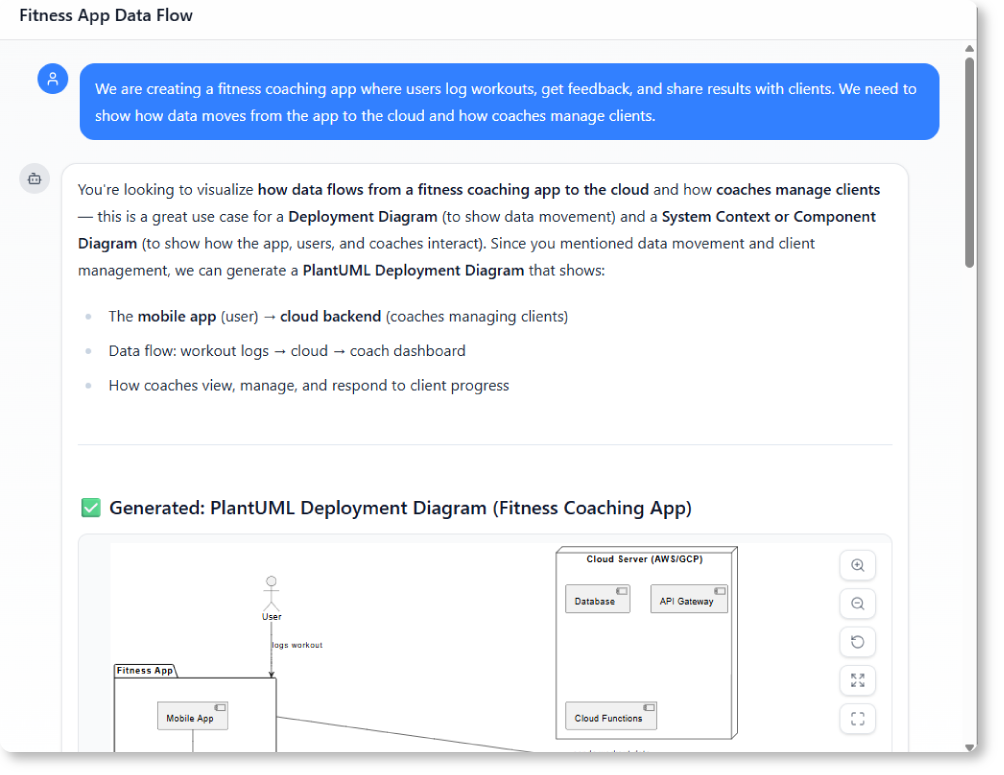
This reduces time from days to minutes and allows teams to focus on refining ideas rather than drawing them.
Real-World Use Cases in Startup Development
Scenario 1: Defining a System Context
A fintech startup wants to understand how their app fits into the financial ecosystem. They describe it as:
“Our app connects bank accounts to help users track expenses. It runs on a mobile device and syncs with a central dashboard. We want to show the data flow and stakeholders involved.”
The AI-generated response includes a C4 system context diagram that clearly separates users, devices, backend services, and data stores—without requiring technical diagrams to be pre-defined.
Scenario 2: Exploring System Dependencies
A health tech startup discusses a new patient intake module. They say:
“A nurse enters data into a mobile form, which is sent to a backend service that validates it and stores it in a patient database. Then, a doctor receives a summary. We want to show how these components interact.”
The AI produces a sequence diagram showing interactions between the mobile form, validation service, database, and doctor interface—accurate and easy to understand.
These are not abstract examples. They reflect real workflows used by early-stage companies trying to map complex systems.
Natural Language Diagram Generation in Action
The power of natural language diagram generation lies in its simplicity and accessibility. Startups don’t need to memorize UML syntax or learn modeling standards to benefit from them. They can describe their system, and the AI interprets it.
This works across multiple standards:
- UML: Use case, class, sequence diagrams
- C4: System context, deployment diagram, container diagrams
- Enterprise Architecture: ArchiMate viewpoints for business-process alignment
- Business frameworks: SWOT, PESTLE, Ansoff Matrix to assess market fit
Each diagram is built not just from text, but with contextual understanding. For instance, if a startup mentions “rising competition,” the AI may suggest adding a competitor analysis layer in the system context.
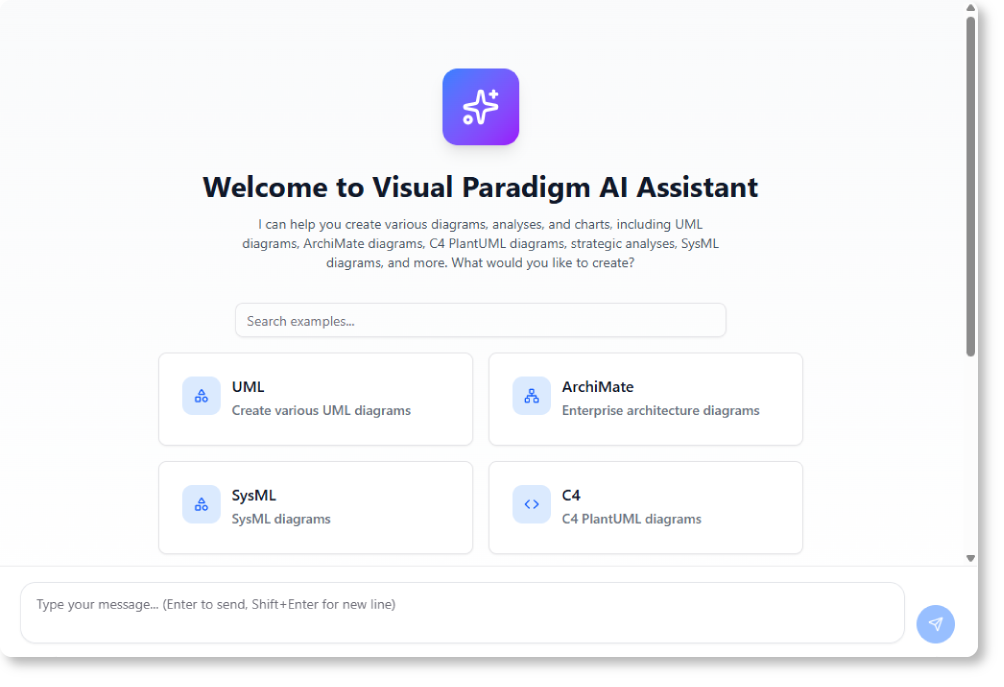
Comparative Advantage: AI-Driven Software Architecture Over Manual Tools
| Feature | Manual Modeling | AI-Powered Modeling |
|---|---|---|
| Time to generate first diagram | 2–5 hours | 5–10 minutes |
| Requires prior knowledge | Yes (UML, SysML) | No – plain language input |
| Diagram accuracy | Variable, depends on user skill | High, based on training in modeling standards |
| Adaptability to changes | Requires rework | Simple touch-ups via chat |
| Team alignment | Hard to explain to non-technical stakeholders | Clear, visual representation of intent |
The result is not just faster design—it’s more inclusive. Engineers, product managers, and investors can all contribute in plain language. This breaks down silos and improves collaboration from the earliest stages.
Limitations and Practical Considerations
Some may question whether AI-generated diagrams are reliable. The truth is that AI tools are not perfect. They can misinterpret ambiguous inputs or miss edge cases.
However, the value lies in the feedback loop. After an AI generates a diagram, users can refine it—adding or removing elements, changing labels, adjusting structure. This iterative process builds confidence in the final output.
Moreover, the AI doesn’t stop at drawing. It can answer follow-up questions:
“How do we realize this deployment configuration?”
This turns the tool into an intelligent assistant, not just a diagram generator.
Where to Use AI Chatbot for Diagrams in a Startup
The AI chatbot for diagrams is most effective during:
- Early-stage vision sessions
- Product roadmap discussions
- Technical debt reviews
- Investor pitch preparation
- Internal alignment meetings
For example, during a pitch meeting, a founder might say:
“Can you create a diagram that illustrates how our platform operates for a small business?”
The AI produces a simple, clean system context diagram that investors can immediately grasp—without needing a full architecture document.
Why This Is the Best Option for Startups
While many tools promote themselves as “AI-driven,” few deliver on real-world usability. True AI-powered modeling assistants go beyond automation—they interpret intent, apply modeling standards, and generate diagrams that match real business needs.
Visual Paradigm’s AI chatbot excels in this space because:
- It uses well-trained models for established standards like UML, C4, and ArchiMate
- It supports natural language input and produces accurate, context-aware diagrams
- It enables rapid iteration and refinement
- It helps non-technical stakeholders understand complex systems
This makes it ideal for startups that need to move fast and communicate clearly.
For more advanced diagramming capabilities, including full integration with desktop tools, see the Visual Paradigm website. For immediate access to natural language diagram generation, try the AI chatbot at https://chat.visual-paradigm.com/.
Frequently Asked Questions
Q: Can I generate a diagram for any type of startup system?
Yes. Whether it’s a mobile app, SaaS platform, or IoT solution, the AI understands the structure and can generate relevant diagrams based on your description.
Q: Does the AI understand business context like market trends or competition?
Yes. When users describe market conditions or competitive pressures, the AI can suggest appropriate elements in the diagram—like competitor modules or risk layers.
Q: Can I refine the diagram after it’s generated?
Absolutely. You can request changes such as adding a new component, removing a service, or renaming a user role. The AI adjusts the diagram in real time.
Q: Is the diagram accurate or just illustrative?
The diagrams are based on established modeling standards and are designed to reflect the intent of the input. They serve as a starting point, not a final specification.
Q: Can I use this for business frameworks like SWOT or PEST?
Yes. The AI supports generating SWOT, PESTLE, and other strategic frameworks directly from natural language input—helping startups evaluate risks and opportunities early.
Q: How does this help with startup diagramming tools in general?
It removes the barrier to entry. Startups no longer need to learn UML or SysML to design systems. They can describe their vision, and the AI turns it into a visual model—making the design process accessible, fast, and collaborative.
For startups looking to speed up architecture design, the most effective approach combines clarity with speed. AI-powered architecture design, powered by natural language diagram generation, delivers exactly that.
With tools that support real-world use cases and understand business context, the AI modeling assistant becomes a trusted partner in early-stage planning.
Try it now at https://chat.visual-paradigm.com/ to generate your first diagram in minutes.
Where to Find Your AI Chatbot: Desktop vs. Online
We’re thrilled about the new AI Chatbot, but we know our product structure can sometimes cause confusion. The AI Chatbot is technically a feature of Visual Paradigm Online (VP Online).
The Integrated Advantage
When you own a Visual Paradigm Desktop license with active maintenance, you’re granted access to several powerful VP Online features. In particular, if you have the Professional or Enterprise Edition license, you can use the AI Chatbot inside the desktop environment.
- Unified Account: You maintain one account, and your workspace is shared across both platforms. No data transfer is needed.
- Dual Access: Use the chatbot directly inside your Desktop application or from any web browser via Visual Paradigm Online.
Ready to Experience the AI Chatbot?
Try It Now (No Sign-Up Required)
Want a quick demo? Click the link below to start using the AI Chatbot instantly with limited functionality. Experience the power of diagram generation and analysis immediately.
Get Full Access & Seamless Integration
Full access includes persistent chat history and the ability to import generated diagrams directly into VP Desktop for advanced modeling.
For Existing Visual Paradigm Desktop (Professional/Enterprise) Users:
Since you already hold a qualifying license, you do not need to purchase Visual Paradigm Online.
- Sign up for a FREE Visual Paradigm Online account.
- Log in with your new VP Online credentials from within your Desktop application.
For Users Who Don’t Yet Own a Desktop License:
To unlock the full integration features (including diagram import), you will first need a Visual Paradigm Desktop Professional Edition license (or Enterprise for ArchiMate).
Once you purchase your Desktop license, simply follow the steps above for existing users: Sign up for your FREE VP Online account and log in through the Desktop application.
Note on Desktop Import: The import feature for generated diagrams (UML, ArchiMate, etc.) requires a Professional Edition license or higher. Importing ArchiMate diagrams specifically requires the Enterprise Edition license.
Related Resources
- AI Chatbot Feature – Intelligent Assistance for Visual Paradigm Users: Leverage AI-powered chatbot functionality to get instant guidance, automate tasks, and enhance productivity within Visual Paradigm.
- Visual Paradigm AI Chatbot Enhances Multi-Language Support …: Discover the latest updates to Visual Paradigm ‘s AI -Powered visual modeling software, including multi-language UI and improved chat content localization. Experience seamless AI diagram generation in languages like Spanish, French, Chinese, and more with our AI chatbot for UML and other diagrams.
- AI Chatbot for Diagramming: How It Works with Visual Paradigm: The Visual Paradigm AI chatbot is an AI -powered modeling assistant that turns natural language into diagrams. It doesn’t require users to learn specific modeling standards or syntax.
- Case Study: Enhancing System Modeling Efficiency with Visual Paradigm’s AI-Powered Chatbot: This case study demonstrates how Visual Paradigm’s AI chatbot improves productivity and accuracy in system modeling by enabling conversational diagram creation.
- Visual Paradigm AI Chatbot: The World’s First Purpose-Built AI Assistant for Visual Modeling: Visual Paradigm launches its groundbreaking AI chatbot, designed specifically to assist users in visual modeling tasks with natural language interactions and intelligent guidance.
- Introducing Visual Paradigm AI Chatbot: Intelligent Design Assistance: Discover how Visual Paradigm’s AI chatbot enhances design workflows by offering real-time suggestions and automating repetitive tasks.
- Mastering Sequence Diagrams with Visual Paradigm: AI Chatbot Tutorial: A beginner-friendly tutorial using Visual Paradigm to create sequence diagrams, illustrated through a real-world e-commerce chatbot use case.
- Integrating AI Activity Diagrams into Your Visual Paradigm …: Learn how to use AI -powered modeling software to generate and refine activity diagrams with natural language. Discover the benefits of AI chatbot diagram generation in UML workflows.
- Beginner’s Tutorial: Create Your First Professional Sequence Diagram in Minutes: A beginner-friendly guide to generating professional sequence diagrams quickly using Visual Paradigm’s AI chatbot feature.
- Comprehensive Tutorial: Generating and Modifying C4 Component …: This tutorial is based on the official Visual Paradigm product demo video, demonstrating how to use the AI-powered Chatbot to create and iteratively refine a C4 Component Diagram for a car park booking system. The C4 model (Context, Containers, Components, and Code) is a popular approach for visualizing software architecture, and the Component level focuses on the internal structure of a …
- SWOT Analysis via AI Chat in Visual Paradigm: This interactive page allows users to generate SWOT analyses through an AI-powered chat interface within the Visual Paradigm environment.
- Meet the AI SWOT Assistant: How Visual Paradigm’s Chatbot …: Discover how the visual paradigm chatbot provides natural language diagram generation for business frameworks like SWOT , PEST, and more—turning ideas into clear strategic models with AI -powered analysis .

