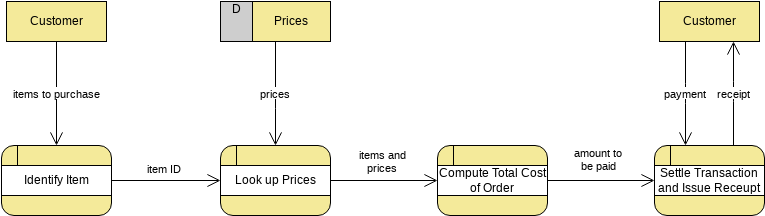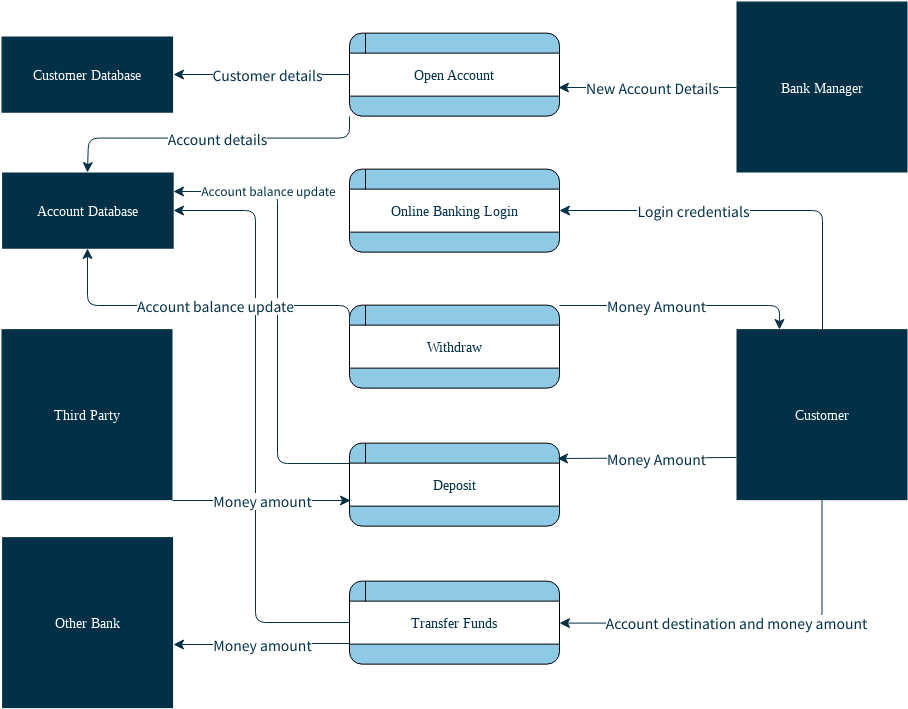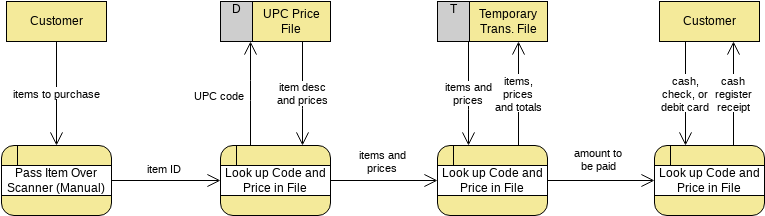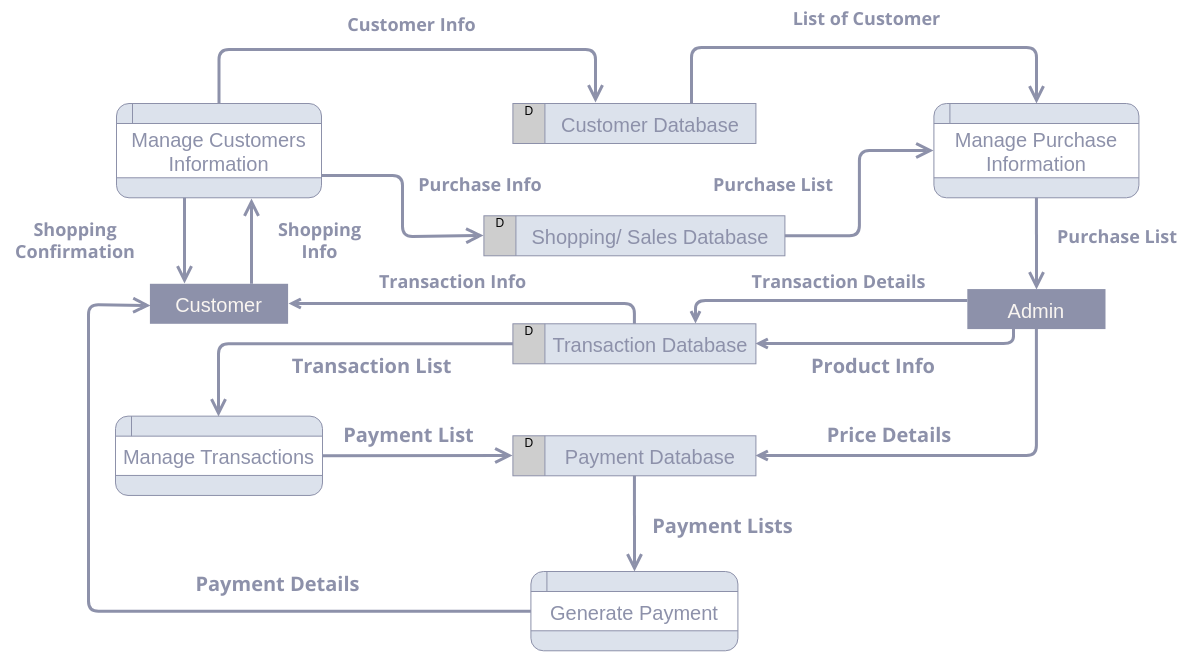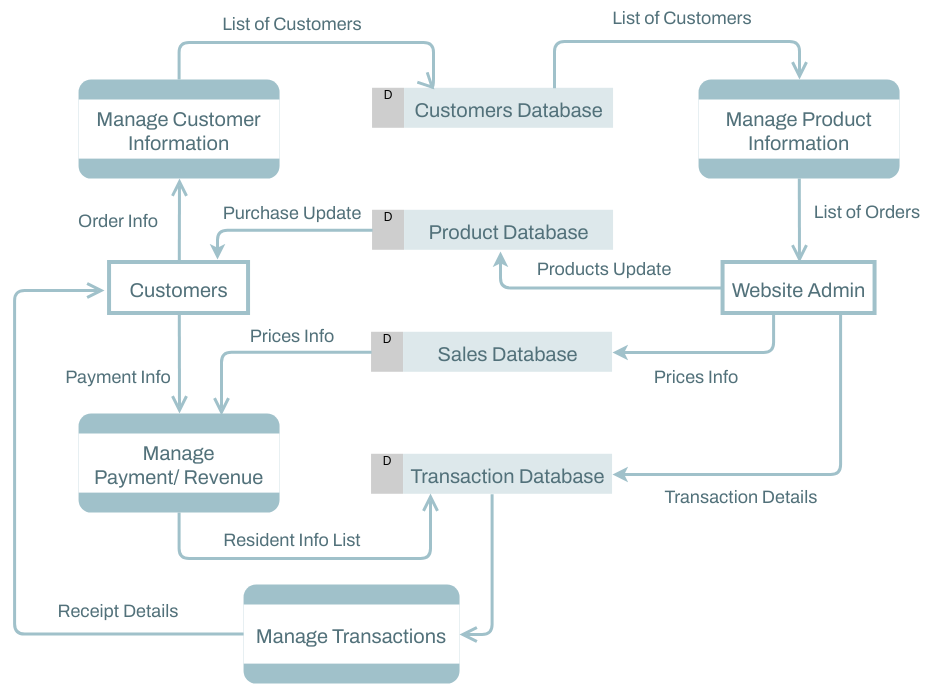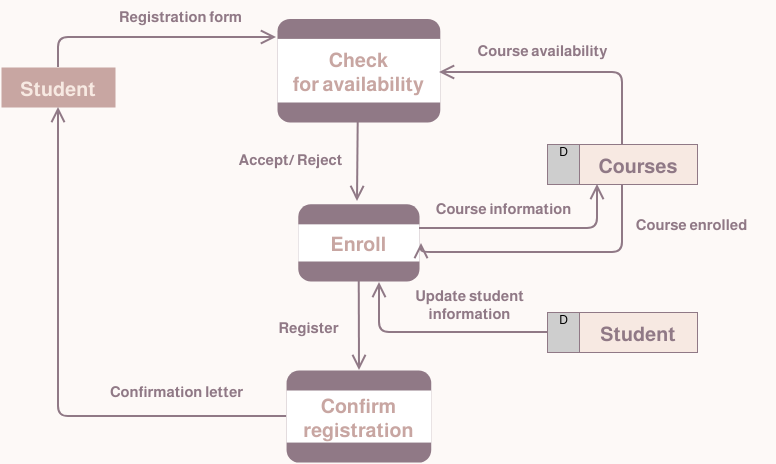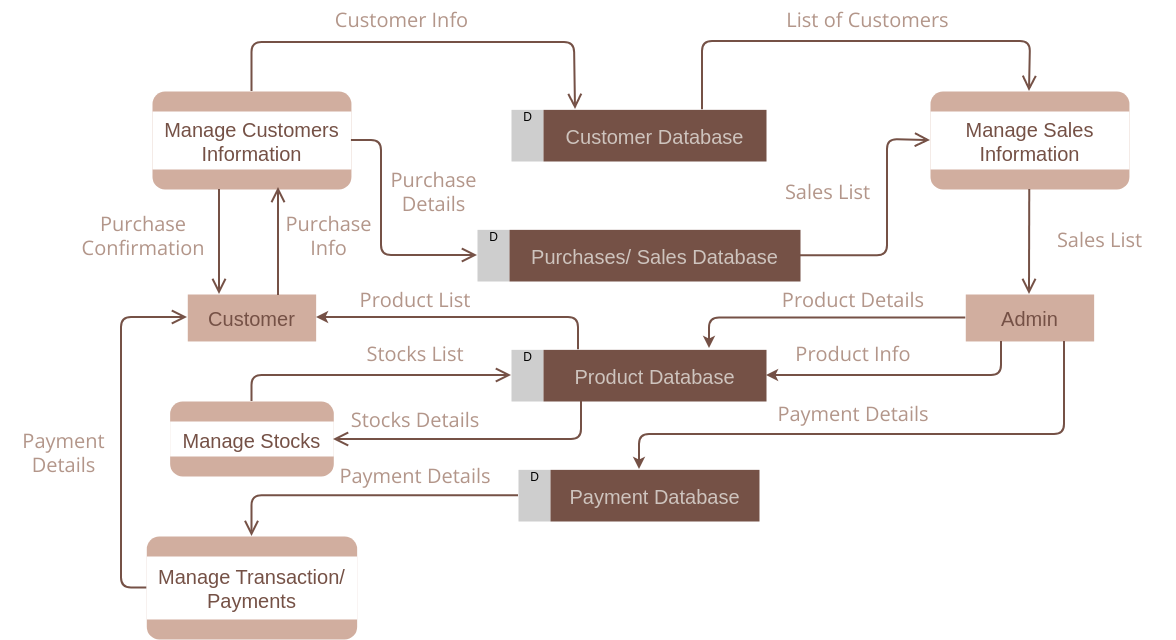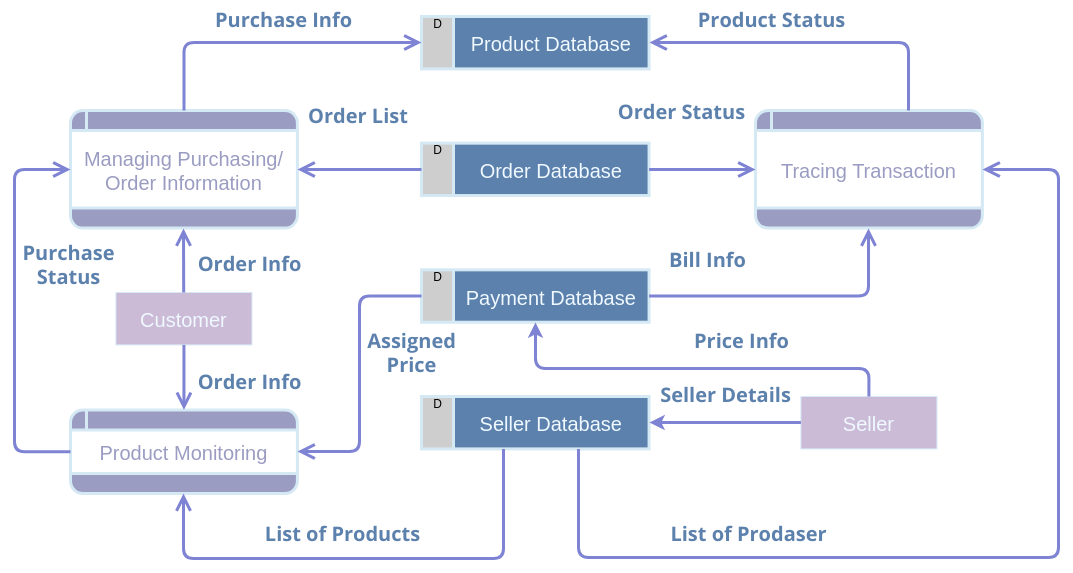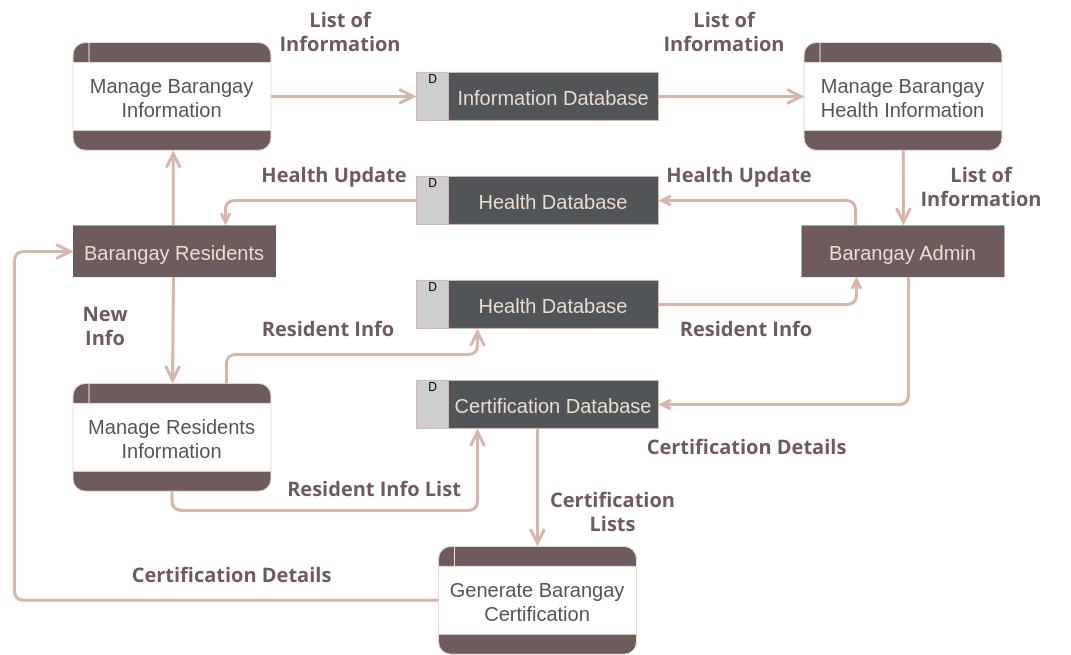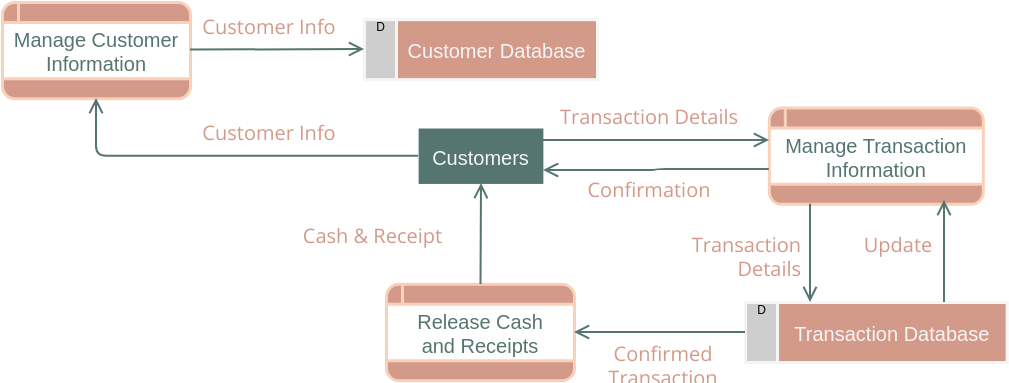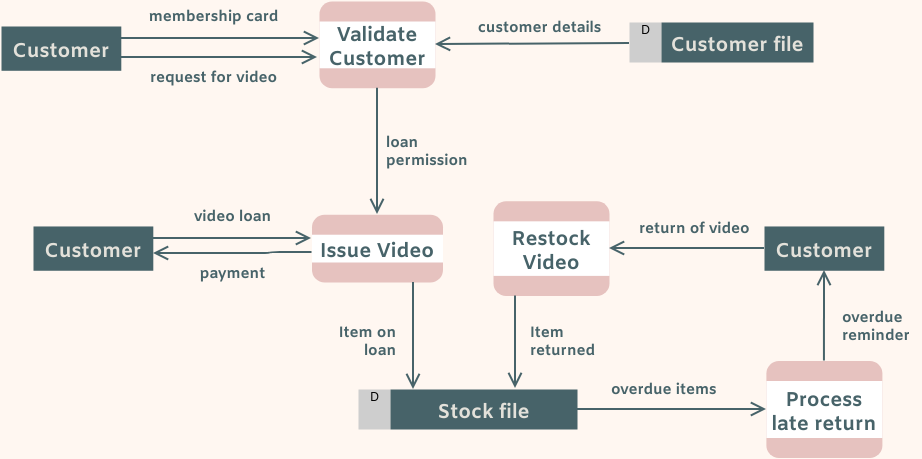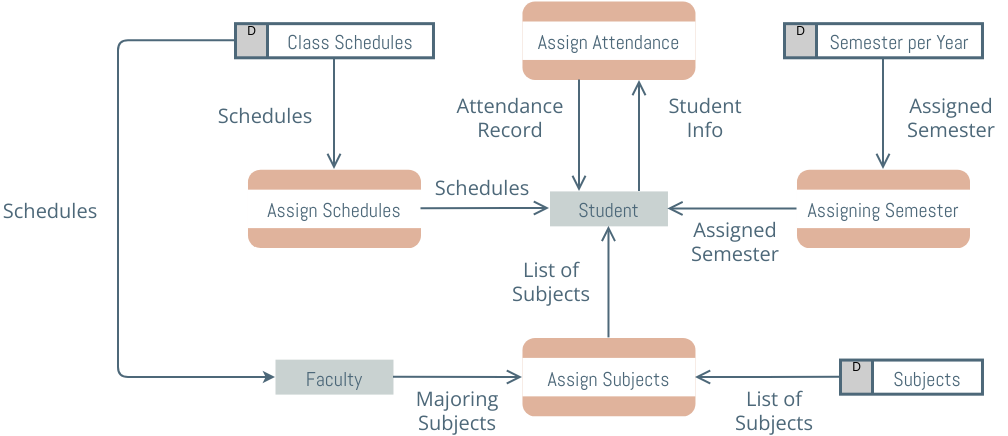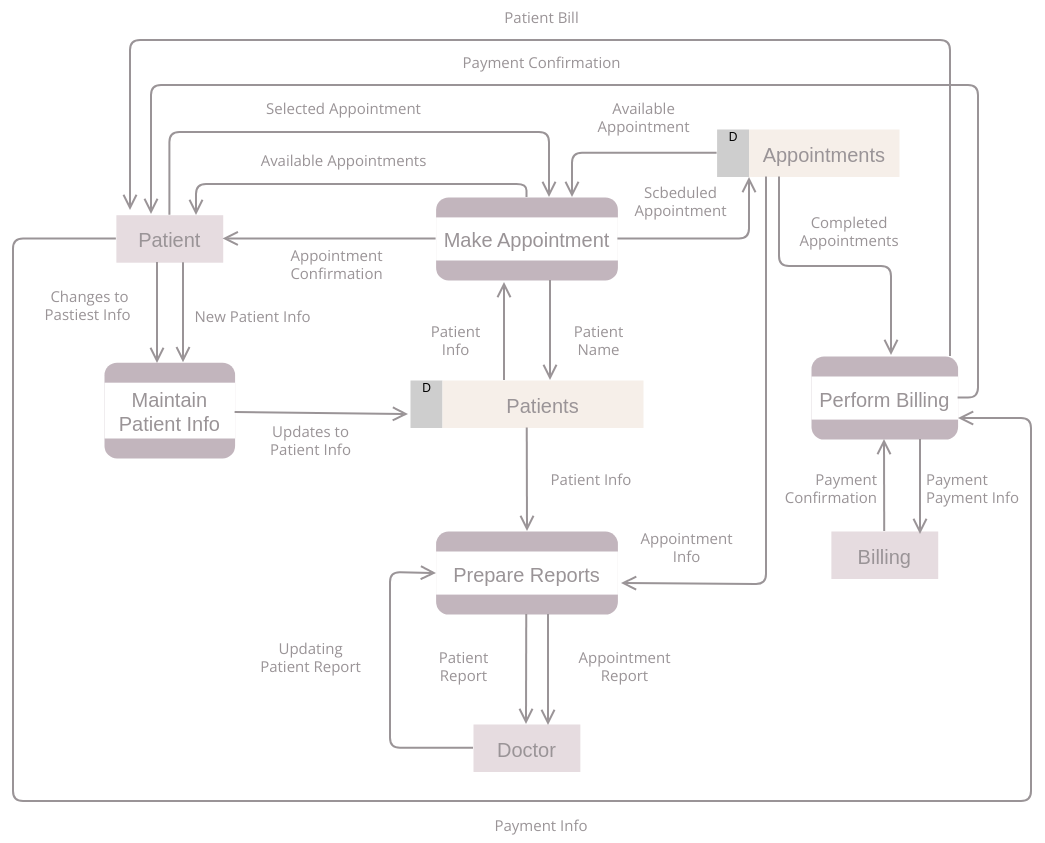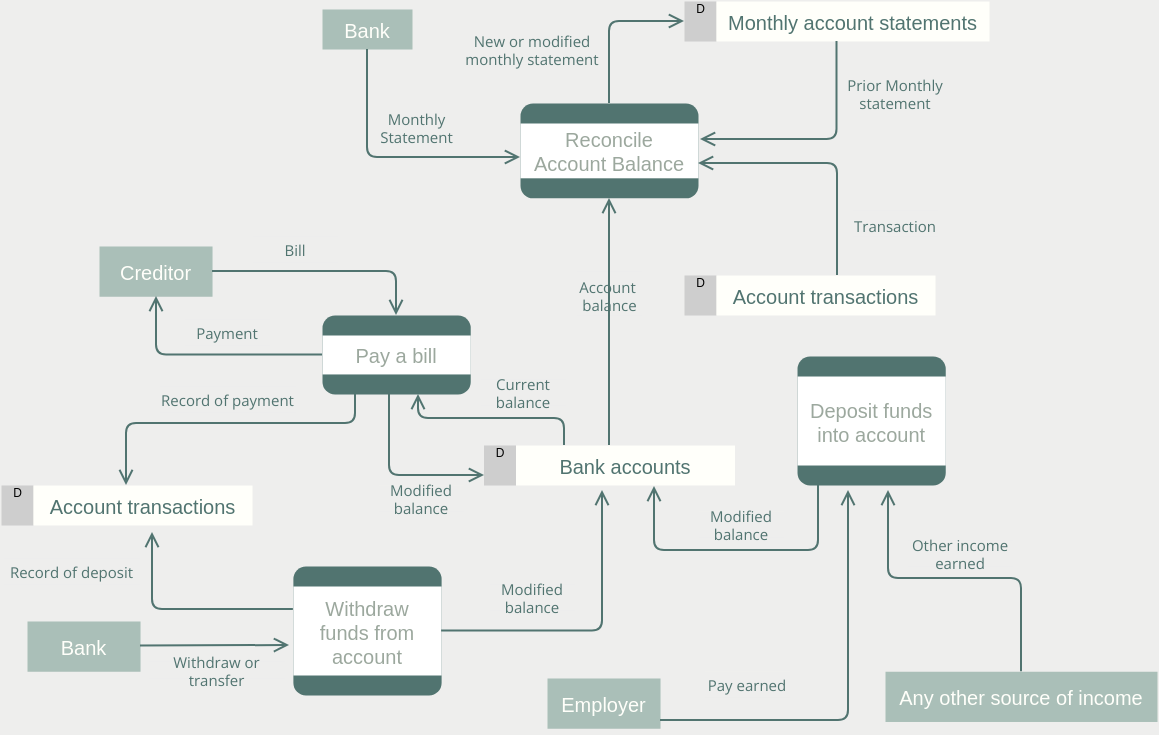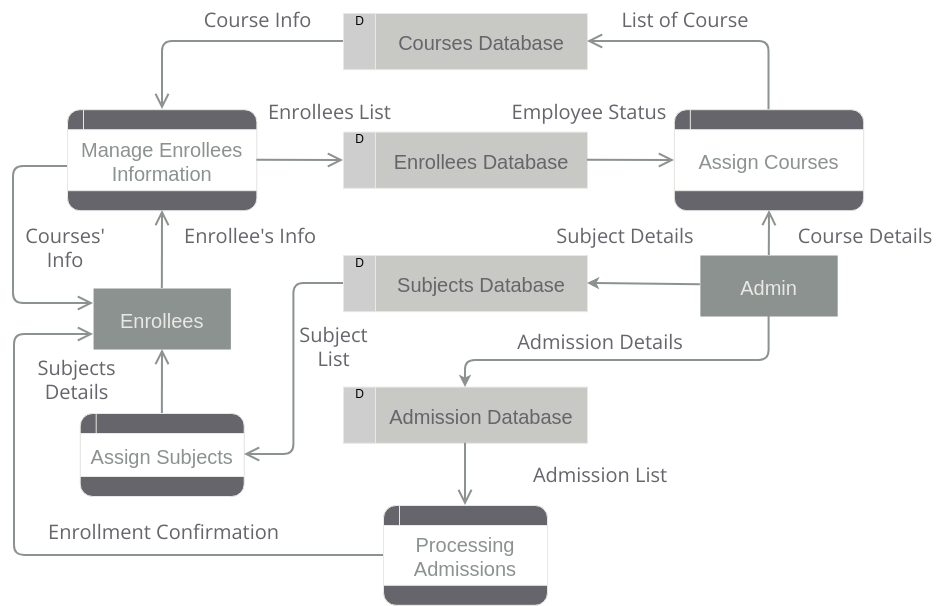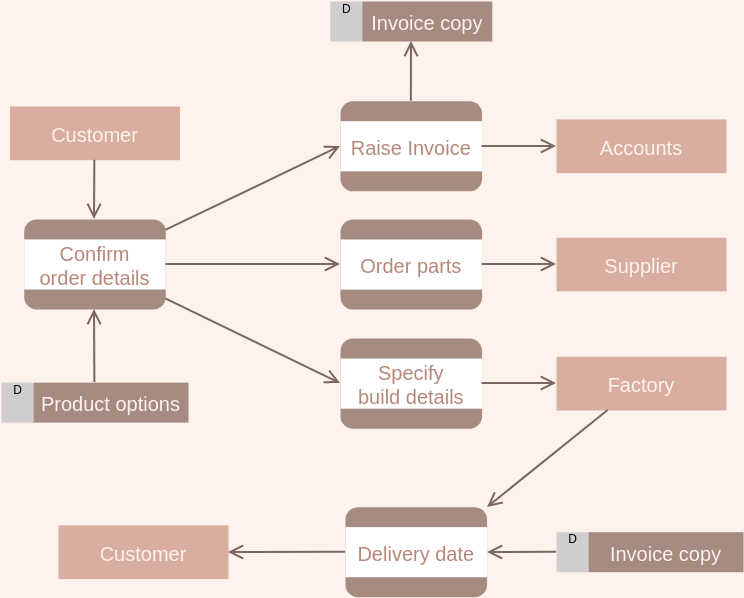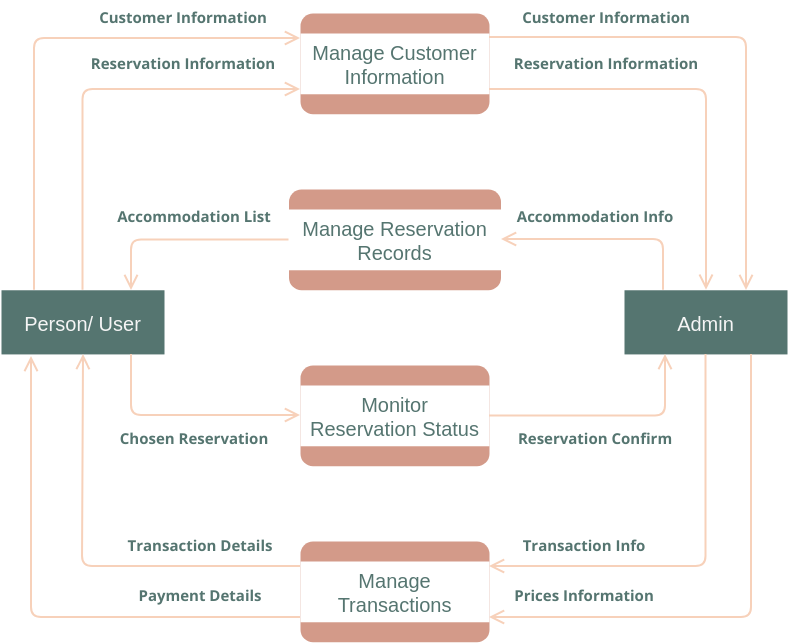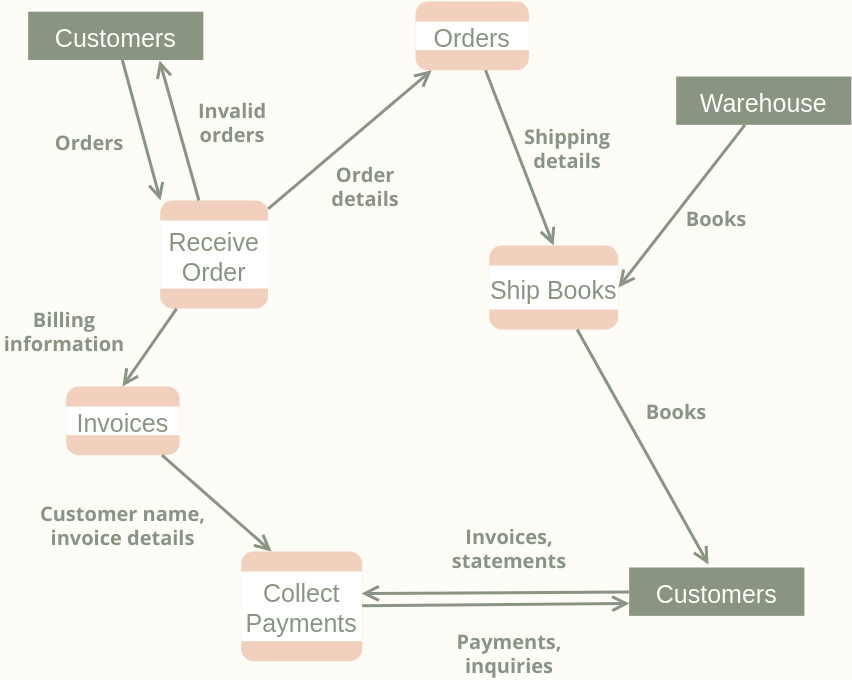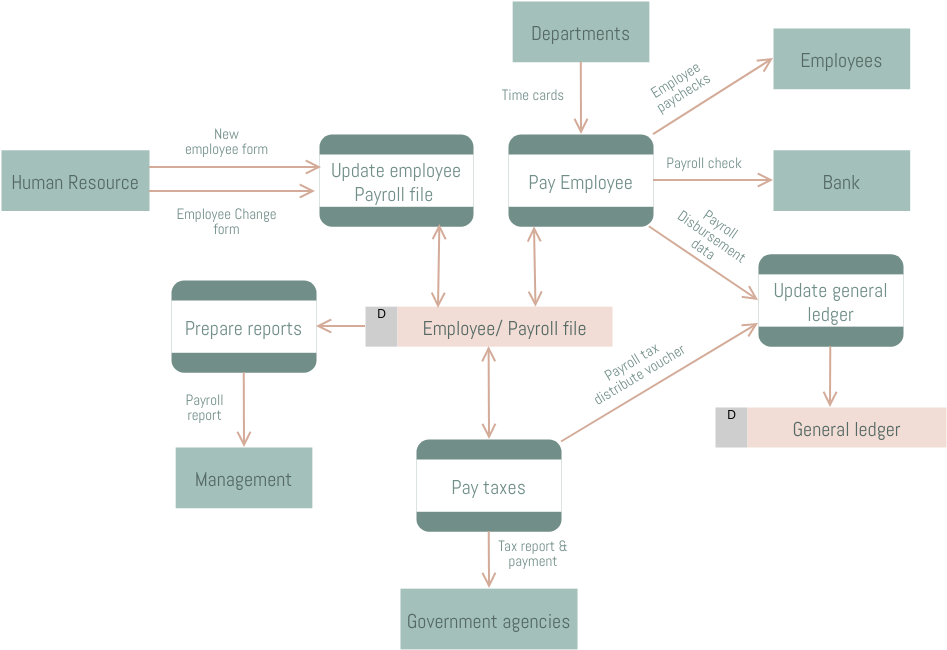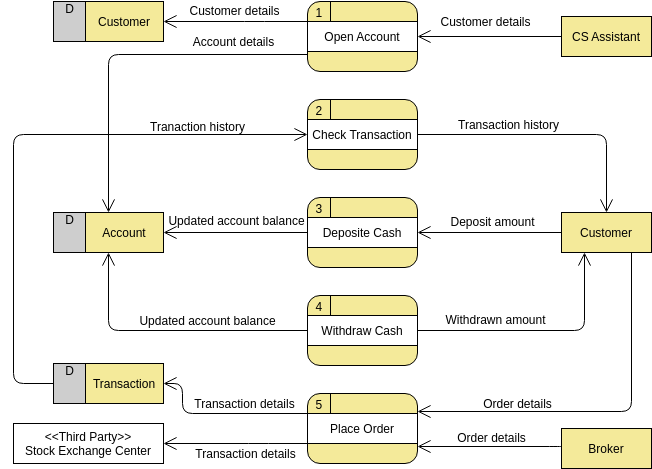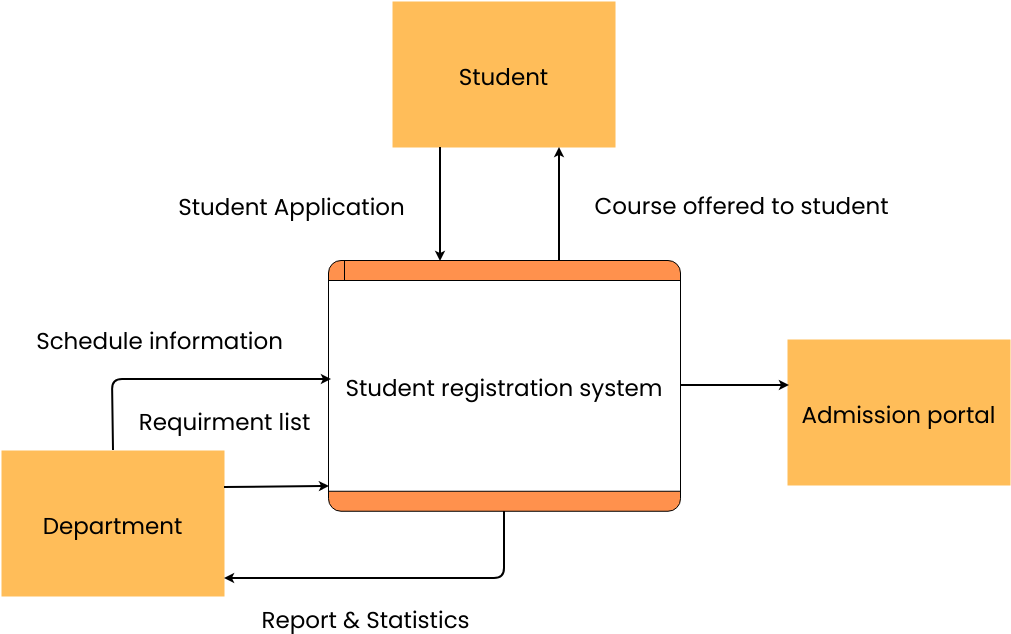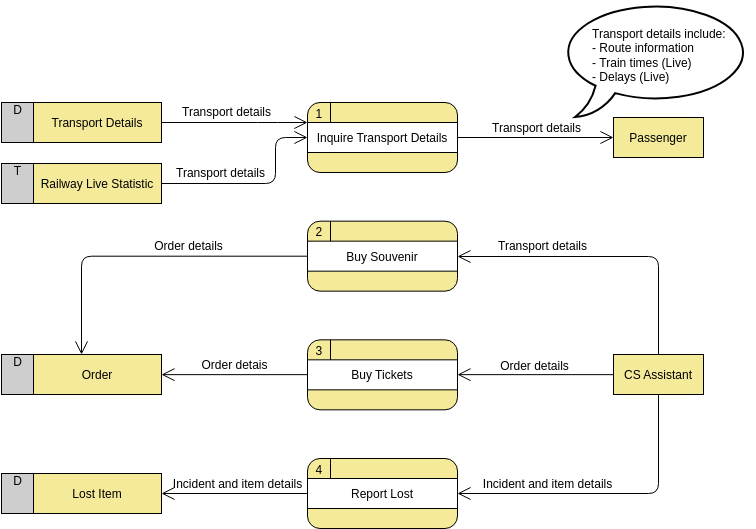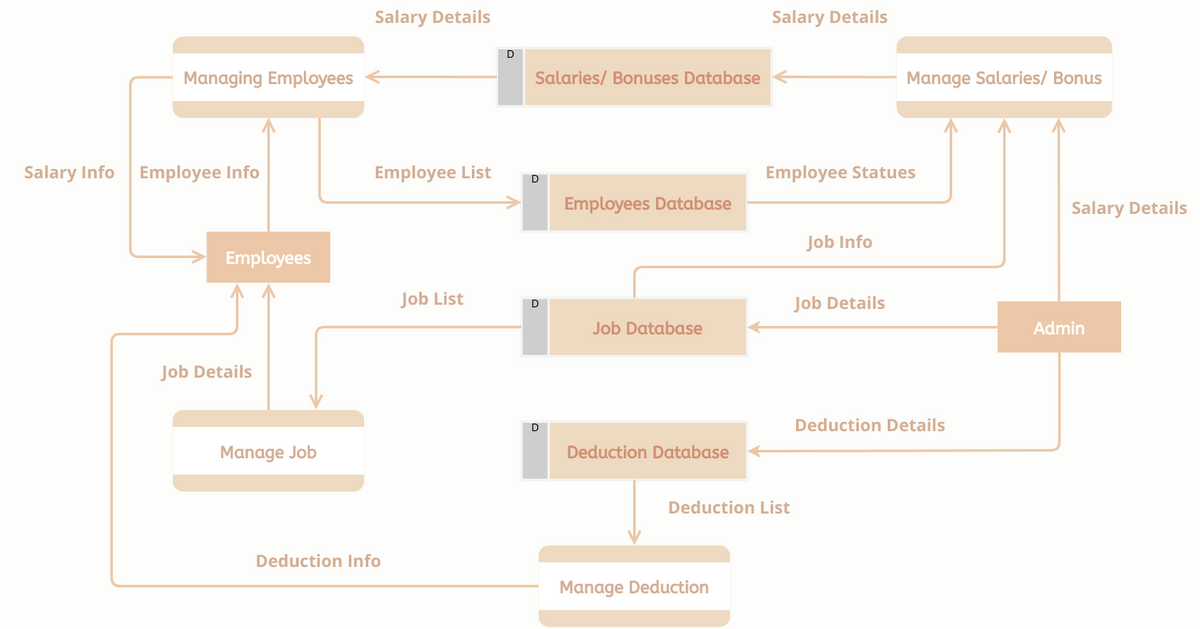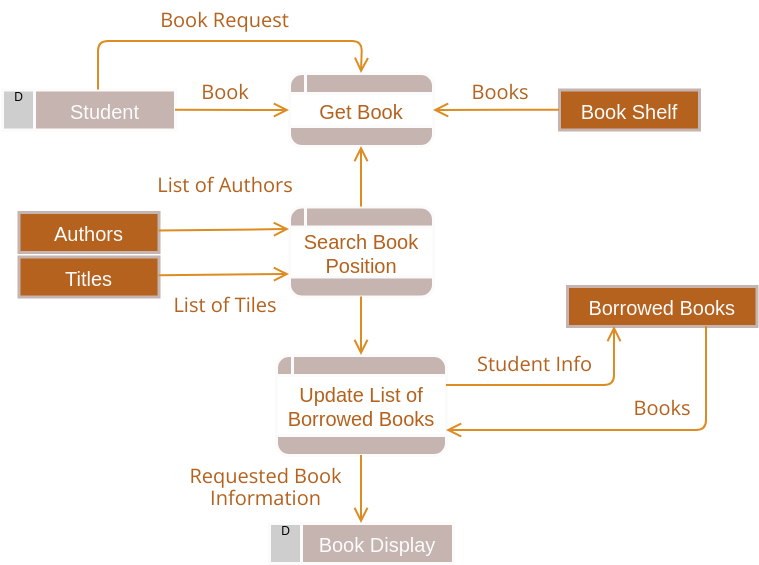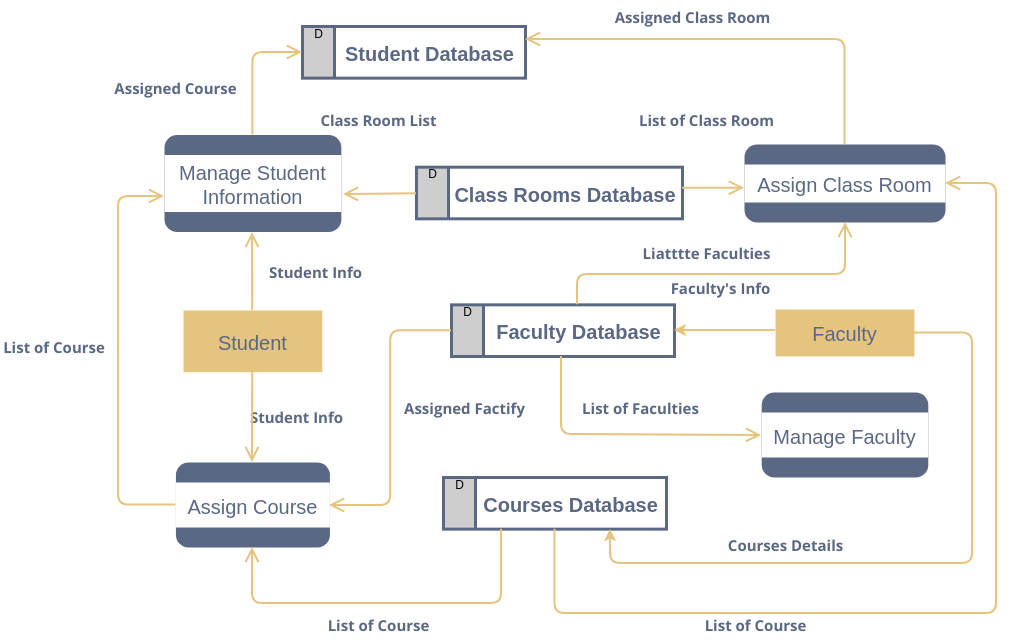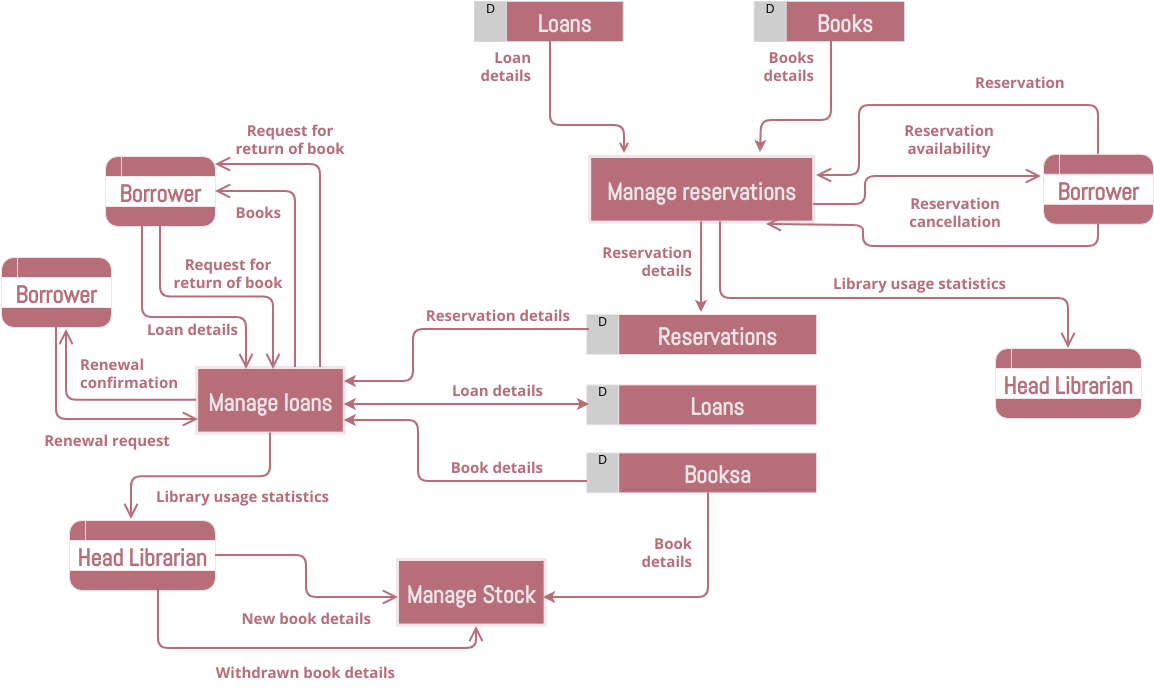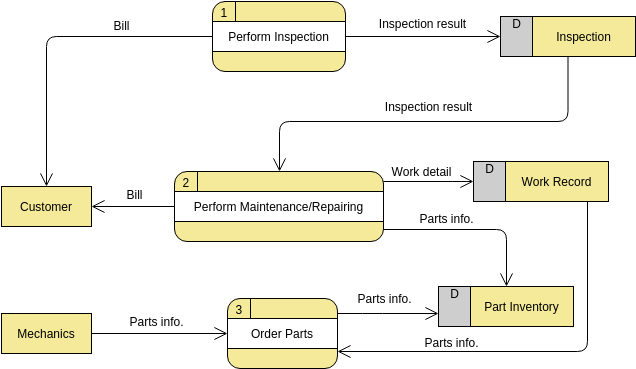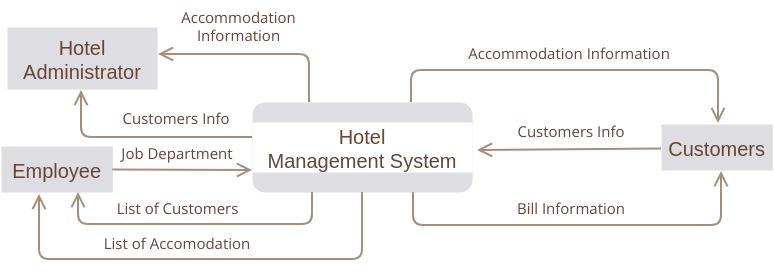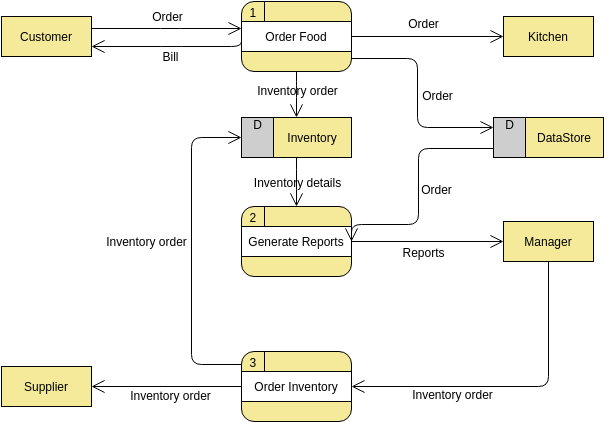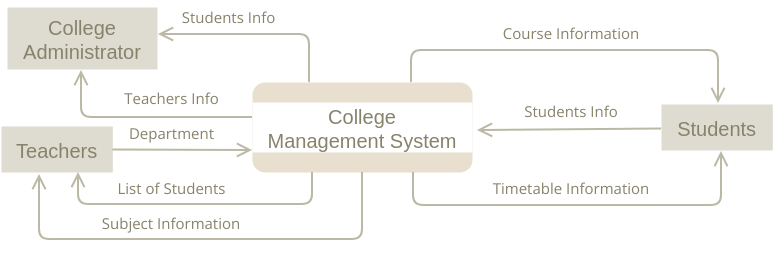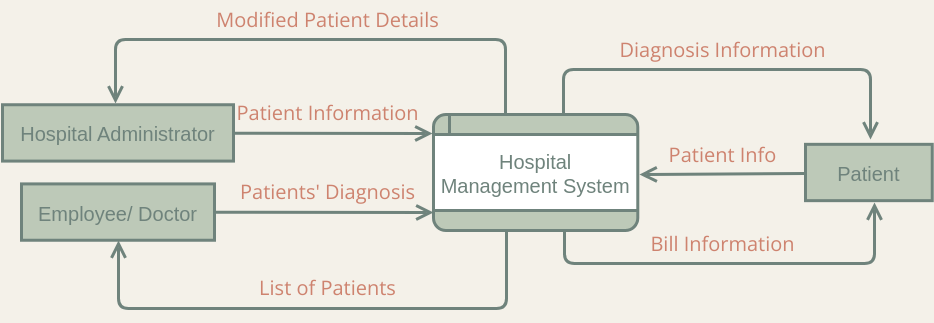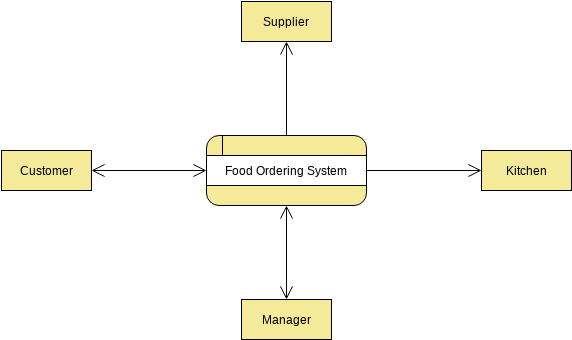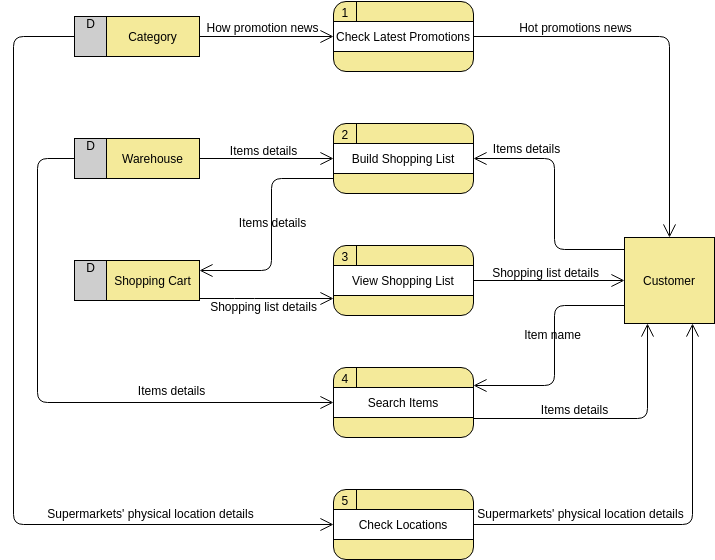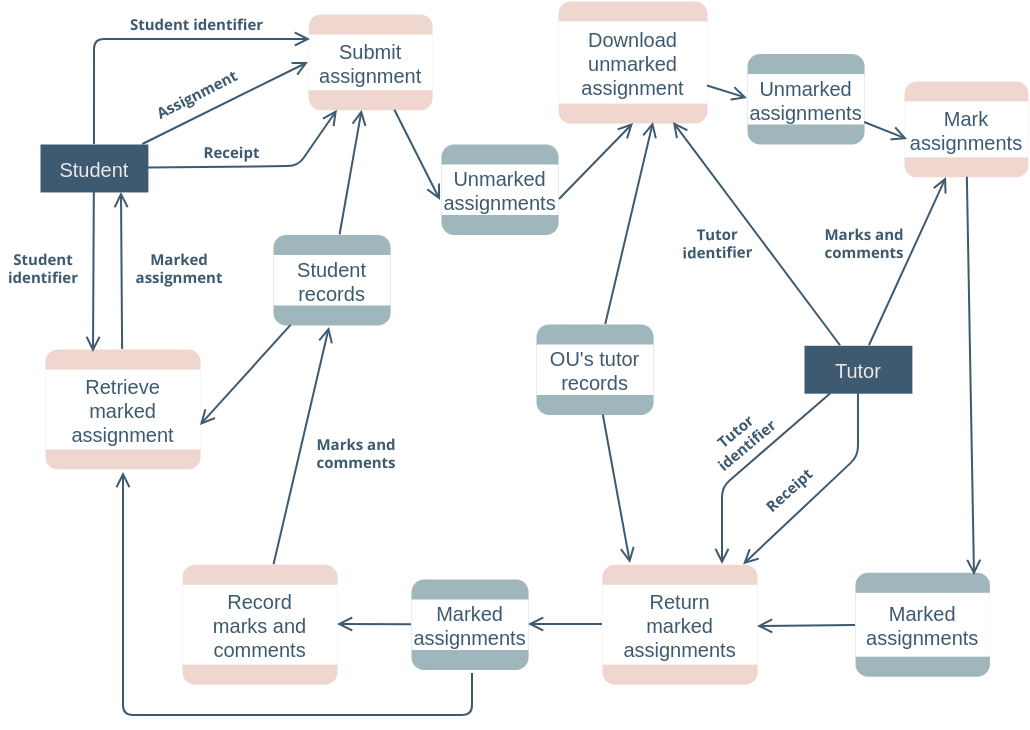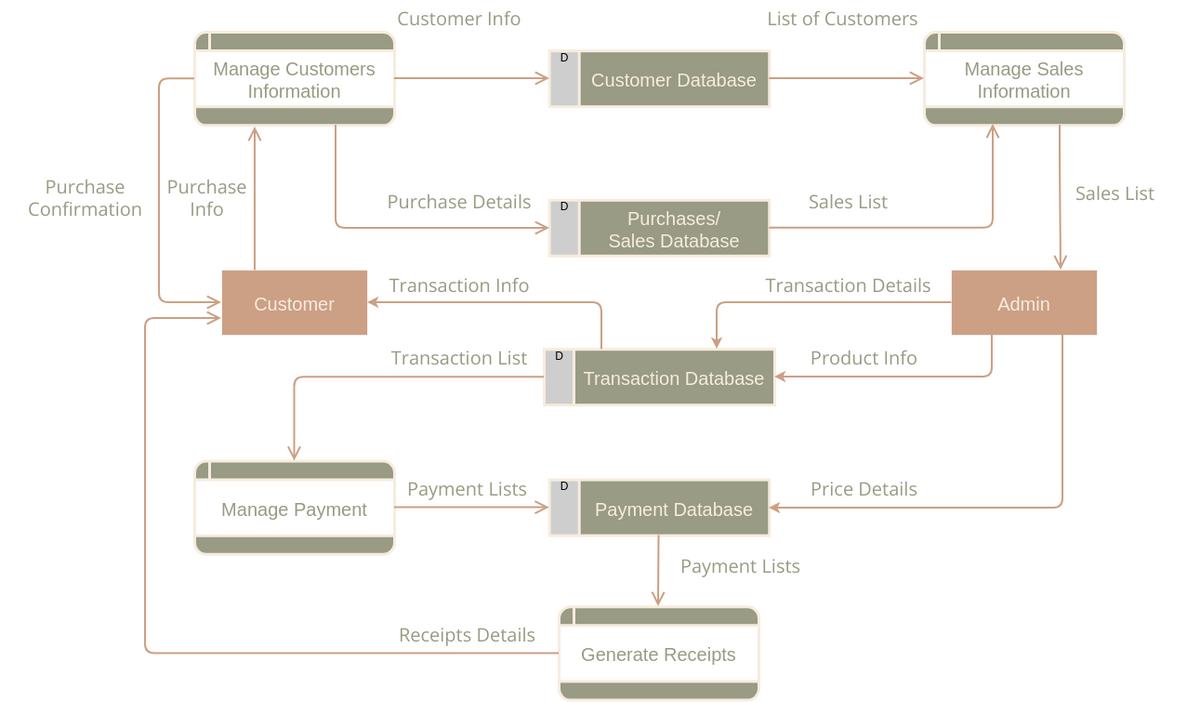Introduction
Data Flow Diagrams (DFDs) serve as powerful tools for visualizing and understanding the flow of data within a system. In this guide, we’ll explore the process of learning DFDs through practical examples and templates using Visual Paradigm. Visual Paradigm provides a user-friendly platform to create comprehensive DFDs efficiently.
Getting Started:
- Accessing DFD Templates: Open Visual Paradigm and navigate to the Software Design section on the left-hand side of the template dialog. Click on “Data Flow Diagrams” to reveal a variety of templates.
- Selecting the Basic Data Flow Template: Choose the basic Data Flow template to establish a solid foundation for your diagram. Click on the template icon to open it.
Understanding the Basics:
- Identify External Entities: Begin by recognizing external entities, which are sources or destinations of data. These could be users, systems, or other external entities interacting with your system.
- Define Processes: Map out the processes within your system that transform input data into meaningful outputs. These processes represent the core functionalities of your system.
- Specify Data Stores: Identify and label data stores where data is persisted within the system. This could include databases, file systems, or any other storage mechanisms.
- Connect with Data Flows: Use arrows to represent data flows between external entities, processes, and data stores. These arrows illustrate the path data takes within the system.
- Add Descriptive Details: Enhance your DFD by adding descriptive details such as data flow names, process descriptions, and data store information. This makes your diagram more comprehensive and understandable.
Try it Yourself: Practical Examples:
- Online Shopping System: Create a DFD for an online shopping system. External entities could include customers and payment gateways, processes would involve order processing, and data stores might include customer databases.
- Library Management System: Develop a DFD for a library management system. External entities may be students and librarians, processes could include book checkout and return, and data stores might involve the library catalog.
- Social Media Platform: Design a DFD for a social media platform. External entities could be users and third-party apps, processes might include posting content and friend requests, and data stores may involve user profiles and content databases.
Learn DFD by Examples
Conclusion
Mastering Data Flow Diagrams (DFDs) with Visual Paradigm is a straightforward process that begins with accessing templates in the Software Design section. By selecting the Basic Data Flow template, you establish a starting point for creating comprehensive diagrams. The fundamental steps involve identifying external entities, defining processes, specifying data stores, and connecting them with data flows. To enhance clarity, add descriptive details to your diagram.
Practical examples, such as an Online Shopping System, Library Management System, and Social Media Platform, demonstrate the application of DFDs. Through these examples, you can understand how external entities, processes, and data stores interact within different systems.
In conclusion, learning DFDs with Visual Paradigm is an empowering journey. The user-friendly platform allows you to create insightful diagrams efficiently, enabling you to model and understand complex systems with ease. As you explore more advanced features, you’ll be well-equipped to tackle a variety of applications. Happy modeling!
Learning Data Flow Diagrams through examples and templates in Visual Paradigm empowers you to model and understand complex systems efficiently. As you progress, you can explore more advanced features of Visual Paradigm to create detailed and insightful DFDs for a wide range of applications. Happy modeling!