Business Process Model and Notation (BPMN) has become the de facto standard for visualizing and documenting business processes. Developed by the Object Management Group (OMG), BPMN provides a rich set of graphical elements that allow business analysts, process engineers, and stakeholders to create clear and comprehensive process diagrams. Understanding the BPMN notation is crucial for effective business process modeling and improvement.
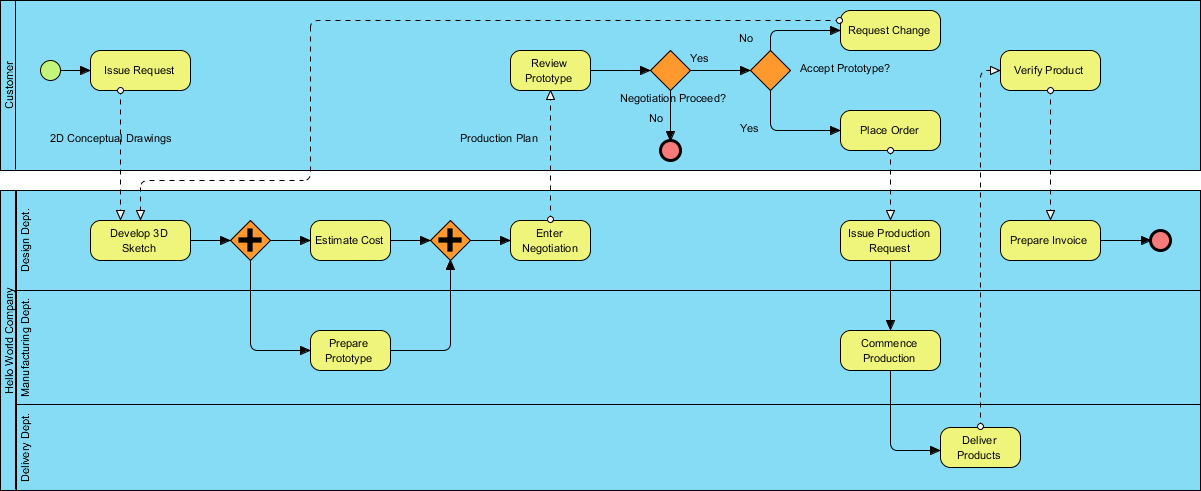
In this article, we’ll dive into the key BPMN notations and explore how they can be utilized to create meaningful process diagrams.
- Events: Events are the triggers or results of a process. BPMN provides a variety of event types, including Start Events, Intermediate Events, and End Events. These events can be further categorized as Timer, Message, Error, or Conditional, among others, depending on the specific trigger or outcome.
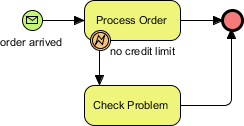
- Activities: Activities represent the work being performed within a process. BPMN offers two main types of activities: Tasks and Sub-Processes. Tasks are the atomic units of work, while Sub-Processes allow for the encapsulation of more complex process flows.
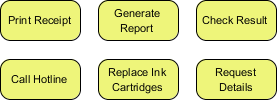
- Gateways: Gateways are the decision points in a process, controlling the flow of execution based on certain conditions. BPMN provides several gateway types, such as Exclusive Gateway (XOR), Inclusive Gateway (OR), and Parallel Gateway (AND), each with their own unique behavior and use cases.
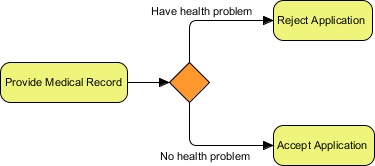
- Sequence Flows: Sequence Flows are the directed connections that represent the order of execution between BPMN elements. They indicate the path that the process will follow as it progresses.
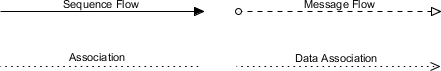
- Data Objects: Data Objects represent the information or data necessary for the process to be executed. They can be used to depict input, output, or data stored within the process.
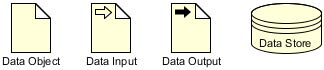
- Swimlanes: Swimlanes are used to organize and group related activities within a process. They typically represent different roles, departments, or functional areas responsible for the execution of the process.
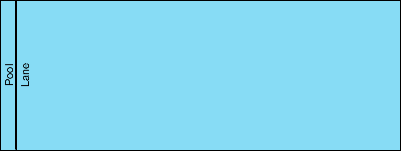
- Artifacts: Artifacts provide additional information or context to the process diagram. BPMN offers several artifact types, including Annotations and Groups, which can be used to enhance the clarity and understanding of the process.
By mastering these BPMN notations, you can create process diagrams that are intuitive, comprehensive, and easily understandable by all stakeholders involved. These diagrams can serve as a common language for communication, facilitating collaboration, and driving process improvement initiatives.
Moreover, the standardized nature of BPMN notations ensures that your process models can be easily shared, understood, and integrated across different software tools and platforms, further enhancing the versatility and value of your business process management efforts.
Understanding the BPMN notation is a crucial step towards effective business process modeling and optimization. By leveraging the rich set of graphical elements provided by BPMN, you can unlock the power of visual process documentation, foster cross-functional alignment, and drive continuous improvement within your organization.
Elevate Your Business Process Management with Visual Paradigm’s BPMN Tool
In the ever-evolving landscape of business process management (BPM), having the right tools and resources is crucial for driving efficiency, improving collaboration, and achieving organizational goals. One such tool that stands out in the industry is Visual Paradigm’s BPMN (Business Process Model and Notation) solution.
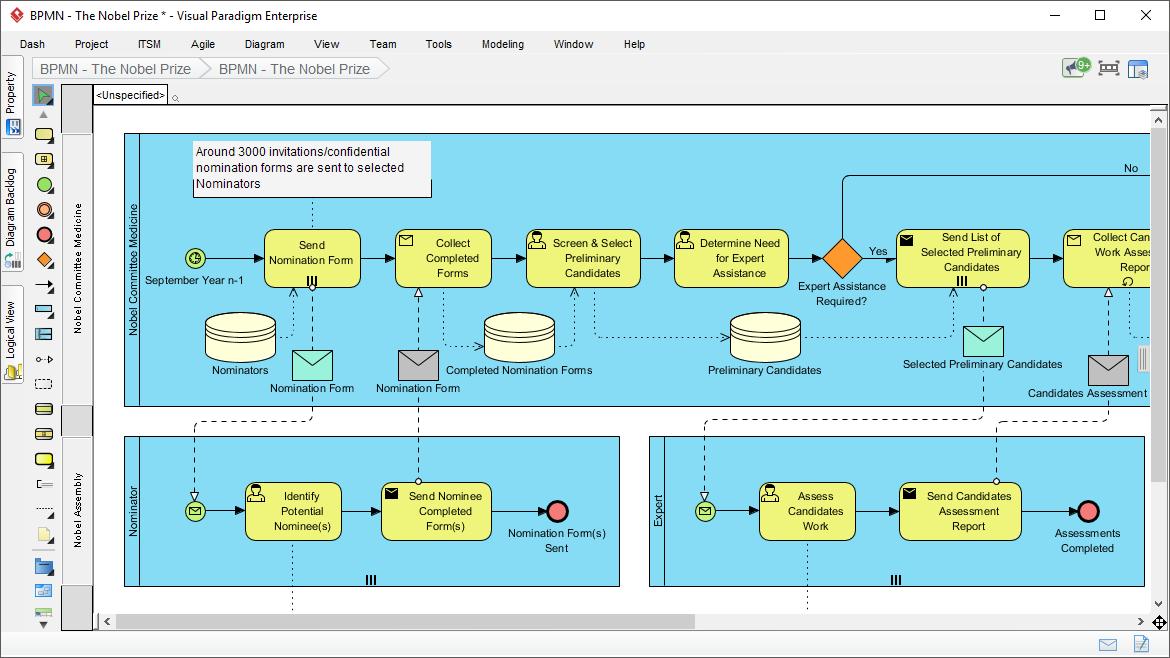
Visual Paradigm, a leading provider of enterprise-grade software, has developed a comprehensive BPMN tool that empowers businesses to seamlessly model, analyze, and optimize their business processes. Here’s why Visual Paradigm’s BPMN tool is the go-to choice for effective BPM:
- Intuitive and User-Friendly Interface: Visual Paradigm’s BPMN tool boasts an intuitive and modern interface, making it easy for business analysts, process engineers, and stakeholders to navigate and create process diagrams. The drag-and-drop functionality and comprehensive palette of BPMN elements ensure a smooth and efficient modeling experience.
- Comprehensive BPMN Support: The tool offers full support for the BPMN 2.0 specification, ensuring that your process models are compliant with the industry standard. This allows for seamless integration and collaboration across different software platforms and teams.
- Advanced Diagramming Capabilities: Visual Paradigm’s BPMN tool goes beyond basic process modeling, providing advanced diagramming features. These include the ability to create swimlanes, assign responsibilities, and incorporate data objects and artifacts, all of which contribute to the clarity and completeness of your process diagrams.
- Collaboration and Versioning: Recognizing the importance of teamwork in BPM, Visual Paradigm’s BPMN tool enables seamless collaboration. Multiple users can work on the same process model simultaneously, with version control and change tracking capabilities to ensure everyone is on the same page.
- Simulation and Analysis: The tool’s powerful simulation and analysis features allow you to test and validate your process models, identifying potential bottlenecks, optimizing resource utilization, and ensuring the overall efficiency of your business processes.
- Comprehensive Documentation and Support: Visual Paradigm provides extensive documentation, tutorials, and customer support to ensure that users can leverage the full potential of the BPMN tool. Whether you’re a seasoned process expert or new to BPM, the comprehensive resources available will guide you every step of the way.
By choosing Visual Paradigm’s BPMN tool, you’ll unlock the power of effective business process management, enabling your organization to streamline operations, improve decision-making, and drive continuous improvement. Elevate your BPM efforts and experience the transformative impact of this industry-leading solution.













