How to Use VP Online Features in VP Desktop
Accessing the Power of VP Online Features Right Inside VP Desktop
We’re excited to formally clarify a valuable benefit of your Visual Paradigm Desktop (VP Desktop) license: seamless access to many of our powerful Visual Paradigm Online (VP Online) features.
For users with VP Desktop and active maintenance, you don’t have to choose between a dedicated desktop application and a flexible web environment—you get the best of both! This article will explain the relationship between our two platforms and show you how to start using your online features today, right within your desktop application.
VP Desktop and VP Online: A Unified Workspace
VP Desktop is your premier modeling tool, built for serious, comprehensive systems and software engineering. It provides deep, structured modeling capabilities, including model transformation, sophisticated reporting, structural organization, and model-driven code generation.
VP Online, on the other hand, is a versatile, web-based platform that hosts a range of tools for more casual, less-formal diagramming, AI-powered analysis, and agile planning.
The Best Part: A Single, Unified Experience
With an active VP Desktop maintenance subscription and a VP Online account, you gain:
- Access inside VP Desktop: Use a wide array of VP Online features (like Web Diagrams, AI Apps, and the AI Chatbot) without leaving your familiar desktop environment.
- Access on the Web: Log into your VP Online account in any web browser to use the same features.
- Unified Workspace: Your work, whether created on the desktop or on the web, is stored in a single, unified VP Online workspace. This means no more manual data copy or syncing between accounts or platforms.
In short, your VP Desktop license is the key that unlocks a much larger toolkit.
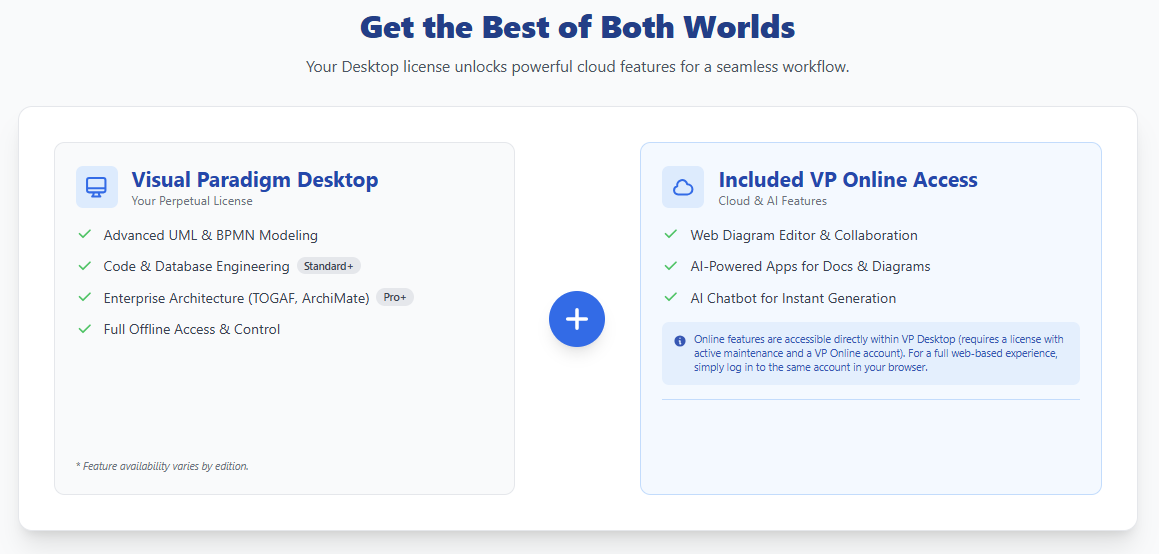
Features You Can Use Inside VP Desktop
The following powerful features, typically associated with VP Online, are available to VP Desktop users with active maintenance.
1. Web Diagram Editors
While VP Desktop excels at structured model creation, VP Online offers a flexible Web Diagram editor supporting over 200 diagram types. These are perfect for quick visualizations and casual diagramming that don’t require deep modeling semantics.
How to create a Web Diagram in VP Desktop:
- Open the Diagram menu at the top of the application.
- Click on New.
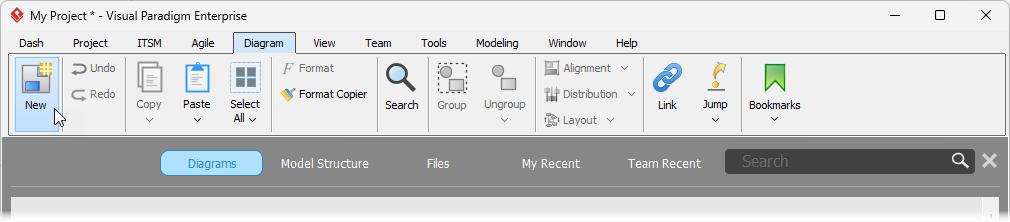
- In the New Diagram window, search for your desired diagram type and click Next.
- Select a diagram template and click Next.
- Enter the diagram name and click OK. You will be taken straight to the web-based editor right inside your desktop application.
To open an existing diagram:
- Open the View menu at the top.
- Click on Project Browser.
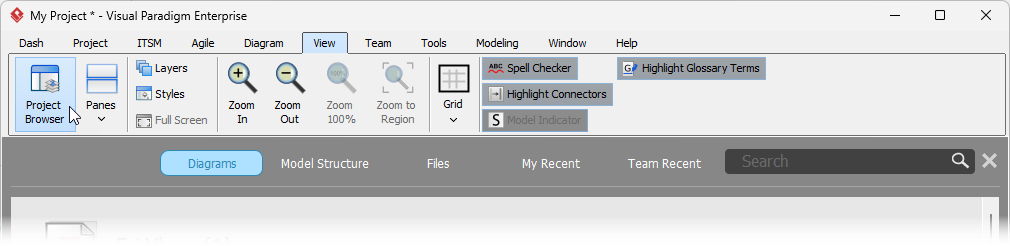
- Locate the diagram and double-click to open it.
Note on Editions: The specific set of Web Diagrams available depends on your VP Desktop edition (Standard, Professional, Enterprise). Please check our Pricing page for full details.
2. AI-Powered Apps
Visual Paradigm is constantly leveraging AI to generate insights and automate routine tasks. We offer a growing collection of powerful AI apps across various domains—and you can access all of them from your desktop!
To find and launch any of the apps listed below:
- Go to Tools in the menu bar and select Apps.
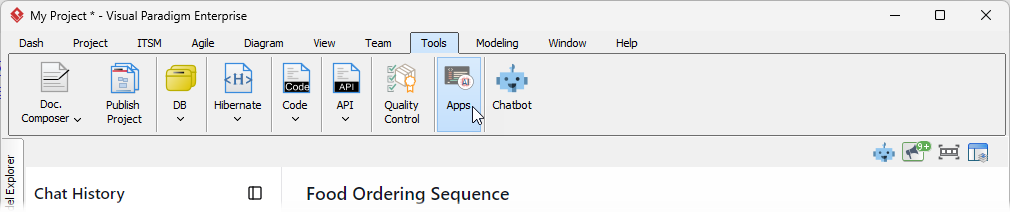
- Find the app you want to use and click Use App.
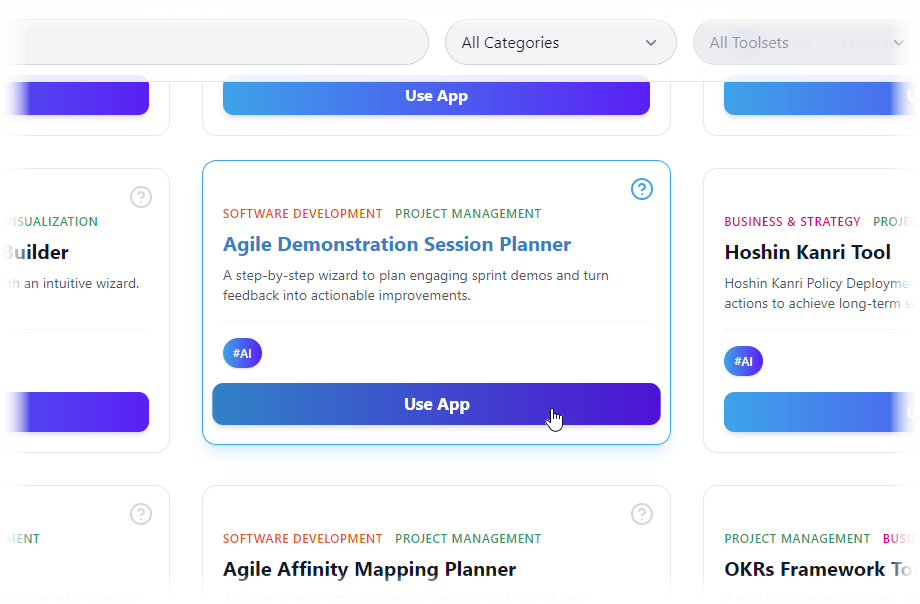
AI App Categories (Partial List as of October 2025):
| Category | Example Apps |
|---|---|
| Software Development | PlantUML Sequence/Deployment Diagram Builder, AI-Assisted UML Class Diagram Generator, Use Case Scenario Analyzer, Agile Backlog Refiner, User Story (3Cs) Editor, etc. |
| Strategic Analysis | Business Model Canvas Builder, SWOT and TOWS Business Analysis Tool, PESTLE Analysis Tool, Porter’s Five Forces Analyzer, OKRs Framework Tool, etc. |
| Project Management | RACI Matrix, Cost-Benefit Analysis Tool, 5 Whys Root Cause Analysis Tool, Gantt Chart Builder, Lean Six Sigma DAMIC Framework Tool, etc. |
| General & Mind Map | Brainstorming, Decision Table, Customer Journey Mapping Tool, Markdown Editor, etc. |
3. AI Chatbot
Our AI Chatbot is a powerful conversational assistant that can transform your plain-text requirements into complex diagrams and analyses.
Key Chatbot Features:
- Diagram Generation: Instantly generate a variety of diagram types, including all UML and SysML, C4 ArchiMate, Mind Maps, and several strategic analysis diagrams (SWOT, PESTLE, Ansoff Matrix, etc.).
- Conversational Editing & Refinement: Use simple commands to add, remove, or rename elements, change relationships, or even refactor entire diagrams with a single sentence.
- Intelligent Analysis & Insights: Ask the AI questions about your diagram, suggest design improvements, and get explanations of diagramming concepts.
How to use the Chatbot in VP Desktop:
- Select Tools from the menu at the top of the application.
- Click on Chatbot.
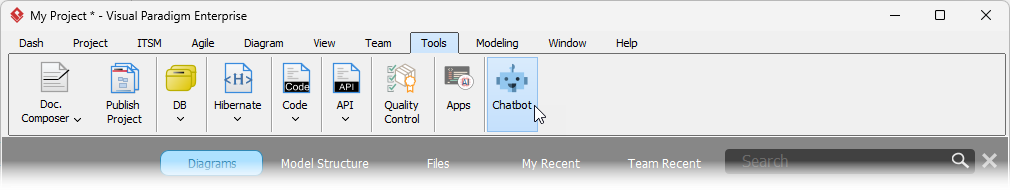
- The chat history is preserved and accessible both in the desktop environment and when you log into VP Online via a web browser.
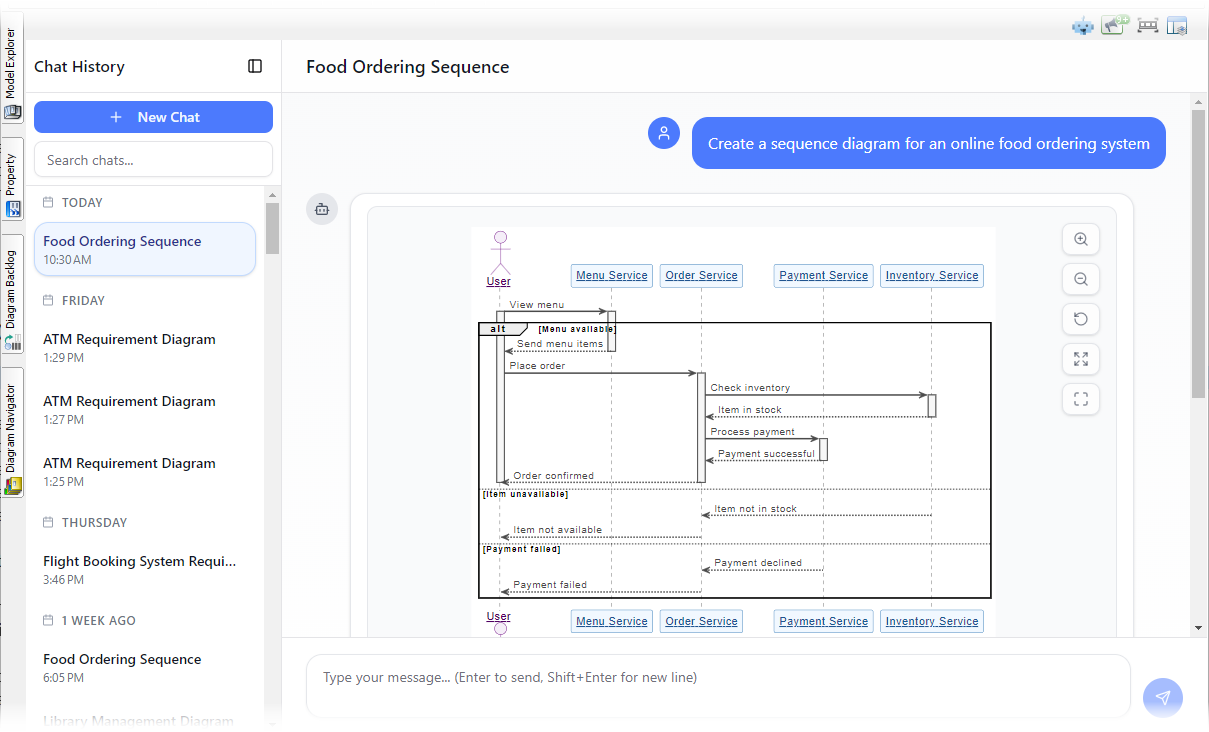
Importing diagram to Visual Paradigm Desktop
Certain diagrams generated by the Chatbot can be imported directly into VP Desktop. This feature requires a Professional Edition license. For ArchiMate, an Enterprise Edition license is required. To import a diagram to Visual Paradigm, click on Import to Visual Paradigm at the bottom right of the generated diagram.
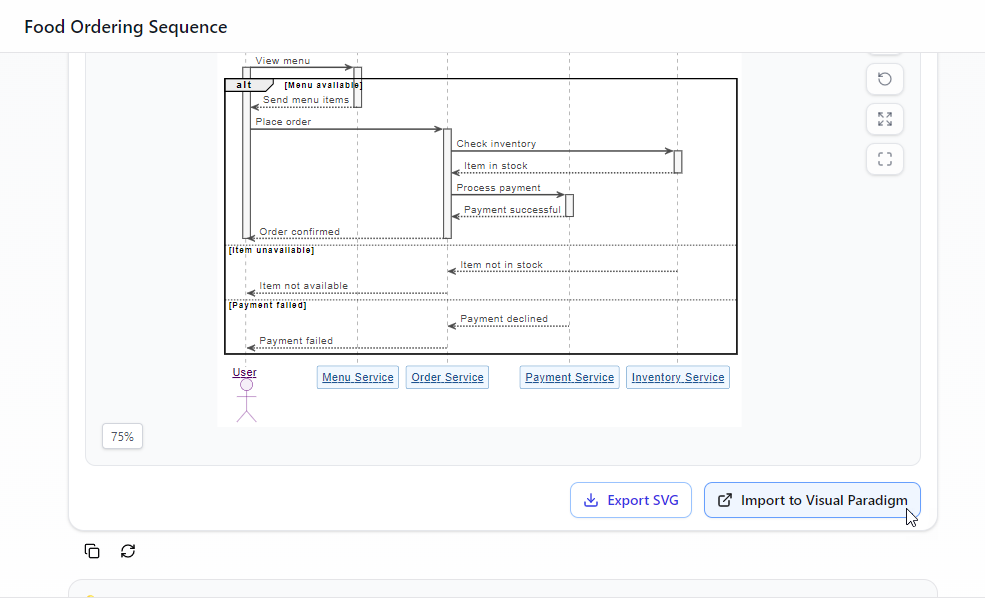
A diagram is generated in Visual Paradigm and you can carry on editing. inside the desktop environment.
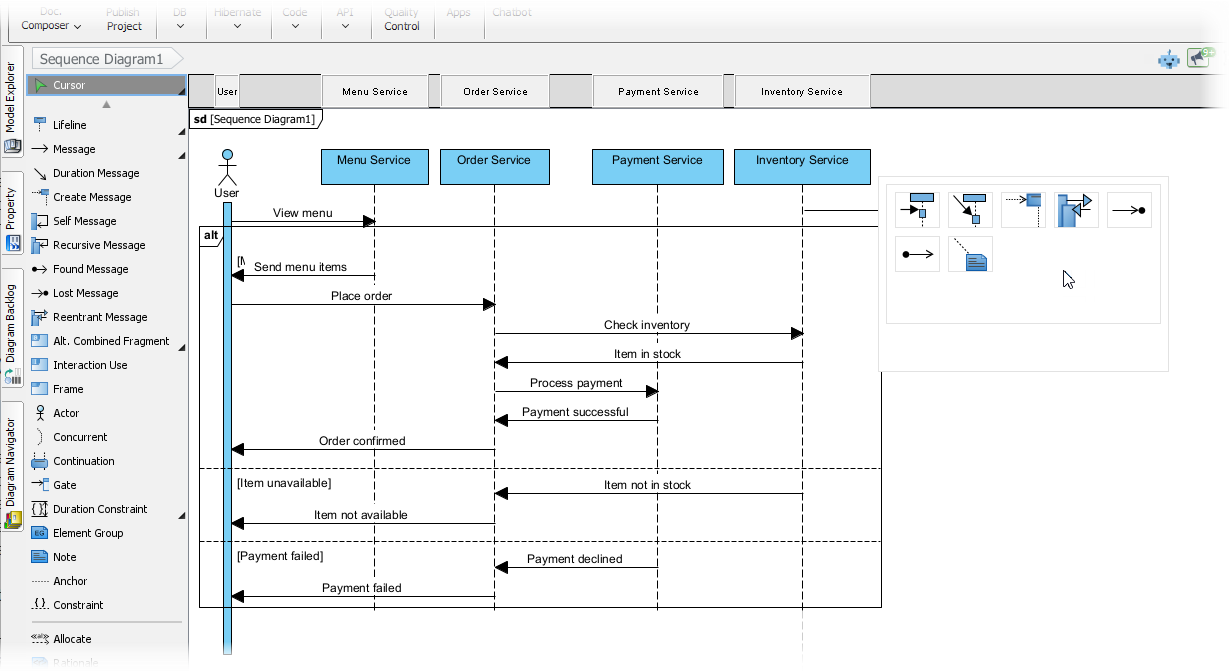
4. Agilien: The AI-Powered Jira Backlog Planner
Agilien is designed to eliminate the friction of “sprint zero.” It’s a generative planning tool that rapidly translates a high-level project idea into a fully structured, actionable Agile backlog.
- Instant Project Generation: AI generates a complete project hierarchy, including epics, user stories, and technical sub-tasks.
- Two-Way Jira Integration: Easily sync your plan to Jira (creating and linking all issues) or import from Jira to visualize its structure and timeline.
- AI-Powered Diagramming: Instantly generate PlantUML diagrams (Sequence, Activity, Class) for any work item to visualize workflows and architecture.
- Gantt Chart Visualization and AI Blog Post Generation are also included.
You can find Agilien within the AI Apps section.
5. Canvas Tool
The Canvas Tool is an all-in-one, AI-powered toolkit for strategic planning and innovation. It provides a diverse suite of industry-standard frameworks to help you visualize ideas, map strategies, and drive growth. This includes:
- Foundational Canvases: Business Model Canvas, Lean Canvas, Mission Model.
- Customer & Product: Customer Journey Canvas, Empathy Map Canvas, Lean UX Canvas, and Product Canvas.
- Analytical Tools: SWOT Analysis, Porter’s Five Forces, Ansoff Matrix, Impact Effort Matrix, and more.
You can find the Canvas Tool by searching “Canvas” within the AI Apps section.
Note: The Canvas Tool is available for Visual Paradigm Professional and Enterprise Edition users with active maintenance.
Summary and Next Steps
By simply maintaining an active VP Desktop maintenance subscription and having a VP Online account, you gain access to an expanded, unified, and increasingly AI-powered toolkit. This unified platform allows you to keep your work consistent, accessible, and in one place, whether you’re performing deep modeling in the desktop app or quickly generating an analysis on the web.
We are committed to the continuous growth of our platform and will keep releasing more and more AI Apps and features.
Ready to dive in? If you have an active VP Desktop maintenance, simply ensure you have a VP Online account and start exploring the VP Online features today!

