Designing a Robust Library Management System: From Concept to Reality
Introduction
In an era marked by the digital revolution, libraries continue to play a pivotal role in disseminating knowledge and fostering a love for literature. To ensure the efficient functioning of these sanctuaries of learning, a well-structured Library Management System (LMS) is indispensable. In our case study, we embark on a journey to design a comprehensive LMS, taking it from conceptualization to implementation. Our goal is to demonstrate the step-by-step process of transforming a high-level concept into a finely tuned database system, ready to serve the needs of a bustling library.
From Class Modeling to Database Modeling
Let’s walk through the process of developing a database schema from a class diagram to a conceptual ERD (Entity-Relationship Diagram), logical ERD, physical ERD, and the normalization steps. We’ll use a hypothetical case study for a library management system.
Case Study: Library Management System
Step 1: Class Diagram to Conceptual ERD
In the initial phase, we start with a class diagram that represents the high-level structure of our system. Here’s a simplified class diagram for our library management system:
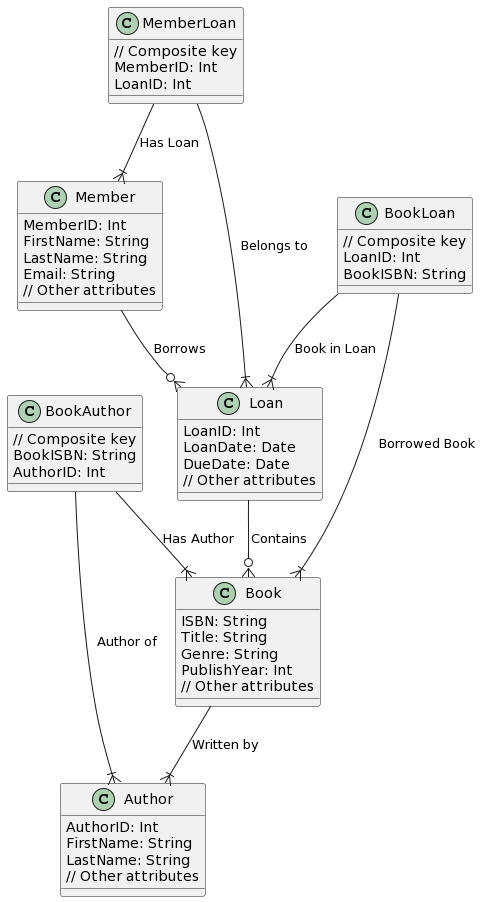
From this class diagram, we can create a conceptual ERD:
Conceptual ERD:
- Entities:
- Book
- Author
- Member
- Loan
- Relationships:
- A Book can be written by one or more Authors.
- A Member can borrow zero or more Books.
- A Book can be borrowed by zero or one Member (at a time).
Step 2: Conceptual ERD to Logical ERD
In this step, we refine the conceptual ERD by adding attributes and specifying cardinalities:
Logical ERD:
- Entities:
- Book (ISBN, Title, Genre, PublishYear, …)
- Author (AuthorID, FirstName, LastName, …)
- Member (MemberID, FirstName, LastName, Email, …)
- Loan (LoanID, LoanDate, DueDate, …)
- Relationships:
- BookAuthor (BookISBN, AuthorID)
- Cardinality: Many-to-Many
- MemberLoan (MemberID, LoanID)
- Cardinality: One-to-Many (A member can have multiple loans)
- BookLoan (LoanID, BookISBN)
- Cardinality: Many-to-Many (A loan can have multiple books)
- BookAuthor (BookISBN, AuthorID)
Step 3: Logical ERD to Physical ERD
Now, we convert the logical ERD into a physical ERD by defining data types, primary keys, foreign keys, and any other constraints specific to the chosen database system (e.g., PostgreSQL, MySQL).
Physical ERD:
- Tables:
- Book (ISBN [PK], Title, Genre, PublishYear, …)
- Author (AuthorID [PK], FirstName, LastName, …)
- Member (MemberID [PK], FirstName, LastName, Email, …)
- Loan (LoanID [PK], LoanDate, DueDate, …)
- Relationships:
- BookAuthor (BookISBN [FK], AuthorID [FK])
- MemberLoan (MemberID [FK], LoanID [FK])
- BookLoan (LoanID [FK], BookISBN [FK])
Step 4: Normalization
In this step, we ensure that the database schema is normalized to reduce data redundancy and improve data integrity. The tables are already in a reasonable state of normalization in the physical ERD.
Step 5: Database Schema Development
Finally, we implement the database schema in our chosen database system using SQL or a database modeling tool. Here’s an example SQL script to create the tables:
CREATE TABLE Book (
ISBN VARCHAR(13) PRIMARY KEY,
Title VARCHAR(255),
Genre VARCHAR(50),
PublishYear INT,
— Other attributes
);
CREATE TABLE Author (
AuthorID INT PRIMARY KEY,
FirstName VARCHAR(50),
LastName VARCHAR(50),
— Other attributes
);
CREATE TABLE Member (
MemberID INT PRIMARY KEY,
FirstName VARCHAR(50),
LastName VARCHAR(50),
Email VARCHAR(255),
— Other attributes
);
CREATE TABLE Loan (
LoanID INT PRIMARY KEY,
LoanDate DATE,
DueDate DATE,
— Other attributes
);
CREATE TABLE BookAuthor (
BookISBN VARCHAR(13),
AuthorID INT,
FOREIGN KEY (BookISBN) REFERENCES Book(ISBN),
FOREIGN KEY (AuthorID) REFERENCES Author(AuthorID)
);
CREATE TABLE MemberLoan (
MemberID INT,
LoanID INT,
FOREIGN KEY (MemberID) REFERENCES Member(MemberID),
FOREIGN KEY (LoanID) REFERENCES Loan(LoanID)
);
CREATE TABLE BookLoan (
LoanID INT,
BookISBN VARCHAR(13),
FOREIGN KEY (LoanID) REFERENCES Loan(LoanID),
FOREIGN KEY (BookISBN) REFERENCES Book(ISBN)
);
This script defines the tables, primary keys, foreign keys, and their relationships as specified in the physical ERD.
In conclusion, this case study illustrates the process of designing and implementing a database schema for a library management system, starting from a class diagram and progressing through conceptual, logical, and physical ERDs, normalization, and finally, the database schema development.
Summary
In this case study, we have meticulously outlined the development of a Library Management System (LMS) using a holistic approach that covers every phase of the process. Beginning with a high-level class diagram, we progress through the creation of a conceptual Entity-Relationship Diagram (ERD), a logical ERD, and finally, a physical ERD with a fully normalized database schema.
We’ve explored the intricacies of each stage, illustrating how the design evolves and adapts to meet the real-world requirements of a library management system. The resulting database schema is robust, efficient, and capable of handling the complexities of tracking books, authors, members, and loans in a library setting.
This case study serves as a comprehensive guide for anyone involved in the design and development of database systems. It highlights the importance of starting with a solid conceptual foundation, refining it logically, and meticulously translating it into a physical database schema. The ultimate goal is to create a system that not only meets the needs of the organization but also maintains data integrity and reduces redundancy.
In conclusion, “Designing a Robust Library Management System: From Concept to Reality” provides valuable insights into the world of database design and development, offering a clear roadmap for transforming an abstract idea into a practical, efficient, and fully functional database system.

