Mastering Use Case Elaboration: Flow of Events and Sequence Diagrams
Introduction
Use cases serve as the cornerstone of effective software development, enabling us to bridge the gap between user requirements and system design. Elaborating use cases is a critical phase in the development process, ensuring that we capture all possible scenarios and interactions with precision. In this article, we will explore the art of elaborating use cases by diving into the intricacies of flow of events and sequence diagrams. These techniques provide a comprehensive view of how a system behaves, offering both a textual narrative and visual representation of its functionality.
Title: Elaborating Use Cases with Flow of Events and Sequence Diagrams
Introduction
Use cases are a fundamental tool in software development for capturing and describing system functionalities from the user’s perspective. They help define system behavior by specifying how users interact with the system. Elaborating use cases with flow of events and sequence diagrams is a crucial step in ensuring a clear and comprehensive understanding of system requirements. In this article, we will discuss the process of elaborating use cases using flow of events and sequence diagrams, including both normal and alternative scenarios.
Understanding Use Cases
Before we delve into the details of elaborating use cases, let’s briefly understand what a use case is:
A use case is a description of how a system behaves in response to external stimuli or events. It outlines the interactions between actors (users or other systems) and the system itself to achieve a specific goal.
Elaborating Use Cases with Flow of Events
Elaborating a use case involves detailing the flow of events that occur when an actor interacts with the system to accomplish a particular task. Here’s a step-by-step guide to the process:
1. Identify Actors:
Begin by identifying the actors who will interact with the system. Actors can be users, external systems, or any entity that interacts with the system.
2. Define Use Case Name and Goal:
Give the use case a clear and descriptive name that reflects its purpose. Define the primary goal or objective of the use case.
3. Create a Flow of Events:
Develop a detailed flow of events for the main or normal scenario. This flow should describe the step-by-step interactions between the actor(s) and the system to achieve the use case’s goal. Use concise and clear language to describe each step.
4. Document Alternative Scenarios:
Besides the main flow, identify and document alternative scenarios. These could be variations or exceptions in the process. Common types of alternative scenarios include error handling, exceptions, and user-cancelled actions.
5. Include Preconditions and Postconditions:
Specify any preconditions necessary for the use case to begin, as well as the postconditions that describe the state of the system after the use case is completed.
6. Review and Refine:
Review the flow of events and alternative scenarios with stakeholders to ensure accuracy and completeness. Make necessary refinements based on feedback.
Documenting Use Cases
A use case template serves as a critical tool for documenting, communicating, and managing the functional requirements of a software system. It promotes clarity, collaboration, and a shared understanding among project stakeholders, ultimately contributing to the successful development and delivery of a software application.
It serves several important purposes in the context of software development and system analysis:
- Documentation: The primary purpose of a use case template is to document the detailed requirements and behavior of a specific use case. It provides a structured format for capturing and recording essential information about how a particular aspect of the system functions.
- Clarity and Communication: The template helps ensure that all stakeholders, including developers, testers, project managers, and business analysts, have a shared understanding of how a specific feature or functionality should work. It serves as a communication tool to convey requirements effectively.
- Analysis and Planning: Use case templates aid in the analysis and planning phases of a project. By defining use cases and their associated requirements, project teams can make informed decisions about system architecture, design, and development priorities.
- Error Handling and Exception Scenarios: Use case templates often include sections for alternative and exception flows. These are crucial for identifying and documenting error-handling procedures and exceptional circumstances, helping to improve the robustness and reliability of the system.
- Testing: Testers use use case templates as a basis for creating test cases. The documented flows, preconditions, and postconditions provide valuable guidance for designing test scenarios that ensure the system functions as intended.
- Scalability and Reusability: Well-documented use cases can serve as building blocks for future projects. By creating and maintaining a library of use cases, organizations can save time and effort when developing new systems or enhancing existing ones.
- Requirement Traceability: Use case templates facilitate traceability by linking specific requirements to the corresponding use cases. This traceability ensures that all system requirements are adequately addressed and tested.
- Change Management: When requirements change or evolve over the course of a project, use case templates provide a structured framework for updating and tracking those changes. This helps maintain alignment between the software and evolving business needs.
- Project Scope Definition: Use cases are often used to define the scope of a project or system. They help stakeholders determine which functionalities are in or out of scope, ensuring that project objectives are well-defined and achievable.
- User Acceptance: Use cases can be presented to end-users for validation and acceptance testing. This allows users to review and confirm that the system will meet their needs and expectations.
Use Case Template Example (with flow of Events and alternatives)
The following table format allows for a clear and organized presentation of use case information, making it easier to document and reference the various aspects of a use case.
| Use Case Name | [Provide a clear and descriptive name for the use case.] |
|---|---|
| Use Case ID | [Assign a unique identifier for the use case, if applicable.] |
| Scope | [Describe the scope or boundary of this use case, specifying the system or application it relates to.] |
| Primary Actor(s) | [List the primary actors or entities interacting with the system in this use case.] |
| Stakeholders and Interests | [Identify all stakeholders and their interests in this use case, including actors and non-actors.] |
| Preconditions | [List any conditions that must be true before the use case can start. These conditions might include system states, data availability, or other requirements.] |
| Postconditions | [Specify the expected system state or outcome after the use case is completed.] |
| Main Flow of Events |
|
| Alternative Flows | – [Alternative Flow 1: Describe any deviations or alternative scenarios that may occur.]<br> 1. [Step 1: Describe the first step in this alternative flow.]<br> – [Include relevant details and interactions.]<br> 2. [Step 2: Continue describing the subsequent steps.]<br> |
| Exception Flows |
|
| Includes | [List any other use cases or sub-use cases that are included or referenced within this use case.] |
| Extends | [Specify any use cases that extend or are extended by this use case.] |
| Special Requirements | [Include any special technical or non-functional requirements relevant to this use case.] |
| Assumptions | [List any assumptions made during the use case development process.] |
| Notes | [Provide any additional notes, comments, or information relevant to this use case.] |
| Author | [Specify the name of the individual or team responsible for documenting this use case.] |
| Date | [Enter the date of use case creation or modification.] |
Create New User Profile Use Case Using Template
| Use Case Name | Create New User Profile |
|---|---|
| Use Case ID | UC001 |
| Scope | User Management System |
| Primary Actor(s) | User |
| Stakeholders and Interests | – User: Wants to create a new user profile.
– System Administrator: Manages user profiles and system security. |
| Preconditions | – The user is not already registered in the system.
– The user has access to a device with an internet connection. |
| Postconditions | – The user’s profile is successfully created and stored in the system.
– The user receives a confirmation email with login instructions. |
| Main Flow of Events | 1. User opens the application.
– The system displays the registration page. 2. User enters personal information (name, email, password, etc.). 3. User submits the registration form. – The system validates the provided information. – If the information is valid, the system creates a new user profile. 4. The system sends a confirmation email to the user. 5. User receives the confirmation email. – The email contains a verification link. 6. User clicks the verification link. – The system confirms the user’s email address. – The user’s profile is activated. |
| Alternative Flows | – Invalid Information (Step 3a):
1. If the user enters invalid information, such as an already registered email or a password that doesn’t meet security requirements, the system displays an error message. 2. User corrects the information and resubmits. 3. The system repeats the validation process. 4. This loop continues until the user provides valid information. |
| Exception Flows | – Email Delivery Failure (Step 4a):
1. If the system encounters an issue while sending the confirmation email, it logs the error. 2. The system displays a message to the user, asking them to request a new confirmation email. |
| Includes | None |
| Extends | None |
| Special Requirements | – Password must contain at least eight characters, including a combination of letters, numbers, and special characters.
– Email addresses must be unique within the system. |
| Assumptions | – Users have a valid email address for receiving the confirmation email.
– The system has access to an email service for sending emails. |
| Notes | This use case is a fundamental step in user registration for the User Management System. It focuses on creating a new user profile and ensuring the user’s email address is verified for secure access. |
| Author | [Your Name] |
| Date | [Date of Use Case Creation or Modification] |
Creating Sequence Diagrams for Use Cases
Sequence diagrams enhance the textual descriptions of use cases documented in the provided use case template by offering a graphical depiction of interactions between actors and the system. These diagrams visually portray the sequence and timing of message exchanges among objects. Here’s a guide on how to construct them:
1. Identify Actors and Objects:
Begin by identifying the actors and objects involved in the use case. Actors are represented by stick figures, while objects are represented by rectangles.
2. Define Lifelines:
Create lifelines for each actor and object, indicating their existence over time during the use case.
3. Draw Messages:
Use arrows to represent messages sent between actors and objects. Messages indicate the sequence of interactions, including method calls and responses.
4. Include Timing Constraints:
Add timing constraints to specify when each message is sent or received. This helps in understanding the chronological order of interactions.
5. Account for Alternative Scenarios:
Create separate sequence diagrams for each alternative scenario identified in the flow of events. These diagrams should capture the deviations from the main flow.
Example: Buy Ticket Use Case
This sequence diagram example illustrates the interaction flow for the ‘Buy Tickets’ use case. In this scenario, the customer initiates the process by engaging with the ticket vending machine, which subsequently communicates with the box office. Within this sequence, we encompass the steps involved in the ‘Make Charges’ use case, entailing interactions with both the ticket vending machine and the credit card service.
It’s important to note that this sequence diagram is in its early developmental stage and does not provide a comprehensive representation of the user interface. Certain details, such as the specific format of the seat list and the methodology for seat selection, remain to be determined. Nonetheless, the essential communication and interaction flow defined by the use case have been specified.
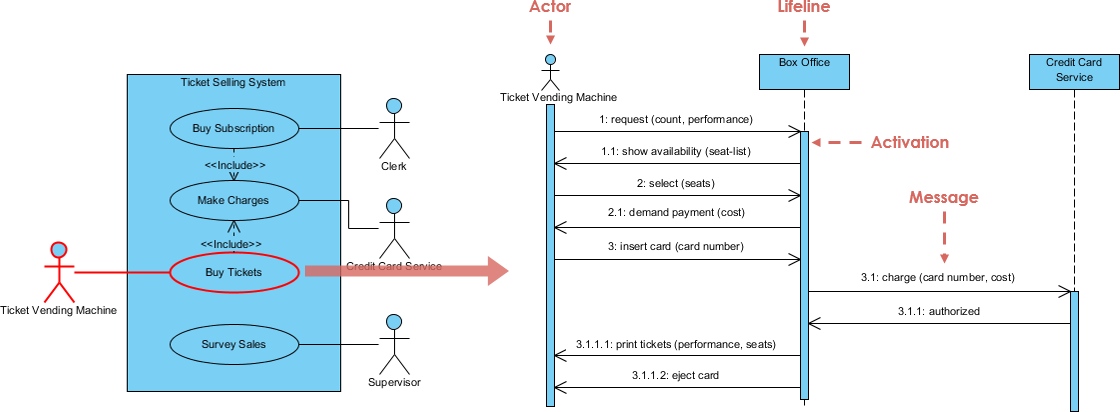
Conclusion
Elaborating use cases with flow of events and sequence diagrams is essential for achieving a thorough and unambiguous understanding of system requirements. By following the steps outlined in this article, you can effectively document the normal and alternative scenarios of a use case, making it easier for developers to implement the system accurately. Clear use case elaboration enhances communication among stakeholders, reduces misunderstandings, and contributes to the overall success of a software project.

