Mastering User Stories: A Comprehensive Guide for Agile Development
What is a User Story
User stories are a popular technique in Agile software development that allow teams to capture and prioritize requirements in a way that is easy to understand and implement. A user story is a short, simple statement that describes a feature or requirement from the perspective of a user or customer. In this guide, we’ll cover the basics of user stories, including how to write them, why they’re important, and how to use them in Agile development.
What is a User Story? A user story is a short, simple statement that describes a feature or requirement from the perspective of a user or customer. User stories are typically written in a specific format that includes three main elements: the user, the action, and the outcome. For example, a user story might look like this:
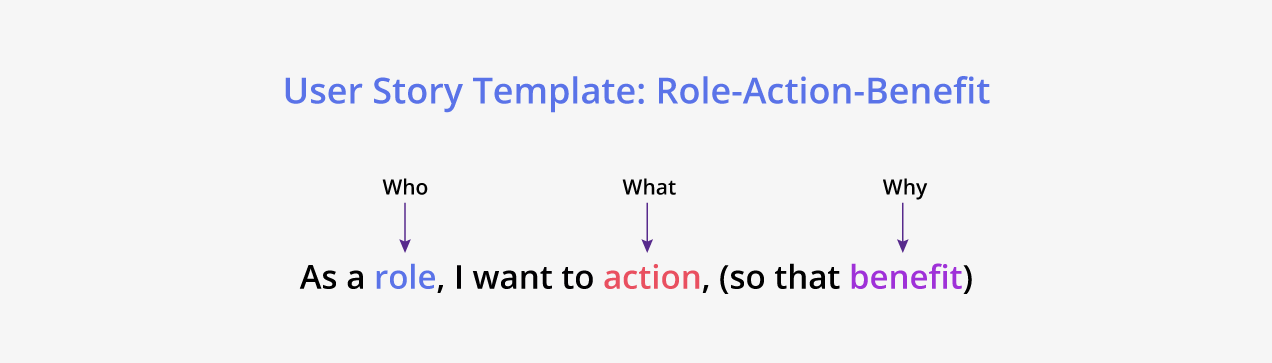
“As a customer, I want to be able to add items to my cart so that I can easily keep track of my purchases.”
In this example, the user is a customer, the action is to add items to their cart, and the outcome is to easily keep track of their purchases.
Why Use User Stories?
User stories are a valuable tool for Agile development for several reasons:
- They are easy to understand: User stories are written in simple, plain language that is easy for everyone on the team to understand, including non-technical stakeholders.
- They focus on the user: User stories keep the focus on the needs and goals of the user or customer, which helps to ensure that the development team is building the right product.
- They encourage collaboration: User stories encourage collaboration between team members, as everyone has a clear understanding of what needs to be built and why.
- They are flexible: User stories can be easily updated and modified as the project progresses, which helps to ensure that the development team is always working on the most important features.
How to Write User Stories?
To write a good user story, follow these basic steps:
- Identify the user: Start by identifying the user or customer who will be using the feature or requirement.
- Define the action: Next, define the action that the user will take to achieve their goal.
- Describe the outcome: Finally, describe the outcome that the user expects from taking the action.
Example – A Use Story
Here’s an example of a user story that follows these steps:
“As a student, I want to be able to view my grades online so that I can track my progress and identify areas where I need to improve.”
In this example, the user is a student, the action is to view their grades online, and the outcome is to track their progress and identify areas where they need to improve.
Tips for Writing Good User Stories
Here are a few tips to help you write good user stories:
- Keep them simple: User stories should be short, simple statements that are easy to understand and remember.
- Focus on the user: Keep the focus on the needs and goals of the user or customer.
- Use plain language: Use plain, non-technical language that everyone on the team can understand.
- Be specific: Make sure that the user story is specific enough to be actionable, but not so specific that it limits the team’s creativity.
- Prioritize them: Prioritize user stories based on their importance to the user or customer, and the value they add to the project.
How to Use User Stories in Agile Development?
User stories are typically used in Agile development as part of the product backlog. The product backlog is a prioritized list of features or requirements that the development team will work on during the project. The product backlog is constantly evolving, with new user stories being added and old ones being removed or modified as the project progresses. User stories are an essential part of Agile development, as they help teams to prioritize requirements and focus on the needs of the user or customer.
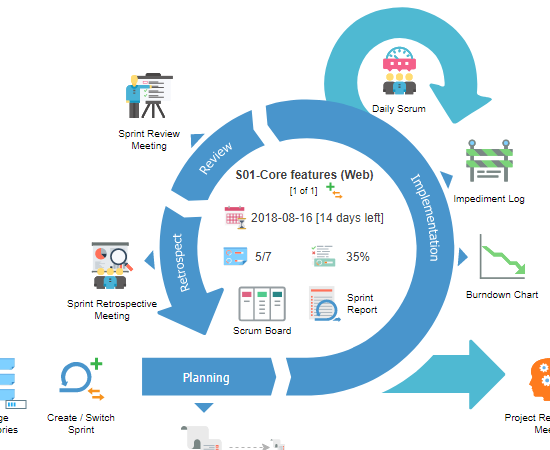
Here is a more detailed explanation of how user stories are used in Agile development:
- Creating the Product Backlog: The product backlog is a prioritized list of features or requirements that the development team will work on during the project. The product backlog is typically created at the beginning of the project and is constantly evolving as new user stories are added and old ones are removed or modified. User stories are the primary input for creating the product backlog, as they provide a clear understanding of the features and requirements that the user or customer needs.
- Prioritizing User Stories: Once the product backlog is created, the team needs to prioritize user stories based on their importance to the user or customer, and the value they add to the project. The team can use various methods, such as MoSCoW prioritization or Value-Based prioritization, to prioritize user stories. Prioritization helps the team to focus on the most important user stories and ensures that they are working on features that provide the most value to the user or customer.
- Sprint Planning: During sprint planning, the team selects a set of user stories from the product backlog that they will work on during the sprint. The team considers the priority of user stories, their complexity, and the team’s capacity to determine which stories they can complete during the sprint. The team breaks down user stories into smaller tasks and estimates the effort required to complete each task. Sprint planning ensures that the team has a clear understanding of what they need to accomplish during the sprint and how they will accomplish it.
- Sprint Execution: During the sprint, the team works on completing the user stories they selected during sprint planning. The team works in short iterations, typically two to four weeks, to deliver working software incrementally. Each day, the team holds a daily stand-up meeting to review progress, identify any issues, and plan the work for the day. The team uses the user stories as a guide for their work and focuses on completing each story before moving on to the next one.
- Sprint Review: At the end of the sprint, the team holds a sprint review to demonstrate the working software to the stakeholders and get their feedback. The team showcases the user stories they completed during the sprint and discusses any issues or challenges they faced. The sprint review helps the team to ensure that they are building the right product and to get feedback from stakeholders to guide future work.
- Sprint Retrospective: After the sprint review, the team holds a sprint retrospective to reflect on the sprint and identify opportunities for improvement. The team discusses what worked well during the sprint, what didn’t work, and what they can do to improve in the next sprint. The team uses the user stories as a reference to identify areas where they can improve the process or the product.
Summary
user stories are a fundamental aspect of Agile development, as they provide a framework for understanding and prioritizing the needs of users and customers. By creating clear, actionable stories with specific acceptance criteria and prioritizing them based on value, teams can effectively plan and execute sprints that deliver value to the end-users. It is important to note that user stories are not static and will evolve over the course of a project, as new information is gathered and priorities change. The key is to continuously review and refine the product backlog to ensure that the team is delivering the right features at the right time. With a well-defined product backlog and a collaborative team, user stories can be a powerful tool for building software that meets the needs of its users and customers.

