Prioritizing Requirements with MoSCoW Method: A Guide for Agile Projects
The MoSCoW method is a prioritization technique used in project management, software development, and business analysis. It helps to prioritize requirements based on their importance and urgency, and allows project managers to allocate resources and budget accordingly. In this article, we will explore the MoSCoW method and provide an example of its implementation.
What is the MoSCoW Method?
The MoSCoW method is a prioritization technique that categorizes requirements into four groups: Must-haves, Should-haves, Could-haves, and Won’t-haves. The acronym MoSCoW stands for:
- Must have: critical requirements that are essential for the project’s success. These requirements are mandatory and must be included in the project scope.
- Should have: important requirements that are necessary for the project’s success but can be delayed if necessary. These requirements are important, but not critical, and can be deferred to a later phase of the project.
- Could have: desirable requirements that are not essential for the project’s success, but can enhance the project’s value. These requirements are optional and can be included if time and budget allow.
- Won’t have: requirements that are not needed for the project’s success and are not included in the project scope.
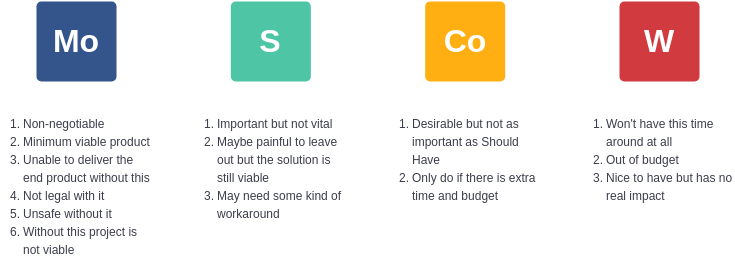
The MoSCoW method helps project managers prioritize requirements based on their importance and urgency. It allows them to focus on the critical requirements and allocate resources and budget accordingly.
Example of MoSCoW Method
Let’s consider an example of a software development project to understand how the MoSCoW method works.
Suppose a company wants to develop a new mobile app for its customers. The app should allow customers to order products, track their orders, and receive notifications. The company also wants to include some additional features to make the app more appealing to customers.
The project team identifies the following requirements:
- Must have: The app must allow customers to order products, track their orders, and receive notifications.
- Should have: The app should have a search feature that allows customers to search for products, and a payment feature that allows customers to pay for their orders using various payment methods.
- Could have: The app could have a loyalty program feature that rewards customers for their purchases, and a referral program feature that incentivizes customers to refer the app to their friends and family.
- Won’t have: The app won’t have a social media integration feature that allows customers to share their purchases on social media platforms.
Using the MoSCoW method, the project team has prioritized the requirements based on their importance and urgency. The must-have requirements are critical for the success of the project and must be included in the app. The should-have requirements are important, but can be deferred to a later phase of the project if necessary. The could-have requirements are optional and can be included if time and budget allow. The won’t-have requirements are not needed for the project’s success and are not included in the project scope.
Real-life Example – CRM System
Project Description: Development of a Customer Relationship Management (CRM) System
The objective of this Agile project is to develop a CRM system for a small business that specializes in providing customized solutions to its clients. The CRM system will be designed to streamline the sales process and improve customer interactions, allowing the business to enhance customer satisfaction and loyalty.
The project will follow the Agile methodology, which involves iterative and incremental development. The Agile team will work closely with the client to gather requirements, develop prototypes, and deliver functional software increments in short iterations, typically two weeks.
Identify a List of User Stories
To create the list of user stories, you can considered the different roles that would interact with the system, such as sales representatives, managers, and customers, and thought about the various tasks they would need to perform in order to achieve their goals. you can also considered the different types of data that would need to be stored and managed within the system, such as customer information, sales data, and marketing campaigns.
Based on this analysis, you can then generated a list of user stories that covered a broad range of functionality, from lead tracking and customer service, to sales proposals and reporting. The list of user stories is intended to provide a starting point for the development team to use in prioritizing and planning the development of the CRM system.
Here is a list of user stories for the CRM system development project:
- As a sales representative, I want to be able to track all of my leads in one place so that I can easily manage my sales pipeline.
- As a sales manager, I want to be able to view and monitor my team’s progress in real-time so that I can provide coaching and support as needed.
- As a customer service representative, I want to be able to view all of a customer’s interactions with our company so that I can provide personalized support.
- As a marketing manager, I want to be able to segment our customers based on their preferences and behavior so that I can target them with relevant campaigns.
- As a customer, I want to be able to view my purchase history and account information so that I can easily manage my relationship with the company.
- As a customer service representative, I want to be able to log and track customer complaints and inquiries so that I can ensure that they are addressed in a timely manner.
- As a sales representative, I want to be able to generate quotes and proposals quickly and easily so that I can close deals faster.
- As an administrator, I want to be able to manage user permissions and access levels so that I can control who has access to sensitive information.
- As a sales representative, I want to be able to schedule and manage appointments with my clients so that I can stay organized and on top of my schedule.
- As a manager, I want to be able to generate reports on sales performance, customer satisfaction, and other metrics so that I can make informed business decisions.
These user stories cover a range of functionality that the CRM system should provide. The development team can use these user stories to prioritize the most important features for the system, and to ensure that the system meets the needs of all stakeholders.
In table format, let’s present a clear and concise summary of the 10 user stories related to a business scenario to provide an overview of the user stories.
| User Story | User Role | Goal |
|---|---|---|
| 1 | Sales Representative | Track all leads in one place to manage sales pipeline |
| 2 | Sales Manager | View and monitor team progress in real-time for coaching and support |
| 3 | Customer Service Representative | View all customer interactions for personalized support |
| 4 | Marketing Manager | Segment customers based on preferences and behavior for targeted campaigns |
| 5 | Customer | View purchase history and account information for easy management |
| 6 | Customer Service Representative | Log and track customer complaints and inquiries for timely resolution |
| 7 | Sales Representative | Generate quotes and proposals quickly and easily to close deals faster |
| 8 | Administrator | Manage user permissions and access levels for sensitive information |
| 9 | Sales Representative | Schedule and manage appointments with clients to stay organized |
| 10 | Manager | Generate reports on sales performance, customer satisfaction, and other metrics for informed business decisions |
The table provides information on the user role, the specific goal they want to achieve, and the user story number to easily reference each story. By organizing the user stories in a table, it is easier to understand and prioritize the features that need to be developed to meet the needs of the stakeholders involved in the project. This table can serve as a reference for the development team to design and implement features that align with the needs of the end-users and stakeholders.
Prioritize the User Stories
It is important to prioritize the user stories based on their business value and impact on the project goals. This ensures that the development effort is focused on the most important and valuable features, and that the project can be delivered on time and within budget.
Prioritization can be done using various techniques such as the MoSCoW method, which categorizes user stories as “must-haves,” “should-haves,” “could-haves,” and “won’t-haves.” User stories categorized as “must-haves” are the most critical and should be developed first, while “should-haves” and “could-haves” can be developed later in subsequent iterations or releases.
Here’s a table for the 10 user stories mentioned earlier, with the relevant information and prioritization based on the MoSCoW method:
It is important to prioritize the user stories based on their business value and impact on the project goals. This ensures that the development effort is focused on the most important and valuable features, and that the project can be delivered on time and within budget.
Prioritization can be done using various techniques such as the MoSCoW method, which categorizes user stories as “must-haves,” “should-haves,” “could-haves,” and “won’t-haves.” User stories categorized as “must-haves” are the most critical and should be developed first, while “should-haves” and “could-haves” can be developed later in subsequent iterations or releases.
Here’s a table for the 10 user stories mentioned earlier, with the relevant information and prioritization based on the MoSCoW method:
| User Story | Description | Priority |
|---|---|---|
| 1 | As a sales representative, I want to be able to track all of my leads in one place so that I can easily manage my sales pipeline. | Must-Have |
| 2 | As a sales manager, I want to be able to view and monitor my team’s progress in real-time so that I can provide coaching and support as needed. | Must-Have |
| 3 | As a customer service representative, I want to be able to view all of a customer’s interactions with our company so that I can provide personalized support. | Must-Have |
| 4 | As a marketing manager, I want to be able to segment our customers based on their preferences and behavior so that I can target them with relevant campaigns. | Should-Have |
| 5 | As a customer, I want to be able to view my purchase history and account information so that I can easily manage my relationship with the company. | Should-Have |
| 6 | As a customer service representative, I want to be able to log and track customer complaints and inquiries so that I can ensure that they are addressed in a timely manner. | Should-Have |
| 7 | As a sales representative, I want to be able to generate quotes and proposals quickly and easily so that I can close deals faster. | Could-Have |
| 8 | As an administrator, I want to be able to manage user permissions and access levels so that I can control who has access to sensitive information. | Could-Have |
| 9 | As a sales representative, I want to be able to schedule and manage appointments with my clients so that I can stay organized and on top of my schedule. | Could-Have |
| 10 | As a manager, I want to be able to generate reports on sales performance, customer satisfaction, and other metrics so that I can make informed business decisions. | Won’t-Have |
In this table, the user stories are listed in order of priority, with the “must-have” features listed first, followed by the “should-haves” and “could-haves.” The “won’t-haves” feature is not planned for implementation in this project, but may be considered for future development.
By prioritizing the user stories, the development team can ensure that the most critical features are developed first, providing value to the stakeholders and enabling the project to meet its objectives within the time and budget constraints.
Example: A Scrum Development Plan for the CRM
here is a high-level outline for a Scrum development plan to start the agile project. However, the specific details of the plan will depend on the project requirements, team structure, and other factors. Here’s an example of a Scrum development plan:
- Define the Product Backlog: The first step is to define the product backlog, which is a prioritized list of all the features, functionalities, and requirements that need to be implemented in the project. This backlog will be maintained throughout the project and will be continually refined and updated based on the changing needs of the stakeholders.
- Conduct Sprint Planning: After the product backlog has been defined, the team will conduct a sprint planning meeting to select a set of user stories from the backlog to be developed in the upcoming sprint. The team will estimate the effort required for each user story, and select the user stories that can be completed within the sprint timeframe.
- Conduct Daily Scrum Meetings: Once the sprint has started, the team will conduct daily scrum meetings to review progress, identify any obstacles or challenges, and adjust the plan as needed. The daily scrum meetings should be short and focused, with each team member providing an update on their progress.
- Develop the Product Increment: During the sprint, the team will work on developing the selected user stories, focusing on delivering a working product increment by the end of the sprint. The team will collaborate closely, with developers, testers, and other team members working together to deliver the product increment.
- Conduct Sprint Review: At the end of the sprint, the team will conduct a sprint review meeting to demonstrate the product increment to the stakeholders, gather feedback, and review the progress made during the sprint.
- Conduct Sprint Retrospective: After the sprint review, the team will conduct a sprint retrospective meeting to review the sprint process, identify areas for improvement, and plan for the next sprint.
- Repeat the process: The team will repeat this process for each subsequent sprint, continuing to refine and update the product backlog, and focusing on delivering a working product increment at the end of each sprint.
This Scrum development plan provides a framework for managing the agile project, with regular meetings and reviews to ensure that the project is on track and delivering value to the stakeholders.
Conclusion
The article discusses the MoSCoW method, which is a prioritization technique used in Agile project management to prioritize project requirements. The MoSCoW method divides requirements into four categories: Must-have, Should-have, Could-have, and Won’t-have. The article provides a real-life example of an Agile project and how to identify user stories for the project. The user stories are then prioritized using the MoSCoW method, with the Must-have requirements given top priority.
The article also outlines a Scrum development plan, which includes defining the product backlog, conducting sprint planning, daily scrum meetings, developing the product increment, sprint review, sprint retrospective, and repeating the process. The Scrum development plan provides a framework for managing the Agile project, ensuring that the project is on track, and delivering value to stakeholders.

