Role Catalog: Artifact of Business Architecture (Phase B)
In today’s digital age, securing sensitive information is a top priority for organizations. With multiple applications and departments within an enterprise, it can be challenging to manage and define authorization levels consistently. This is where the Role Catalog comes in, providing a centralized tool for defining and organizing authorization levels or zones within an enterprise.
What is a Role Catalog in TOGAF ADM
The Role catalog is a tool used in enterprise security to define and organize authorization levels or zones within an organization. The purpose of the Role catalog is to provide a clear and consistent understanding of the authorization levels across the organization’s applications, allowing for a more secure and seamless user experience. The Role catalog is also used as a key input to identify organizational change management impacts, define job functions, and execute end-user training.
The Role catalog contains a metamodel entity called “Role,” which represents the authorization level or zone assigned to a user or group of users. Each role implies access to a specific set of business functions or activities. When changes are made to any of these functions or activities, it may impact the roles assigned to users, which may require redefining organizational responsibilities and retraining. By maintaining an up-to-date Role catalog, organizations can avoid complex and unexpected consequences when combining authorization levels on the user desktop, and can ensure that users have the appropriate access to carry out their job functions securely.
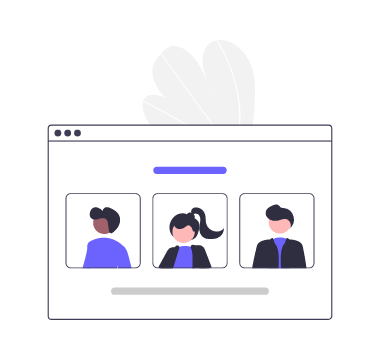
Example:
Problem Scenario: A company ABC is a mid-sized enterprise with multiple applications and departments. The company has experienced security breaches in the past due to unauthorized access to critical information. To mitigate this risk, the company has decided to implement a Role Catalog to define and manage authorization levels across all applications and departments.
Role Catalog Table:
| Role Name | Role Description | Business Functions or Activities |
|---|---|---|
| Administrator | Has complete access to all applications and functions within the enterprise. | Manage Users, Manage Applications, Manage Security Settings, Manage Resources |
| Manager | Has access to all business functions and activities within their respective department. | Manage Employees, Manage Budgets, Manage Projects, Manage Sales |
| Sales Representative | Has access to customer information and sales data. | View Customer Information, Create and Edit Sales Orders, Access Sales Reports |
| Accounting Clerk | Has access to financial data and accounting functions. | View Financial Data, Create and Edit Invoices, Process Payments |
| Customer Service Representative | Has access to customer information and support functions. | View Customer Information, Create and Edit Support Tickets, Respond to Customer Inquiries |
In this table, each Role is defined with a name, a description, and the business functions or activities that are associated with that role. This information provides a clear and consistent understanding of the authorization levels across the organization’s applications and departments. It also serves as a key input to identify organizational change management impacts, define job functions, and execute end-user training.
With this Role Catalog in place, the company can now assign appropriate roles to users based on their job functions and responsibilities. This ensures that users have the necessary access to carry out their job functions securely and that unauthorized access to critical information is mitigated.
Summary
The Role Catalog is a tool used in enterprise security to define and manage authorization levels consistently across all applications and departments. By maintaining an up-to-date Role Catalog, organizations can ensure that users have the appropriate access to carry out their job functions securely, and mitigate the risk of unauthorized access to critical information. The Role Catalog also serves as a key input to identify organizational change management impacts, define job functions, and execute end-user training. With the Role Catalog in place, organizations can enhance their security measures and provide a seamless user experience.

