Unveiling UML: Navigating the Differences Between Object Diagrams and Class Diagrams
Introduction
Unified Modeling Language (UML) serves as the lingua franca for software developers, providing a standardized way to visualize, design, and document complex systems. Two integral components of UML are object diagrams and class diagrams, each playing a distinct role in capturing different facets of a system’s architecture. In this exploration, we’ll delve into the divergent realms of object diagrams and class diagrams, understanding their unique purposes, structures, and applications within the software development lifecycle.
Object Diagrams: A Snapshot of Instances Object diagrams, in essence, offer a snapshot of a system at a particular point in time, focusing on the instances of classes and their relationships. They zoom in on the runtime aspect of the system, illustrating how objects interact with one another during execution. Unlike class diagrams, which provide a blueprint for the entire system, object diagrams showcase specific scenarios or states within the system’s lifecycle.
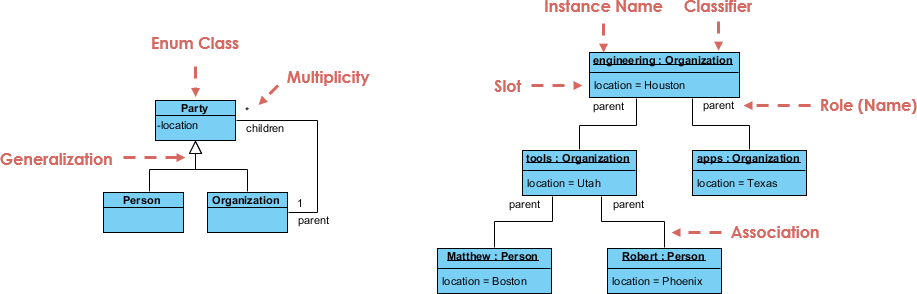
Key Characteristics of Object Diagrams
- Instance Representation: Object diagrams encapsulate instances of classes, portraying real-world objects and their relationships in a particular scenario.
- Specificity: They are scenario-specific, offering a detailed view of a system’s state during a specific moment in time.
- Dynamic Nature: Object diagrams capture the dynamic behavior of a system, showcasing how objects collaborate and exchange information at runtime.
Class Diagrams: Architectural Blueprints In contrast, class diagrams serve as architectural blueprints for a system, providing a comprehensive overview of its static structure. Class diagrams define the essential building blocks of a system, outlining classes, their attributes, methods, and the relationships between them. They offer a timeless perspective, emphasizing the long-term design and structure of a software system.
Key Characteristics of Class Diagrams
- Structural Overview: Class diagrams present a static view of the system, emphasizing the relationships and structure of classes over time.
- Abstraction: They abstract away the specific instances and focus on the general patterns and relationships between classes.
- Foundation for Implementation: Class diagrams lay the groundwork for implementation, serving as a guide for developers to write code based on the defined classes and their associations.
Comparative Analysis
-
Temporal Perspective:
- Object Diagrams: Focus on specific moments in time, reflecting the dynamic nature of a system during execution.
- Class Diagrams: Emphasize a timeless, static representation, offering a long-term view of a system’s structure.
-
Level of Detail:
- Object Diagrams: Provide detailed insights into instances and their interactions in a specific scenario.
- Class Diagrams: Abstract away instance-specific details, concentrating on the general structure and relationships between classes.
-
Use Cases:
- Object Diagrams: Ideal for illustrating complex runtime scenarios, debugging, and understanding how objects collaborate during execution.
- Class Diagrams: Serve as foundational documents for design and implementation, guiding developers in creating the software architecture.
Class Diagrams vs Object Diagrams in UML
Let’s create a comparative table highlighting the differences between object diagrams and class diagrams in various aspects:
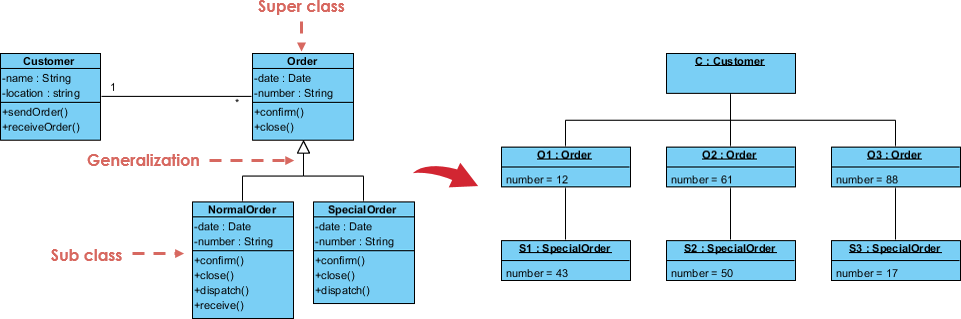
| Aspect | Object Diagrams | Class Diagrams |
|---|---|---|
| Focus | Instances of classes, specific runtime scenarios | Classes, their structure, and relationships over time |
| Representation | Snapshot of a system at a specific moment in time | Architectural blueprint illustrating static class structure |
| Level of Detail | High level of detail, specific instances and interactions | Abstract, general patterns, relationships between classes |
| Time Perspective | Temporal, captures dynamic behavior during execution | Timeless, static representation of system structure |
| Use Cases | Ideal for debugging, understanding dynamic interactions | Foundation for design, implementation, and system structure |
| Scenario Specificity | Scenario-specific, illustrates a particular system state | Generalized, applicable to various scenarios and instances |
| Dynamic Nature | Emphasizes dynamic interactions between objects | Static, provides a basis for understanding system structure |
| Abstraction | Focuses on specific instances and their relationships | Abstracts away instance-specific details, emphasizes patterns |
| Implementation Guide | Limited guidance for implementation, more for analysis | Guides developers in writing code based on class relationships |
| Illustrative Elements | Objects, their attributes, relationships, and interactions | Classes, attributes, methods, and their associations |
This table offers a concise overview of the distinctions between object diagrams and class diagrams, covering their focus, representation, level of detail, time perspective, use cases, scenario specificity, dynamic nature, abstraction, implementation guidance, and illustrative elements.
Conclusion
In the vast landscape of UML, object diagrams and class diagrams stand as distinctive tools, each with a unique purpose and perspective. While object diagrams zoom in on specific runtime scenarios, capturing the dynamic interactions between objects, class diagrams provide a timeless, static blueprint for the overall structure of a system. Combining both perspectives enriches the modeling process, offering a holistic understanding of a software system’s architecture from both dynamic and static angles.

