Imagine you’re a project manager trying to explain your team’s workflow to a stakeholder. You don’t have time to draw a sequence diagram or explain the flow in technical terms. Instead, you say: “Show me a sequence diagram for how a customer places an order.”
The visual paradigm AI chatbot listens, understands, and creates a clear, accurate diagram in seconds. No design skills required. No guesswork. Just natural language.
This is what the visual paradigm ai chatbot does—turns plain descriptions into professional diagrams. Whether it’s a use case, a deployment setup, or a SWOT analysis, you describe the situation, and the tool builds the diagram for you.
It’s not magic. It’s smart, trained AI built specifically for visual modeling.
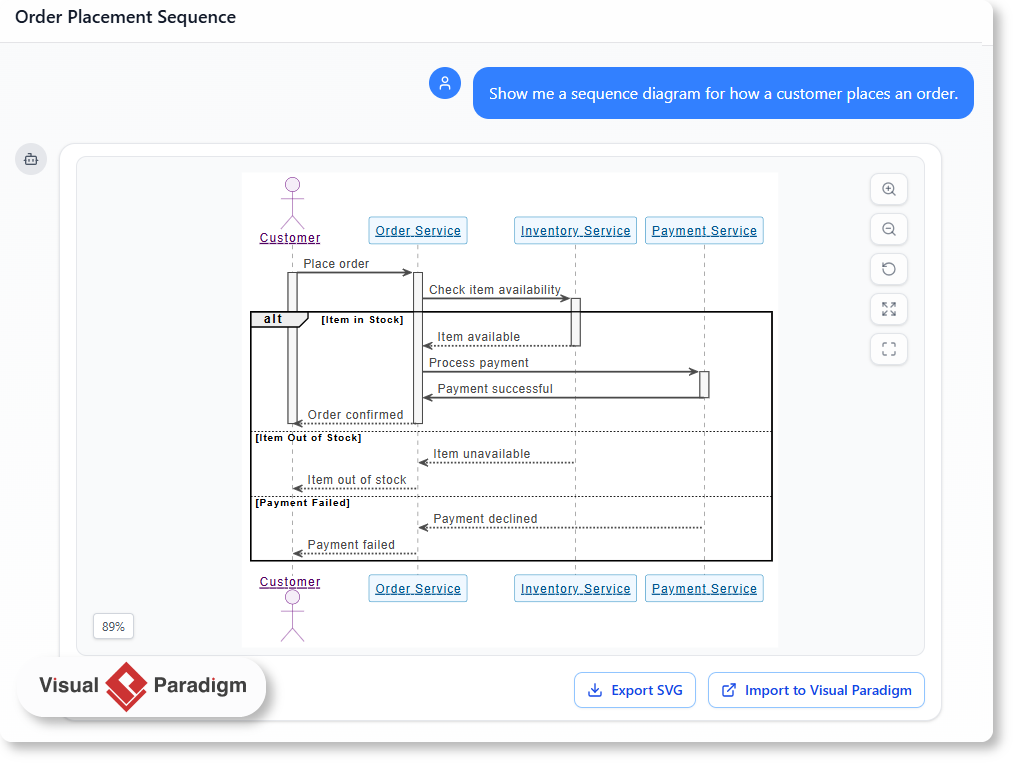
Why Use a Visual Paradigm AI Chatbot?
Traditional diagramming tools require users to learn syntax, rules, and formatting. The visual paradigm ai chatbot removes those barriers.
You don’t need to know UML or ArchiMate. You just need to describe what you see or want to show.
- Natural language diagram generation means you can say things like “Generate a C4 system context for a school app” or “Draw a state diagram for a user login flow” and get a clean, correct diagram.
- The ai chatbot for modeling understands context, relationships, and common patterns across different domains—software, business, architecture.
- It supports ai-powered diagramming in standards like UML, SysML, C4, ArchiMate, and business frameworks like SWOT or Ansoff Matrix.
This isn’t just a chatbot. It’s an assistant that helps you think through your system, your process, or your strategy—without the friction of manual creation.
When Is the Visual Paradigm AI Chatbot Helpful?
Think about real-world scenarios where someone needs to explain a system or idea to others.
- A startup founder wants to show investors how their app works. They can describe the user journey and get a use case diagram in seconds.
- A product owner needs to explain how a feature is used. They say, “Show me a class diagram for the user profile module” and get a clear visual.
- A business analyst needs to assess risks. They describe: “Create a SWOT analysis for our new entry into the education market.” The tool produces a structured SWOT with clear categories.
- An architect is reviewing a deployment setup. They ask: “Generate a deployment diagram for a cloud-based app with three servers.” The response includes labeled nodes and connections.
These are real problems people face. The visual paradigm ai chatbot handles them by turning text into diagrams—accurately and quickly.
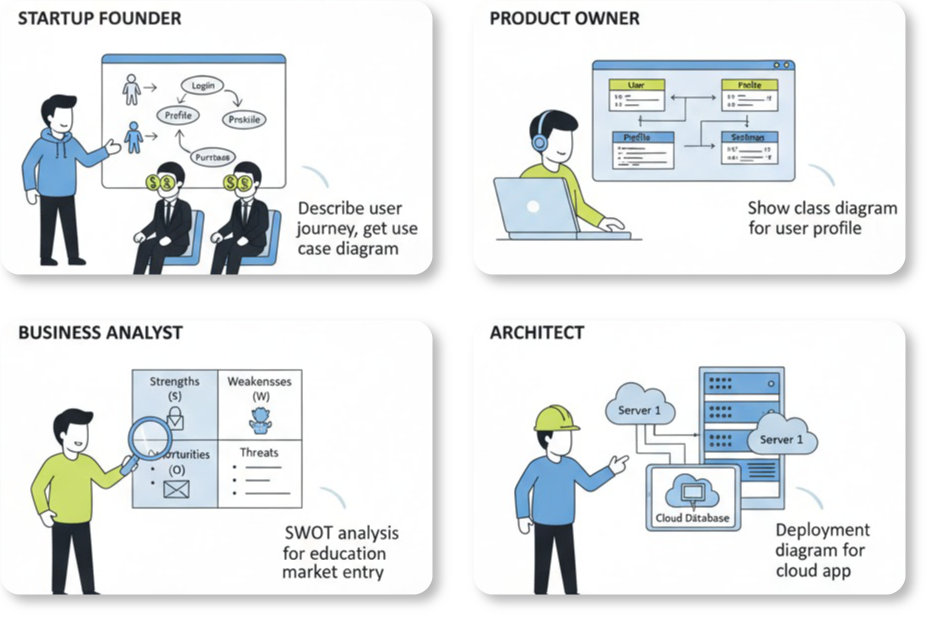
How to Use the AI Chatbot: A Real-World Example
Let’s walk through a simple scenario.
Situation: A marketing team wants to evaluate their new product launch. They need to assess internal strengths and external risks.
Instead of drawing a SWOT by hand, they open the visual paradigm ai chatbot and type:
“Create a SWOT analysis for a new smart home device launch. Include market competition and customer trust as key factors.”
The chatbot responds with a clear SWOT diagram.
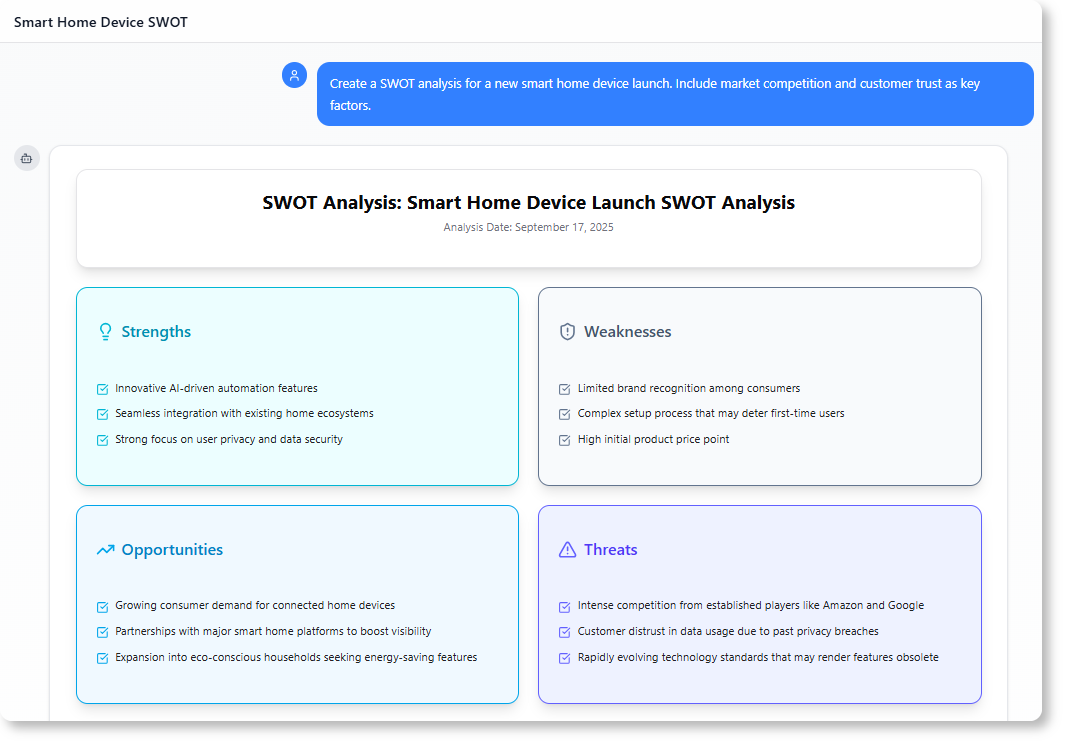
The team reviews it, shares it with leadership, and uses it to refine their strategy. No design work. No design meetings.
The tool also suggests follow-up questions like:
- “What does customer trust mean in this context?”
- “Can we add a PESTLE analysis to this?”
This helps guide deeper thinking—without forcing the user to jump into technical details.
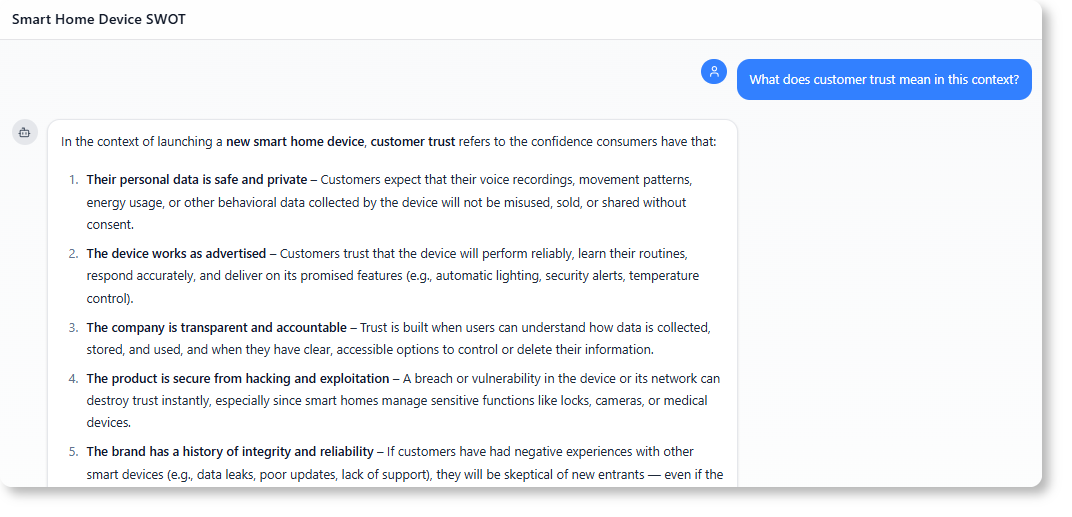
What Makes the Visual Paradigm AI Chatbot Different?
Many tools offer AI features, but few are built for real modeling needs.
The visual paradigm ai chatbot stands out because:
- It uses ai chatbot for software modeling with deep training in modeling standards.
- It supports generate diagrams from text across UML, SysML, C4, and business frameworks.
- It doesn’t just create diagrams—it helps explore them. You can ask, “Explain how this deployment configuration works?” and get a clear answer.
- It remembers your chat history and lets you share sessions via URL—ideal for team reviews or client presentations.
Unlike generic AI tools, this chatbot knows the difference between a use case and a sequence diagram. It understands business models and software flows. It’s built to support professionals who need to communicate complex ideas clearly.
For more advanced diagramming capabilities, check out the Knowledge Page.
Common Questions About the AI Chatbot
1. Can I generate diagrams for any type of project?
Yes. The visual paradigm ai chatbot supports a wide range of modeling types, including:
- UML use case, class, sequence, state, activity diagrams
- C4 system context and deployment diagrams
- ArchiMate with 20+ viewpoints
- Business frameworks: SWOT, PEST, Eisenhower Matrix, Ansoff Matrix
You can describe any system or idea and get a relevant diagram.
2. Does the chatbot understand business terms?
Yes. It’s trained on both technical and business modeling language. Whether you say “a customer places an order” or “we’re entering a new market with high risk”, the chatbot interprets the meaning and builds appropriate diagrams.
3. Can I use this to explain complex systems to non-technical people?
Absolutely. The chatbot turns complex systems into clear visuals that anyone can understand. This makes it perfect for client meetings, internal reviews, or team onboarding.
4. Can I export or share the diagrams?
Sure, the diagrams can be exported as format like png or svg format. You can also directly share the chat history with others to share your working process.
Ready to Try Natural Language Diagram Generation?
The visual paradigm ai chatbot makes modeling accessible. You don’t need modeling experience. You don’t need to memorize standards. You just describe what you want to show.
Whether you’re a developer, a product manager, or a business analyst, you can now generate diagrams from text in seconds.
Start your journey with the visual paradigm ai chatbot at https://chat.visual-paradigm.com/. Try asking it to generate a diagram for your next meeting, project, or idea. You’ll see how simple descriptions can lead to clear, professional visuals.
For a full view of Visual Paradigm’s modeling tools, including desktop and enterprise solutions, go to https://www.visual-paradigm.com/.
Where to Find Your AI Chatbot: Desktop vs. Online
We’re thrilled about the new AI Chatbot, but we know our product structure can sometimes cause confusion. The AI Chatbot is technically a feature of Visual Paradigm Online (VP Online).
The Integrated Advantage
When you own a Visual Paradigm Desktop license with active maintenance, you’re granted access to several powerful VP Online features. In particular, if you have the Professional or Enterprise Edition license, you can use the AI Chatbot inside the desktop environment.
- Unified Account: You maintain one account, and your workspace is shared across both platforms. No data transfer is needed.
- Dual Access: Use the chatbot directly inside your Desktop application or from any web browser via Visual Paradigm Online.
Ready to Experience the AI Chatbot?
Try It Now (No Sign-Up Required)
Want a quick demo? Click the link below to start using the AI Chatbot instantly with limited functionality. Experience the power of diagram generation and analysis immediately.
Get Full Access & Seamless Integration
Full access includes persistent chat history and the ability to import generated diagrams directly into VP Desktop for advanced modeling.
For Existing Visual Paradigm Desktop (Professional/Enterprise) Users:
Since you already hold a qualifying license, you do not need to purchase Visual Paradigm Online.
- Sign up for a FREE Visual Paradigm Online account.
- Log in with your new VP Online credentials from within your Desktop application.
For Users Who Don’t Yet Own a Desktop License:
To unlock the full integration features (including diagram import), you will first need a Visual Paradigm Desktop Professional Edition license (or Enterprise for ArchiMate).
Once you purchase your Desktop license, simply follow the steps above for existing users: Sign up for your FREE VP Online account and log in through the Desktop application.
Note on Desktop Import: The import feature for generated diagrams (UML, ArchiMate, etc.) requires a Professional Edition license or higher. Importing ArchiMate diagrams specifically requires the Enterprise Edition license.
Related Resources
- AI Chatbot Feature – Intelligent Assistance for Visual Paradigm Users: Leverage AI-powered chatbot functionality to get instant guidance, automate tasks, and enhance productivity within Visual Paradigm.
- Visual Paradigm AI Chatbot Enhances Multi-Language Support …: Discover the latest updates to Visual Paradigm ‘s AI -Powered visual modeling software, including multi-language UI and improved chat content localization. Experience seamless AI diagram generation in languages like Spanish, French, Chinese, and more with our AI chatbot for UML and other diagrams.
- AI Chatbot for Diagramming: How It Works with Visual Paradigm: The Visual Paradigm AI chatbot is an AI -powered modeling assistant that turns natural language into diagrams. It doesn’t require users to learn specific modeling standards or syntax.
- Case Study: Enhancing System Modeling Efficiency with Visual Paradigm’s AI-Powered Chatbot: This case study demonstrates how Visual Paradigm’s AI chatbot improves productivity and accuracy in system modeling by enabling conversational diagram creation.
- Visual Paradigm AI Chatbot: The World’s First Purpose-Built AI Assistant for Visual Modeling: Visual Paradigm launches its groundbreaking AI chatbot, designed specifically to assist users in visual modeling tasks with natural language interactions and intelligent guidance.
- Introducing Visual Paradigm AI Chatbot: Intelligent Design Assistance: Discover how Visual Paradigm’s AI chatbot enhances design workflows by offering real-time suggestions and automating repetitive tasks.
- Mastering Sequence Diagrams with Visual Paradigm: AI Chatbot Tutorial: A beginner-friendly tutorial using Visual Paradigm to create sequence diagrams, illustrated through a real-world e-commerce chatbot use case.
- Integrating AI Activity Diagrams into Your Visual Paradigm …: Learn how to use AI -powered modeling software to generate and refine activity diagrams with natural language. Discover the benefits of AI chatbot diagram generation in UML workflows.
- Beginner’s Tutorial: Create Your First Professional Sequence Diagram in Minutes: A beginner-friendly guide to generating professional sequence diagrams quickly using Visual Paradigm’s AI chatbot feature.
- Comprehensive Tutorial: Generating and Modifying C4 Component …: This tutorial is based on the official Visual Paradigm product demo video, demonstrating how to use the AI-powered Chatbot to create and iteratively refine a C4 Component Diagram for a car park booking system. The C4 model (Context, Containers, Components, and Code) is a popular approach for visualizing software architecture, and the Component level focuses on the internal structure of a …
- SWOT Analysis via AI Chat in Visual Paradigm: This interactive page allows users to generate SWOT analyses through an AI-powered chat interface within the Visual Paradigm environment.
- Meet the AI SWOT Assistant: How Visual Paradigm’s Chatbot …: Discover how the visual paradigm chatbot provides natural language diagram generation for business frameworks like SWOT , PEST, and more—turning ideas into clear strategic models with AI -powered analysis .













