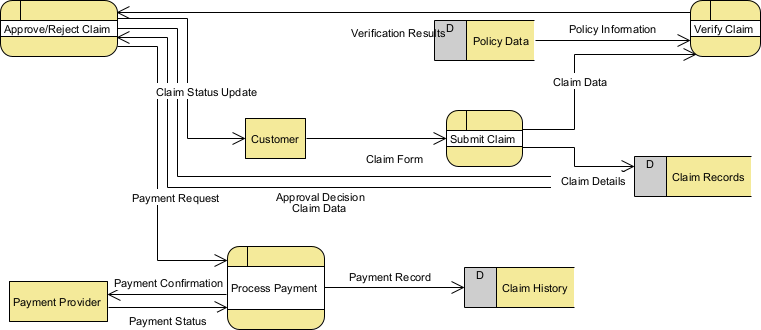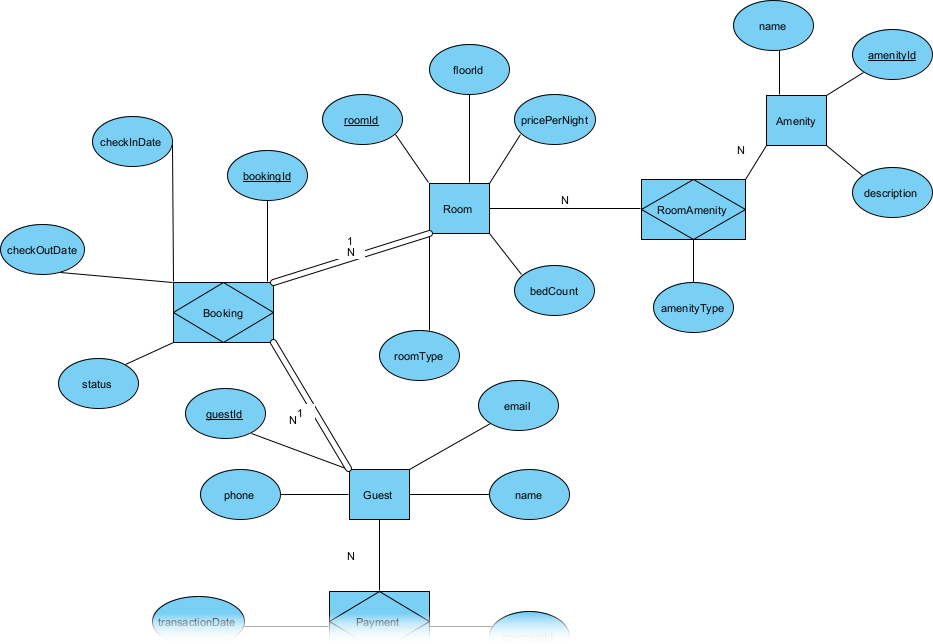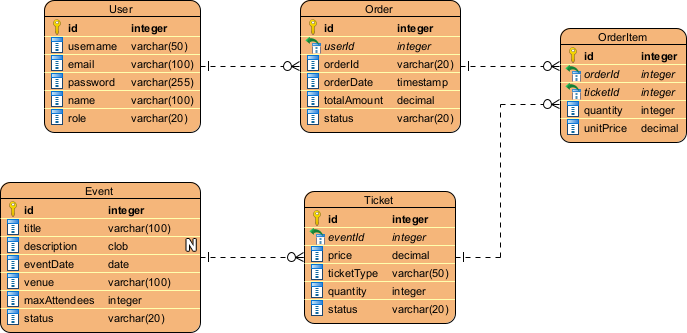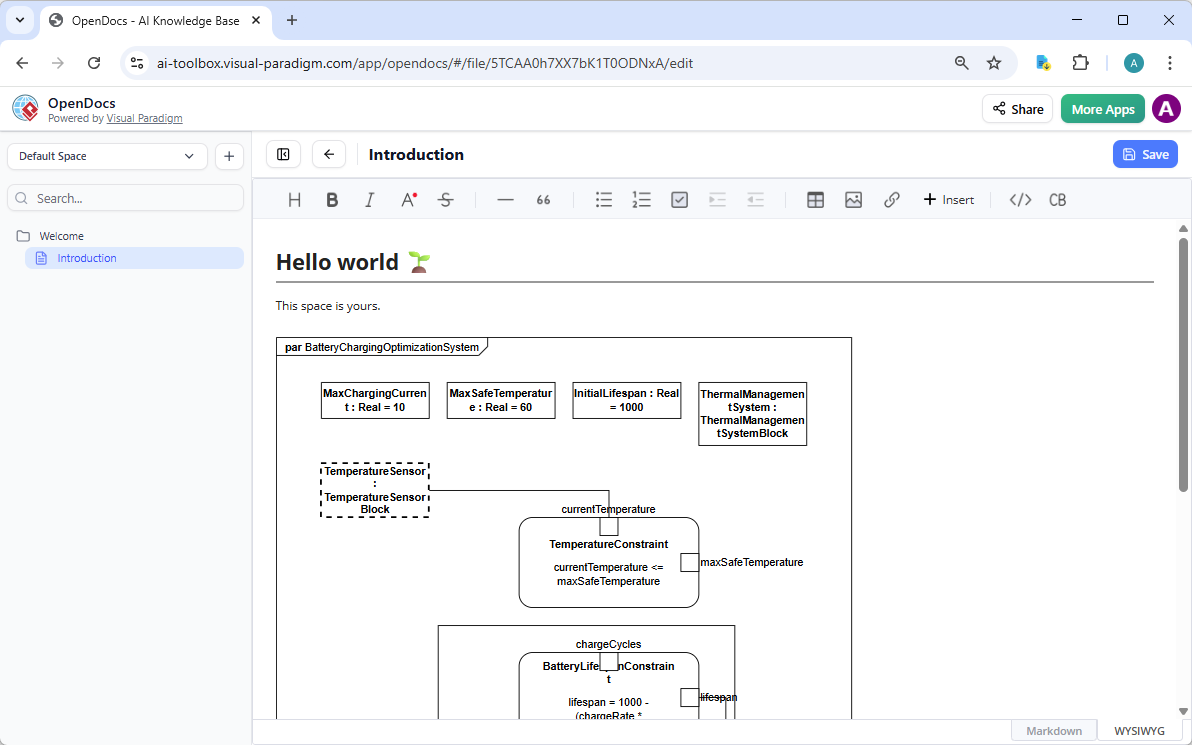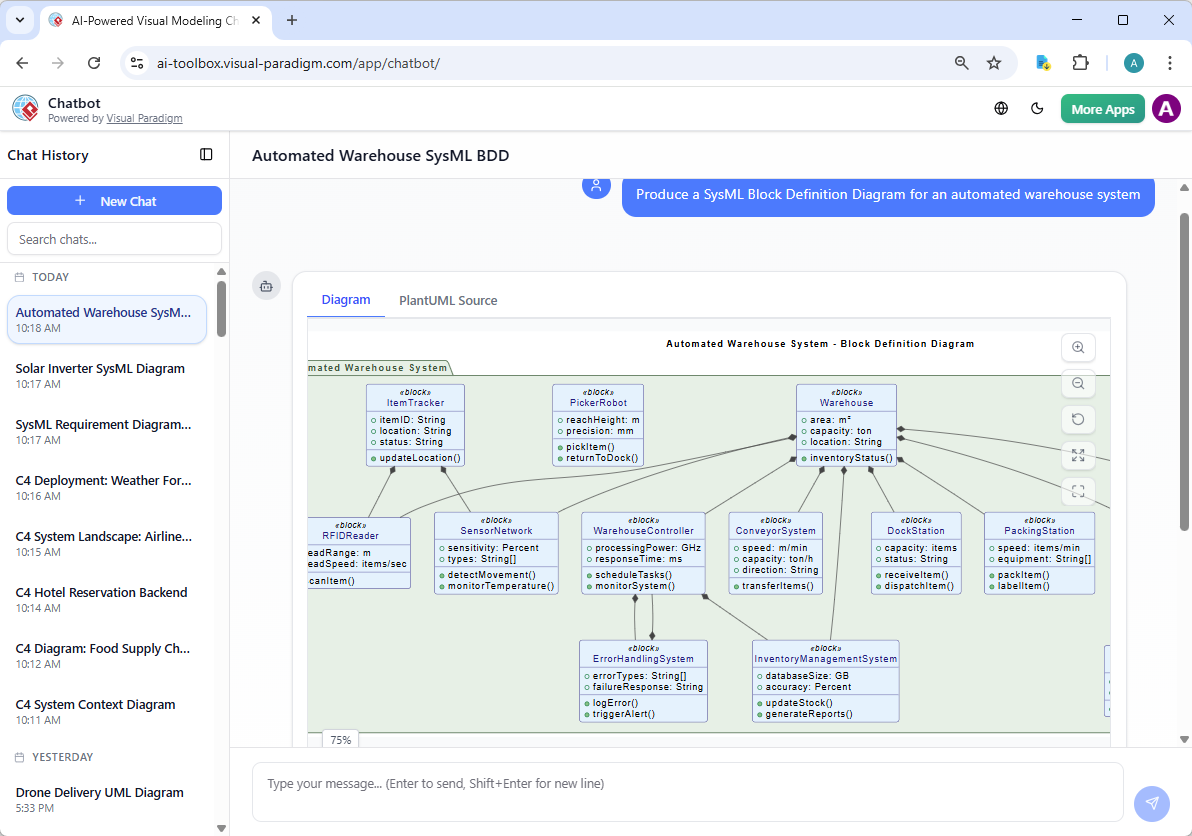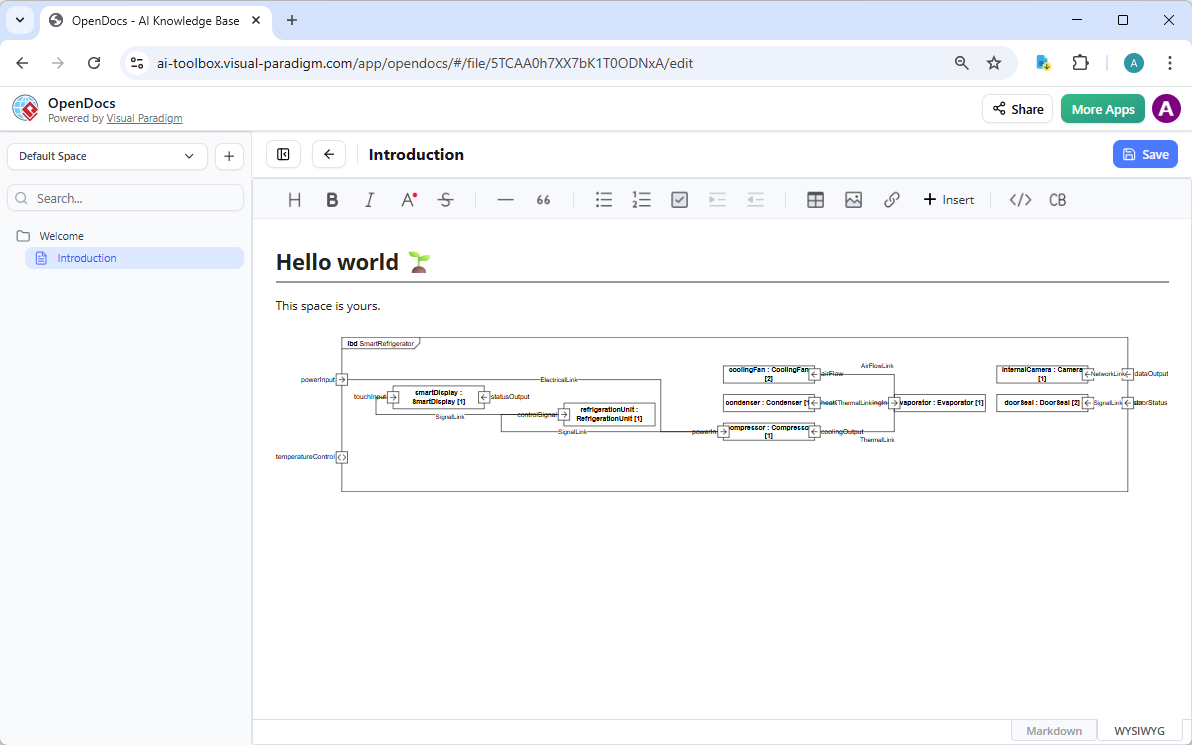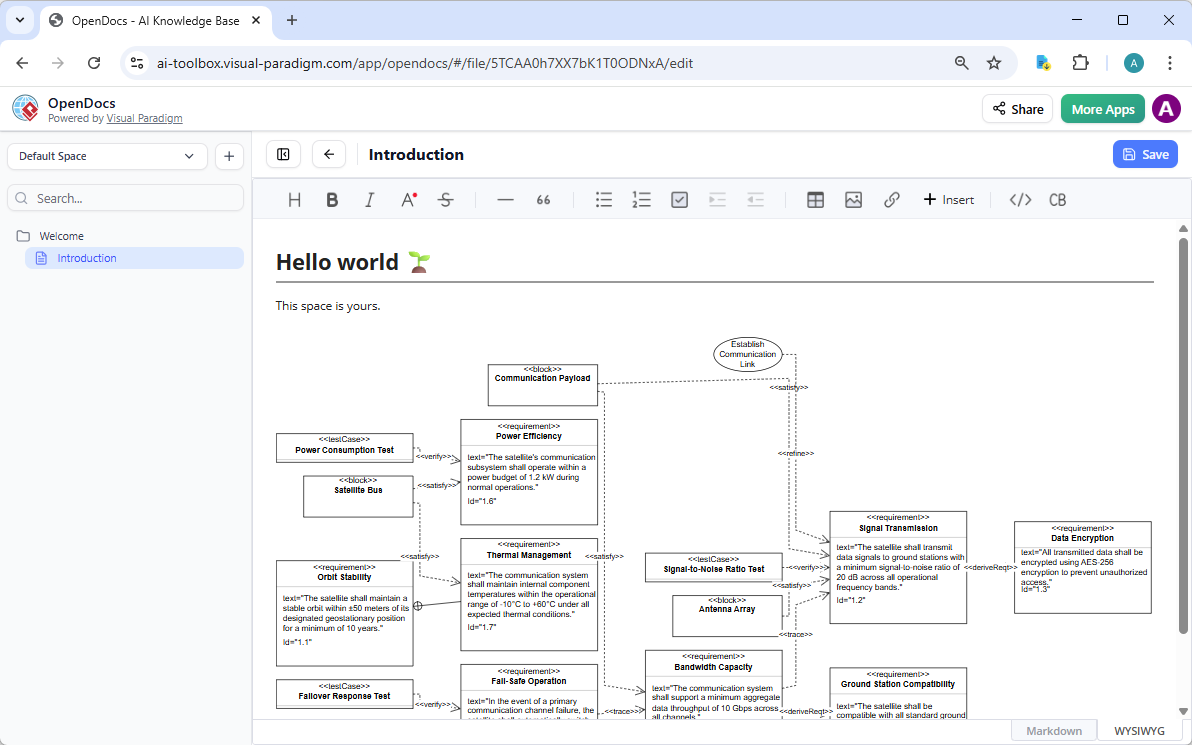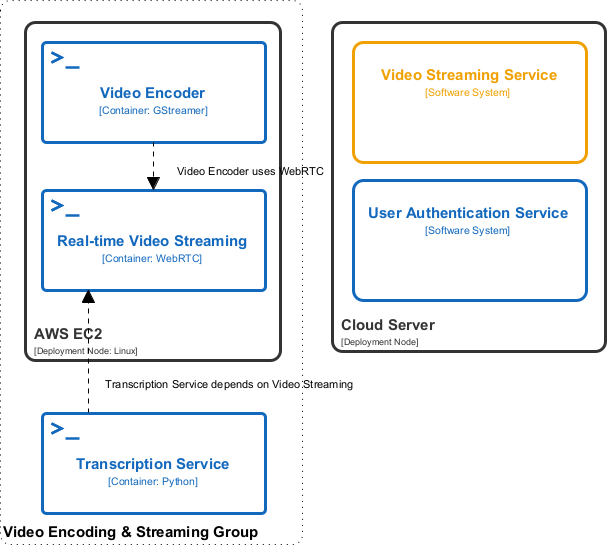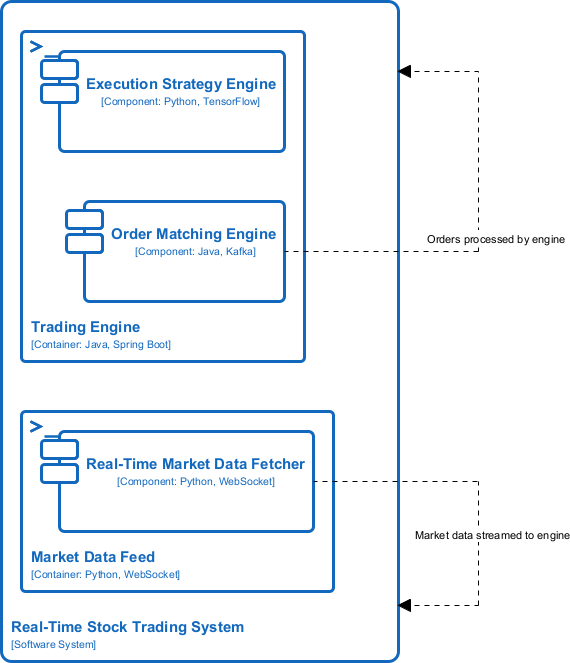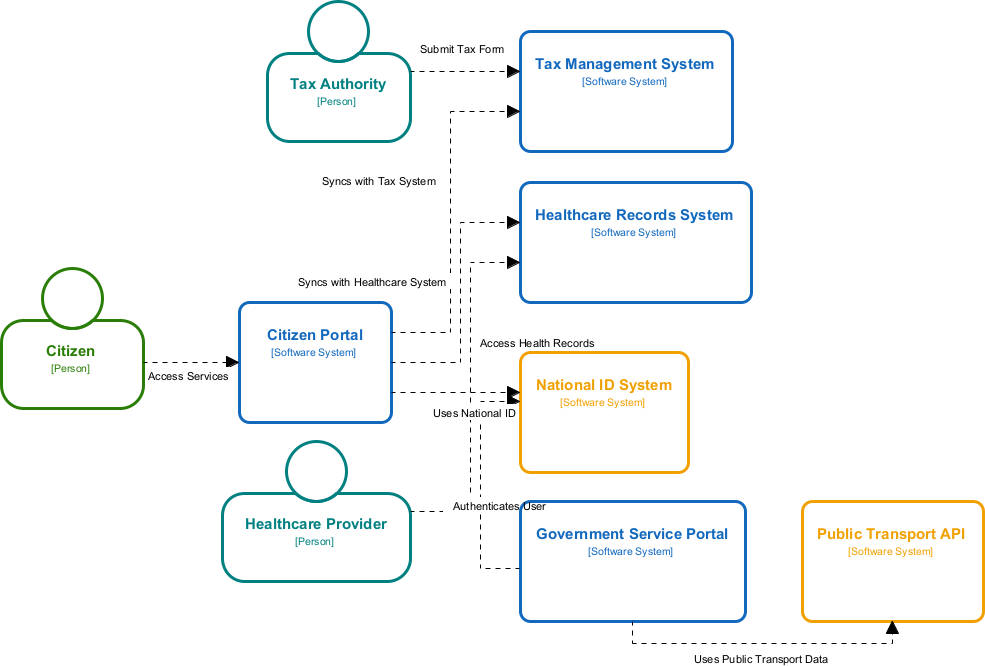AI Data Flow Diagram Generator: Effortless Data Flow Modeling with Visual Paradigm
Creating Data Flow Diagrams (DFDs) can feel overwhelming. You stare at a blank canvas, trying to map out processes, external entities, data stores, and flows accurately. Hours slip by dragging shapes and fixing alignments. WhatAI Data Flow Diagram Generator: Effortless Data Flow Modeling with Visual Paradigm