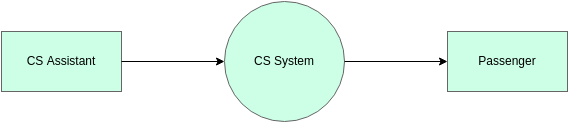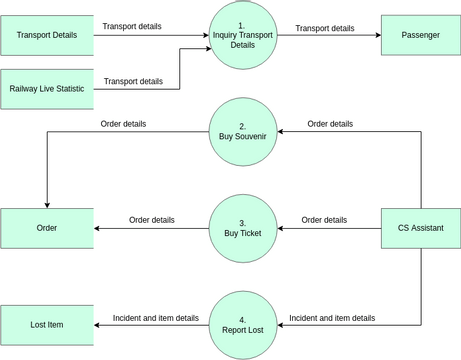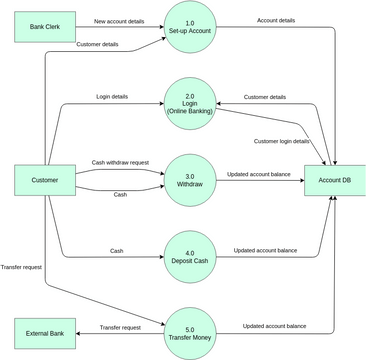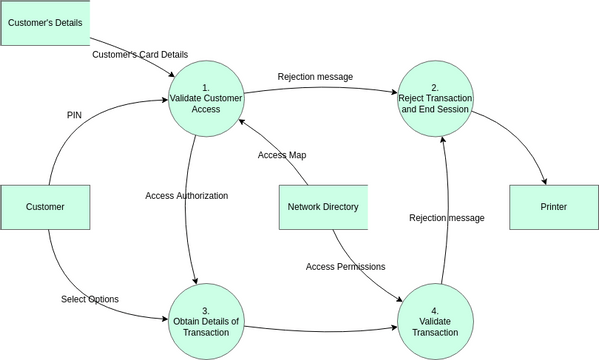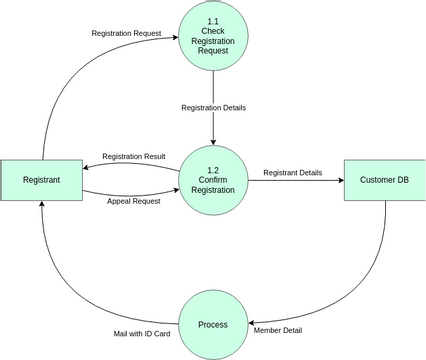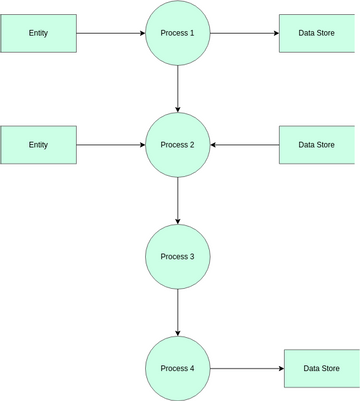Introduction:
Yourdon DeMarco Data Flow Diagrams (DFDs) serve as powerful visual tools in system analysis and design, allowing professionals to depict the flow of data within a system. These diagrams help in understanding, analyzing, and designing information systems efficiently. In this article, we’ll delve into the essence of Yourdon DeMarco DFD and explore how Visual Paradigm’s DFD tool empowers users to create clear and professional diagrams effortlessly.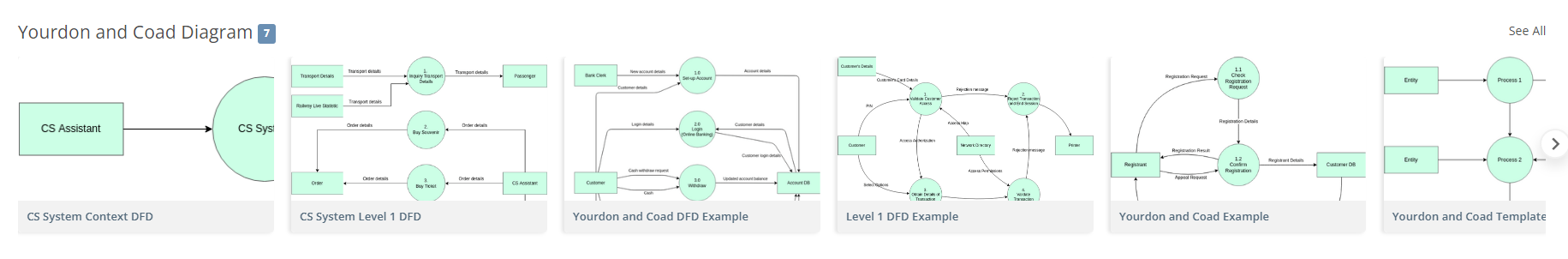
Understanding Yourdon DeMarco DFD:
Yourdon DeMarco DFD is a notation method named after software engineering experts Edward Yourdon and Tom DeMarco. It provides a standardized way of representing the flow of data within a system, illustrating processes, data stores, data flows, and external entities. This notation is widely used for system analysis and design, aiding in the visualization of complex processes and data interactions.
The beauty of Yourdon DeMarco DFD lies in its simplicity and clarity. It allows analysts and designers to communicate complex ideas in an easily understandable manner. The key elements of a Yourdon DeMarco DFD include processes, data stores, data flows, and external entities, each symbolizing a specific aspect of the system.
Visual Paradigm’s DFD Tool:
Visual Paradigm stands out as a leading solution for diagramming needs, offering a robust DFD tool that supports various notations, including Yourdon DeMarco. Here’s why Visual Paradigm is the ideal choice for creating Yourdon DeMarco DFDs:
- Rich Set of Editing Features: Visual Paradigm’s DFD tool comes equipped with a comprehensive set of editing features that streamline the diagramming process. Whether you are a seasoned professional or a novice, the user-friendly interface ensures a smooth experience.
- Support for Yourdon DeMarco Notation: Visual Paradigm recognizes the importance of Yourdon DeMarco DFD in system analysis. The tool supports Yourdon DeMarco notation, ensuring that you have access to all the symbols necessary to create accurate and meaningful diagrams.
- Efficient Drag-and-Drop Functionality: Save time and effort with the intuitive drag-and-drop functionality. Visual Paradigm allows you to effortlessly place and arrange elements on the diagram canvas, enhancing the efficiency of your diagram creation process.
- Alignment Guide for Precision: Achieve precision and clarity in your diagrams with Visual Paradigm’s alignment guide. This feature assists you in aligning elements perfectly, resulting in a polished and professional-looking Yourdon DeMarco DFD.
- Real-Time Collaboration: Collaborate seamlessly with team members, whether they are in the same office or working remotely. Visual Paradigm’s real-time collaboration features facilitate teamwork, making it easy to create and refine Yourdon DeMarco DFDs together.
Conclusion:
Yourdon DeMarco DFDs are invaluable tools in system analysis, and Visual Paradigm’s DFD tool elevates the diagramming experience. With its rich editing features, support for Yourdon DeMarco notation, and intuitive design, Visual Paradigm empowers professionals to create clear and professional diagrams in minutes. Streamline your diagramming process and enhance collaboration with Visual Paradigm—a tool that understands the importance of visualizing complex systems with simplicity and precision.