Agile development has revolutionized the way software is created. It places a strong emphasis on collaboration, adaptability, and customer satisfaction. One of the cornerstones of Agile methodology is the use of user stories, a powerful tool that helps teams focus on delivering value to end-users. In this article, we’ll explore what user stories are, how they work, and why they are crucial for successful Agile development.
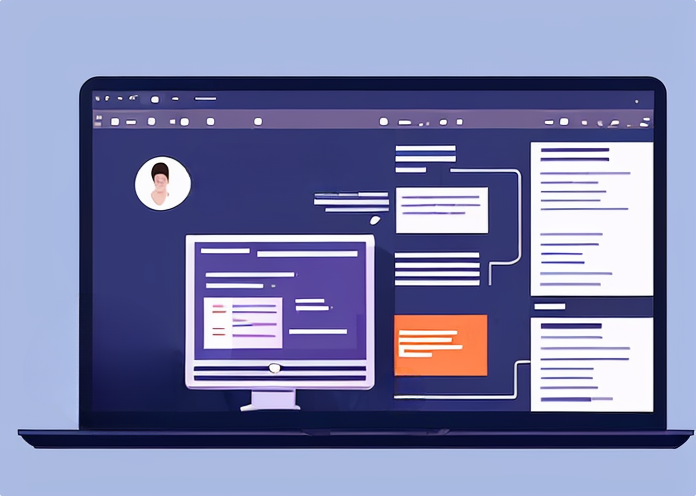
Understanding User Stories
A user story is a concise, informal description of a software feature from the perspective of an end-user or customer. It is not a detailed specification but rather a high-level narrative that captures the user’s need, the desired outcome, and the reason behind it. User stories are usually written in simple, non-technical language, making them accessible to all stakeholders, including developers, testers, and product owners.
Typically, a user story follows this format:
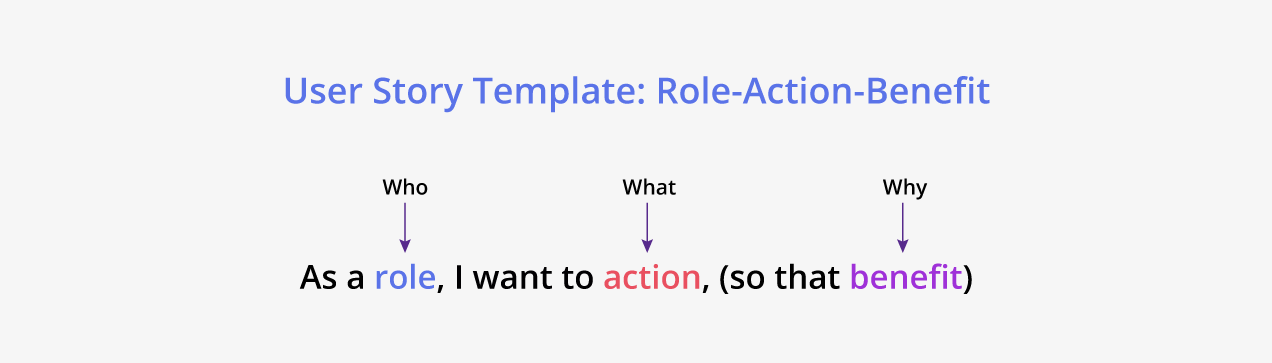
- User Role: Describes the type of user or persona making the request.
- Action: Specifies what the user wants to accomplish or the feature they desire.
- Benefit/Value: Explains the reason or benefit the user expects from the feature.
For example:
As a registered user, I want to reset my password so that I can regain access to my account.
This user story clearly outlines who the feature is for (registered users), what they want to do (reset their password), and why (to regain access to their account).
The Advantages of User Stories in Agile
- User-Centric Focus: User stories keep the end-user at the center of the development process. By framing requirements from the user’s perspective, teams are more likely to create software that aligns with real user needs.
- Flexibility and Adaptability: User stories are not overly prescriptive. They provide a framework for understanding the user’s intent but allow room for creativity and innovation during development. This flexibility is crucial in Agile, where change is embraced.
- Prioritization: User stories help teams prioritize work based on user needs and business value. Product owners can assign a priority to each story, ensuring that the most important features are developed first.
- Communication: User stories facilitate effective communication among team members and stakeholders. They serve as a common language that everyone can understand, reducing misunderstandings and misinterpretations.
- Incremental Development: User stories naturally lend themselves to incremental development. Teams can work on one story at a time, delivering small, valuable increments of the product with each iteration.
- Testing and Validation: User stories make it easier to define acceptance criteria. These criteria specify when a story is considered complete, allowing for thorough testing and validation of each feature.
Creating Effective User Stories
While user stories are a valuable tool, writing effective user stories is an art that requires practice and collaboration. Here are some tips for creating impactful user stories:
- Keep it User-Centric: Always start with the user in mind. Focus on what the user wants to achieve and why it’s important to them.
- Make Them Independent: Each user story should be independent and deliverable on its own. Avoid creating dependencies between stories whenever possible.
- Prioritize: Use techniques like MoSCoW (Must have, Should have, Could have, Won’t have) to prioritize user stories based on importance and urgency.
- Keep Them Small: Aim for small, manageable user stories that can be completed within a single iteration. If a story is too large, break it down into smaller sub-stories.
- Include Acceptance Criteria: Define clear acceptance criteria for each user story. These criteria should specify what conditions must be met for the story to be considered done.
- Engage Stakeholders: Involve stakeholders, including end-users, in the creation and refinement of user stories to ensure alignment with their needs.
Case Study – An e-commerce website
An e-commerce website is experiencing a high shopping cart abandonment rate, resulting in lost revenue for the business.
Background: The website has been recently redesigned to improve the user experience, but despite the visual enhancements, many customers are still leaving their items in the shopping cart without completing the purchase. The problem appears to be related to a lack of clarity in the checkout process and the absence of certain features that are commonly expected by online shoppers.
User Stories:
To address the shopping cart abandonment problem, we can identify several user stories that represent improvements and new features for the e-commerce website:
User Story 1 (Priority: High):
As a customer, I want to view the contents of my shopping cart at any time during my shopping session so that I can review my selections and proceed to checkout easily.
Acceptance Criteria:
- The shopping cart icon should be prominently displayed on all pages.
- Clicking on the cart icon should display a summary of items in the cart.
- The cart should update in real-time as items are added or removed.
User Story 2 (Priority: High):
As a customer, I want to see an estimated total cost, including taxes and shipping fees, in my shopping cart before I proceed to checkout, so that I can make an informed decision.
Acceptance Criteria:
- The shopping cart should display the subtotal, taxes, and estimated shipping fees.
- Tax calculations should be based on the customer’s location.
- Shipping fees should be calculated based on the selected shipping method.
User Story 3 (Priority: Medium):
As a customer, I want to easily apply discounts or promo codes to my order in the shopping cart, so that I can take advantage of special offers.
Acceptance Criteria:
- There should be a field to enter promo codes in the shopping cart.
- Upon entering a valid promo code, the cart should reflect the discounted price.
- Invalid or expired promo codes should be handled gracefully with clear error messages.
User Story 4 (Priority: Medium):
As a customer, I want the option to save items in my shopping cart for later, so that I can come back and complete the purchase at a later time.
Acceptance Criteria:
- In the shopping cart, there should be a “Save for Later” option for each item.
- Saved items should be stored in a separate section of the cart.
- Customers should be able to easily move items between the main cart and the “Saved for Later” section.
User Story 5 (Priority: Low):
As a customer, I want the option to create a user account during the checkout process, so that I can save my shipping and payment information for future purchases.
Acceptance Criteria:
- During the checkout process, there should be an option to create an account.
- Customers should be able to use their account for faster checkout in the future.
- Creating an account should be optional, and guest checkout should still be available.
Agile Implementation Plan:
Here is a high-level Agile implementation plan for addressing the shopping cart abandonment problem:
Sprint 1 (2 weeks):
- User Story 1: Implement the display of the shopping cart icon and the real-time update of cart contents.
- User Story 2: Calculate and display the estimated total cost in the shopping cart.
Sprint 2 (2 weeks):
- User Story 3: Add the ability for customers to apply promo codes and handle discounts in the shopping cart.
- User Story 4: Implement the “Save for Later” feature.
Sprint 3 (2 weeks):
- User Story 5: Allow customers to create user accounts during checkout and integrate it with the cart.
Post-Implementation (Ongoing):
- Continuous monitoring of shopping cart abandonment rates and user feedback.
- Regularly gather user feedback and make refinements to the cart based on customer input.
- Perform A/B testing to optimize the checkout process further.
This Agile implementation plan breaks down the work into manageable sprints, with higher-priority user stories addressed first to provide immediate value to the customers and the business. It also allows for ongoing improvements based on real user feedback and data analysis.
Sprint Planning
here’s the Agile implementation plan structured in a table format:
| Sprint | Duration | User Stories | Priority | Tasks |
|---|---|---|---|---|
| 1 | 2 weeks | 1, 2 | High |
|
| 2 | 2 weeks | 3, 4 | Medium |
|
| 3 | 2 weeks | 5 | Low | – Allow account creation during checkout and integration |
| Post-Implementation | Ongoing | – | – |
|
This table provides a clear structure for the Agile implementation plan, indicating the duration of each sprint, the user stories to be addressed in each sprint, their priorities, and the high-level tasks to complete each user story. The post-implementation phase outlines ongoing activities to maintain and improve the shopping cart functionality.
Conclusion
User stories are a fundamental tool in Agile development, guiding teams to build software that meets real user needs and delivers value. By focusing on the user perspective, fostering collaboration, and enabling flexibility, user stories empower Agile teams to create software that adapts to changing requirements and drives customer satisfaction. When used effectively, user stories become the building blocks of successful Agile development, leading to more efficient, user-friendly, and valuable software products.













