This tutorial guides you through using the AI Textual Analysis tool to identify candidate domain classes for IT system development based on a user-provided problem description. Follow the steps below to navigate the tool and generate a class diagram using the Textual Analysis technique. The process is intuitive, with editing options at multiple stages and a strong emphasis on refining the final class diagram using an integrated editor.
Step-by-Step Guide
Step 1: Access the AI Textual Analysis Tool
-
Navigate to Tools in the main menu.
-
Select Apps from the dropdown.
-
Choose AI Textual Analysis.
-
Click Start Now to open the tool.
Step 2: Provide Application Description
-
In the AI Textual Analysis interface, locate the input field for the application description.
-
Enter a brief description of your application (e.g., “ATM System” or “Online Shopping Cart”).
-
Click Generate Problem Description to proceed.
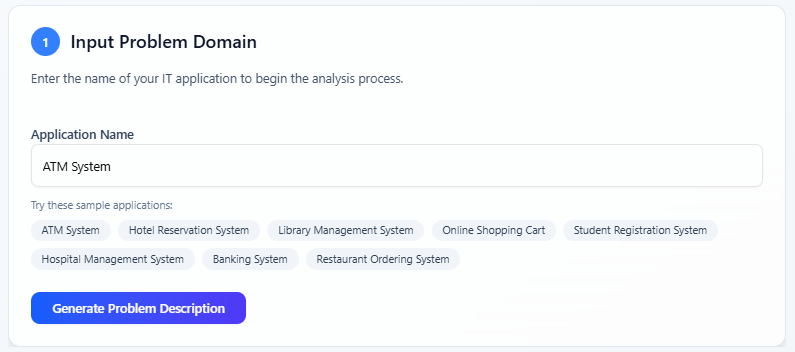
Step 3: Generate and Edit Problem Description
-
The AI analyzes your input and generates a paragraph-long problem description summarizing the application’s purpose and functionality.
-
Review the generated description. If needed, edit the text to better align with your specific requirements.
-
Once satisfied, click Identify Candidate Classes to continue.
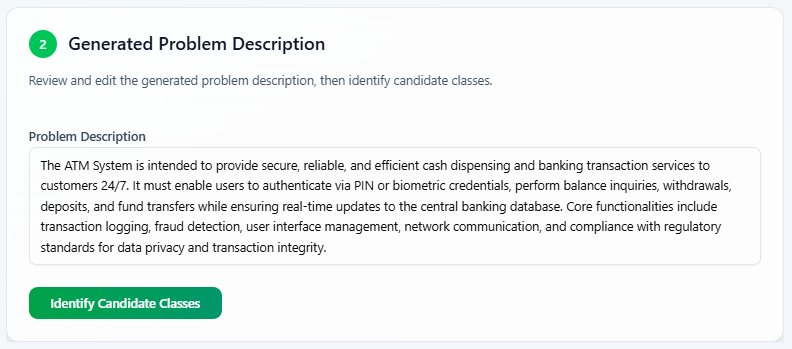
Step 4: Review Candidate Classes
-
The AI processes the problem description and generates a table of candidate domain classes with the following columns:
-
Class Name: The name of the identified class.
-
Reason: Why the class was identified as relevant.
-
Description: A brief explanation of the class’s role in the system.
-
-
Review the table to ensure the classes align with your application’s needs.
-
Optionally, toggle the Nouns Not Qualified as Candidate Classes option to view a list of nouns excluded from the candidate classes, along with reasons for their exclusion.
-
If satisfied with the candidate classes, click Identify Class Details.
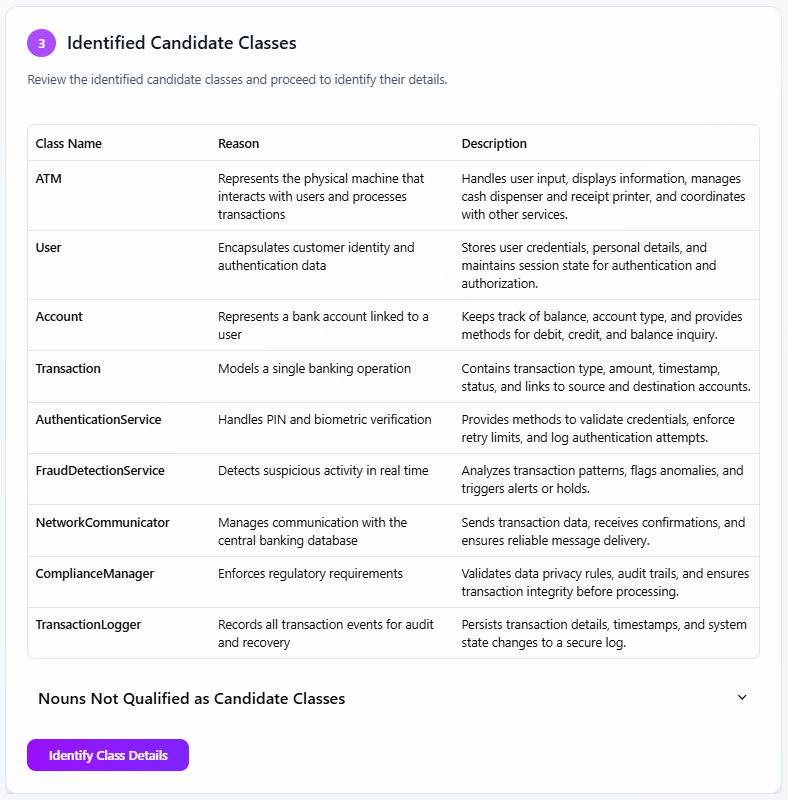
Step 5: Analyze Class Attributes and Operations
-
The AI analyzes each candidate class and suggests a list of attributes (data properties) and operations (functions or methods) for each class.
-
Review the suggested attributes and operations for accuracy and completeness.
-
If the results meet your expectations, click Identify Class Relationships to proceed.
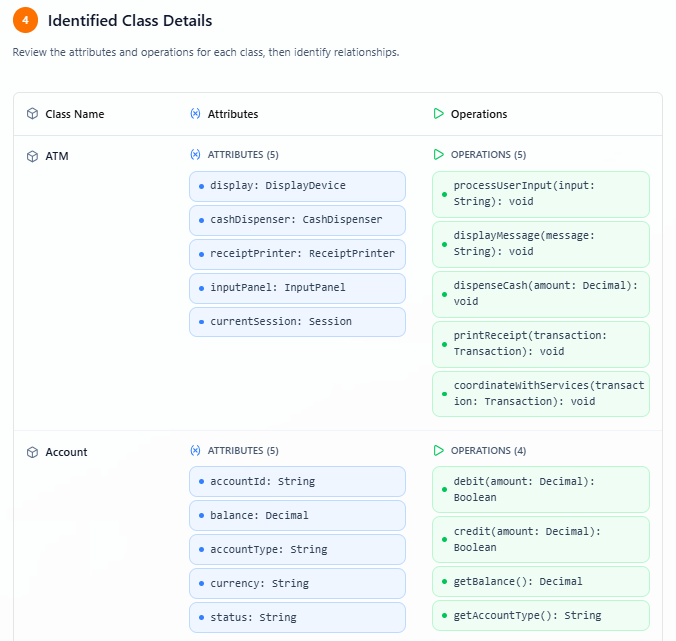
Step 6: Identify Class Relationships
-
The AI evaluates the candidate classes and suggests relationships between them, such as:
-
Association: General relationships between classes.
-
Composition: Whole-part relationships where one class is composed of others.
-
Other relevant relationship types (e.g., Aggregation, Generalization).
-
-
Each relationship includes:
-
Multiplicity: Specifies how many instances of one class can be associated with another (e.g., 1-to-1, 1-to-many).
-
Description: A brief explanation of the relationship’s purpose.
-
-
Review the relationships and multiplicities. If acceptable, click Generate Diagram.
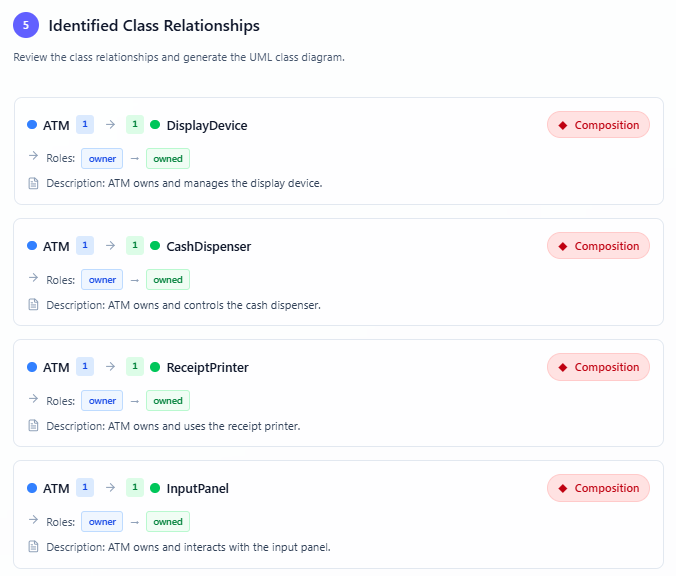
Step 7: Generate and Edit Class Diagram
-
The AI generates a Class Diagram visualizing the candidate classes, their attributes, operations, and relationships based on the previous steps. This diagram is created using the Textual Analysis technique.
-
View the generated diagram to ensure it accurately represents your application’s domain model.
-
To refine or enhance the diagram, click Open in Visual Paradigm Online. This opens an intuitive editor where you can:
-
Add new classes, attributes, or relationships.
-
Modify existing elements (e.g., adjust multiplicities or descriptions).
-
Delete unnecessary elements.
-
-
The ability to edit the diagram is a key feature, ensuring flexibility if you are not fully satisfied with the AI-generated output. Use the editor to tailor the diagram to your exact needs.
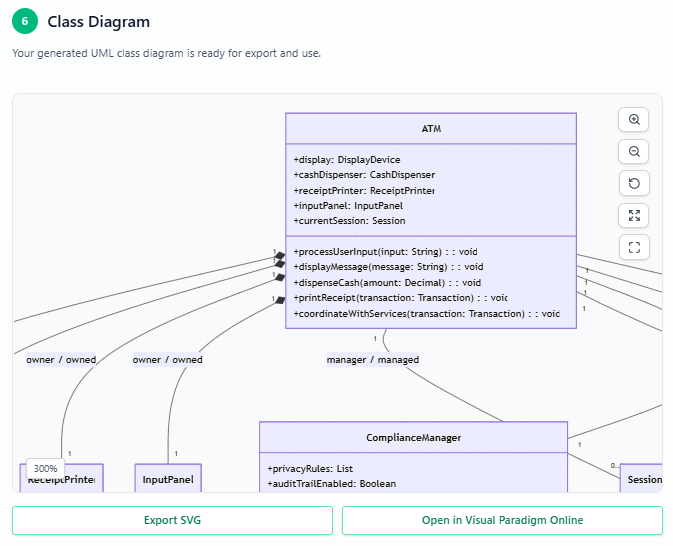
Key Notes
-
Textual Analysis Technique: This process leverages natural language processing to extract domain classes and relationships from textual descriptions, streamlining the initial stages of system design.
-
Editable Diagram: The ability to edit the class diagram in Visual Paradigm Online is a critical feature. It empowers you to refine the AI-generated results, ensuring the final diagram precisely meets your requirements.
-
Iterative Process: You can revisit earlier steps (e.g., editing the problem description or candidate classes) if needed to improve the outcome.
Conclusion
By following these steps, you can efficiently use the AI Textual Analysis tool to generate a class diagram for your IT system. The process is designed to be user-friendly, with the added flexibility of editing the final diagram to ensure it meets your needs. For further refinements, leverage the Visual Paradigm Online editor to enhance or adjust the diagram as necessary.














