The Use Case Diagram Refinement Tool is designed to help users create and refine use case diagrams for various systems using AI-powered analysis and UML best practices. This tool is ideal for software developers, business analysts, or project managers looking to model system interactions clearly and efficiently.
Step-by-Step Guide
Step 1: Access the AI Use Case Diagram Refinement Tool
-
Navigate to Tools in the main menu.
-
Select Apps from the dropdown.
-
Choose Use Case Diagram Refinement Tool.
-
Click Start Now to open the tool.
Step 2: Describe Your System Domain
-
In the tool’s interface, locate the System Domain Description input field.
-
Enter a detailed description of your system domain to generate a comprehensive use case diagram. For best results:
-
Be specific about the domain (e.g., “Online Bookstore” instead of “Bookstore”).
-
Include key stakeholders if relevant (e.g., “Library System for librarians and members”).
-
Mention the main purpose or goal of the system (e.g., “Streamline patient appointment scheduling”).
-
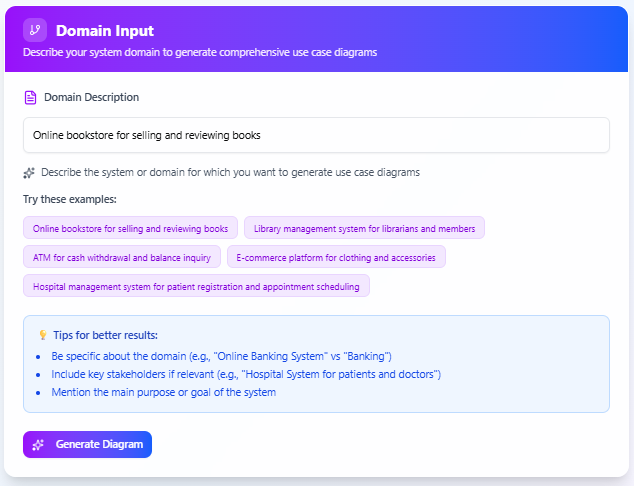
Step 3: Generate the Initial Use Case Diagram
-
Click Generate Diagram to create a use case diagram based on your domain description.
-
The tool will produce a diagram displayed in a live preview pane, showing actors, use cases, and their relationships.
-
Export options:
-
Click Export SVG to download the diagram as an SVG file.
-
Click Open in VP Online to edit the diagram further using Visual Paradigm Online.
-
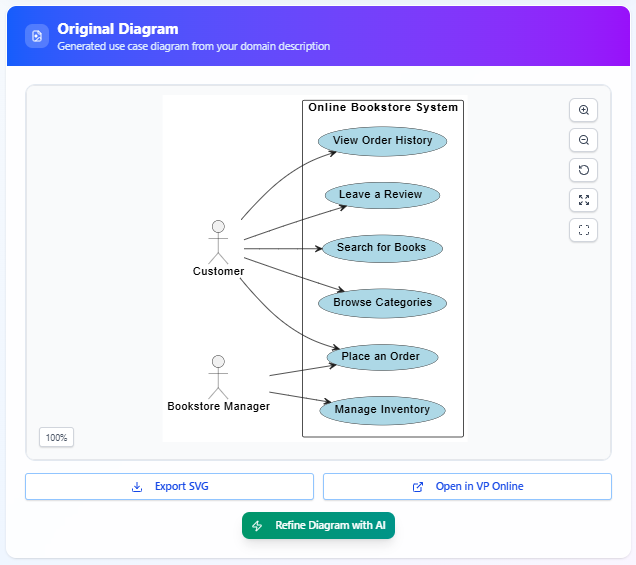
Step 4: Refine the Diagram with AI
-
Click Refine Diagram with AI to enhance the diagram.
-
The AI analyzes the initial diagram and enriches it by adding extend and include relationships, ensuring alignment with UML best practices.
-
Once refined, the updated diagram appears in the live preview pane.
-
Export options (same as above):
-
Click Export SVG to download the refined diagram.
-
Click Open in VP Online for additional manual edits in Visual Paradigm Online.
-
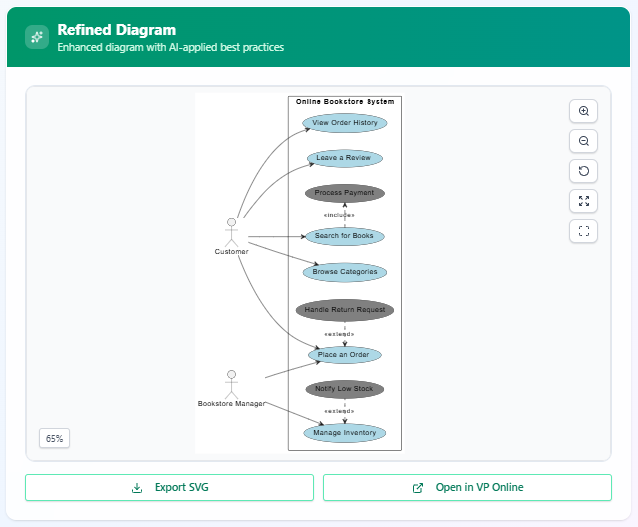
Key Notes
-
Specificity in Input: Providing a clear and detailed system description ensures more accurate and relevant use case diagrams.
-
AI-Powered Refinement: The AI identifies and incorporates extend and include relationships, reducing manual effort and improving diagram clarity.
-
Export Flexibility: SVG exports allow easy integration into reports or presentations, while Visual Paradigm Online enables further customization.
-
Iterative Process: You can revisit and refine the system description or regenerate diagrams to better suit your needs.
Conclusion
The AI Use Case Diagram Refinement Tool simplifies the process of creating and refining use case diagrams, making it accessible for both technical and non-technical users. By leveraging AI-driven analysis and UML best practices, the tool ensures clear, professional diagrams that effectively represent system interactions. Follow this guide to efficiently generate, refine, and export use case diagrams tailored to your project’s requirements.














