The Use Case Diagram Report Generator transforms PlantUML use case diagrams into AI-generated textual reports. Ideal for system designers and analysts, it streamlines documentation by analyzing actors, use cases, and relationships. This tutorial guides you through accessing the tool, inputting your diagram, and generating insightful reports.
Step-by-Step Guide
Step 1: Access the Use Case Diagram Report Generator
-
Navigate to Tools in the main menu.
-
Select Apps from the dropdown.
-
Choose Use Case Diagram Report Generator.
-
Click Start Now to open the tool.
Step 2: Input Your PlantUML Code
-
Locate the text pane on the left side of the tool’s interface.
-
Enter or paste your PlantUML use case diagram code. Below is a sample for a Library Management System:
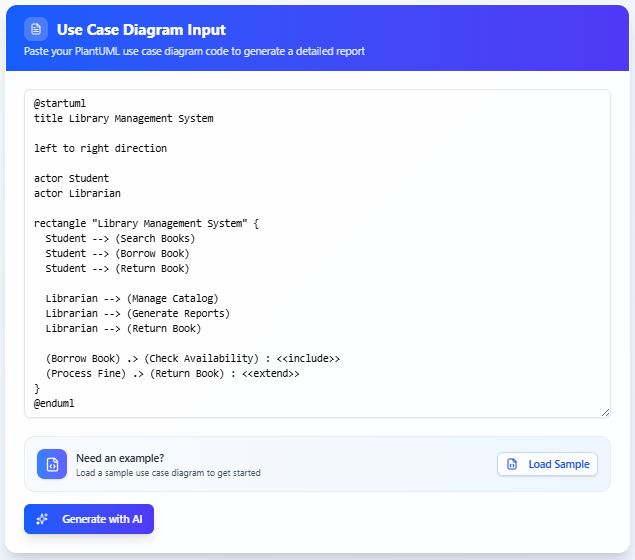
Step 3: Generate the AI-Powered Report
-
Click the Generate with AI button once the diagram is correct.
-
The AI analyzes the PlantUML code and produces a structured report with:
-
Report Title: A title reflecting the domain (e.g., “Library Management System”).
-
High-Level Summary: An overview of the diagram’s purpose, such as managing library operations.
-
Actors and Roles: Lists actors (e.g., Student, Librarian) and their roles.
-
Use Cases: Describes each use case (e.g., Search Books, Borrow Book) and its purpose.
-
Actor-Use Case Relationships: Details interactions (e.g., Student interacts with Borrow Book).
-
Use Case Relationships: Explains <<include>> (e.g., Borrow Book includes Check Availability) and <<extend>> (e.g., Process Fine extends Return Book).
-
-
Review the report in the interface. Copy the text or export it as a .md file.
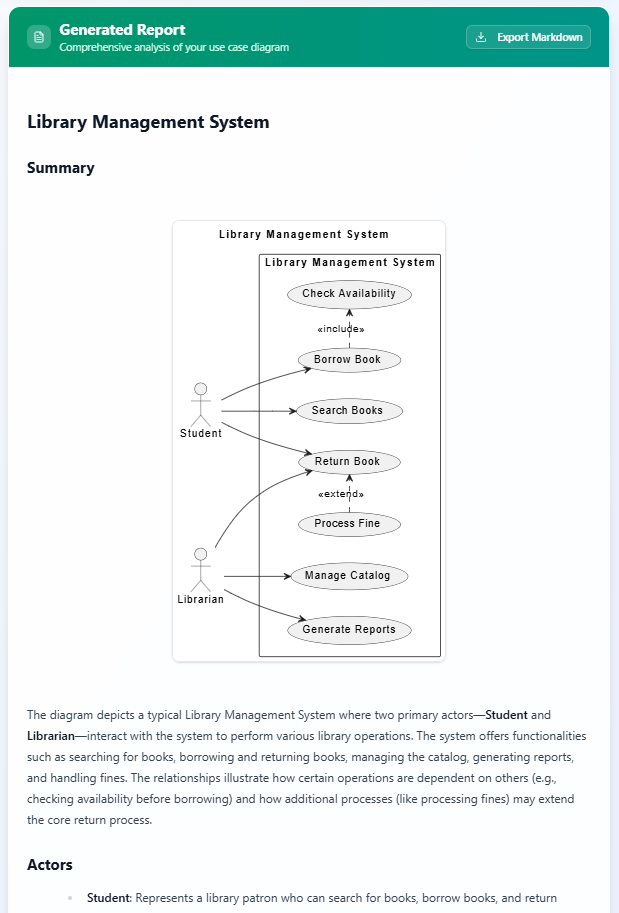
Step 4: Refine and Re-Generate (Optional)
-
Edit the PlantUML code in the text pane to adjust actors, use cases, or relationships.
-
Click Generate with AI again to produce an updated report.
Conclusion
The Use Case Diagram Report Generator simplifies the creation of detailed reports from PlantUML diagrams, making it an essential tool for system analysis and documentation. With its intuitive interface, real-time previews, and AI-powered analysis, it empowers users to produce professional reports efficiently. Start using it today to turn your use case diagrams into actionable insights.













